The Operating System For Business.
Get in touch with us
The Operating System For Business.
Get in touch with us

Zoho Show lets you create, edit, share, and publish presentations online. It has introduced new slide and presentation templates. The new templates feature layouts, background styles, and slide effects. Zoho Show is offering useful patterns for designing presentations for various business purposes. Zoho Show also provides designs with different font scheme, color scheme, and preview options.
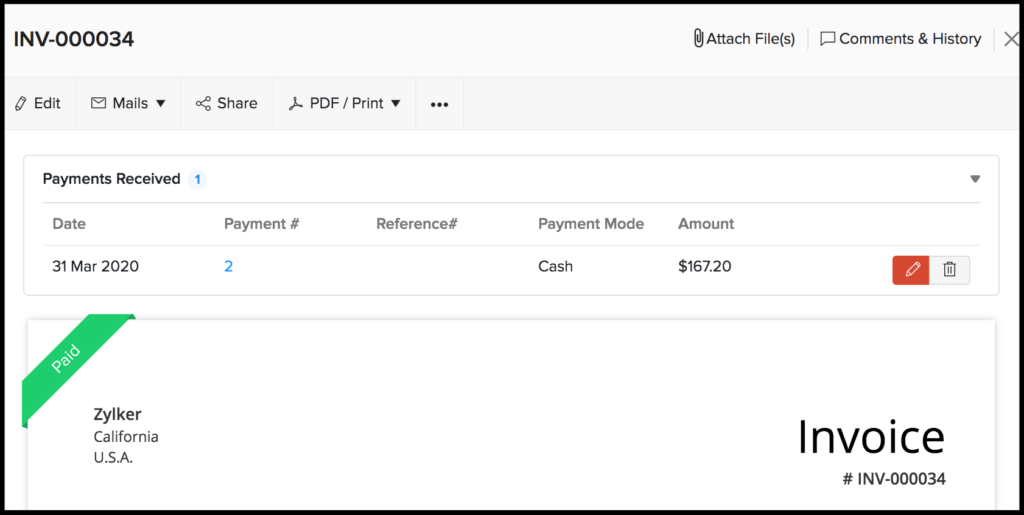
Zoho Invoice is online invoicing software that helps you track billable hours, create invoices online, and get paid faster. In the last month, the Zoho team redesigned the invoice details page in Zoho Invoice and customized the report layout for print and export. Now you can collect payments with Mercado Pago and compare sales by customer report.

Zoho Inventory is an online application that helps you to manage orders and inventory. There are a number of updates that were introduced in Zoho Inventory and they include new report tags, document tab, validation rules, report comparison, and warehouse to market mapping. Zoho Inventory can now be integrated with Mercado Pago and Zoho Desk. You can even apply taxes on shipping charges, sync taxable orders from Shopify, and set a credit limit for customers.
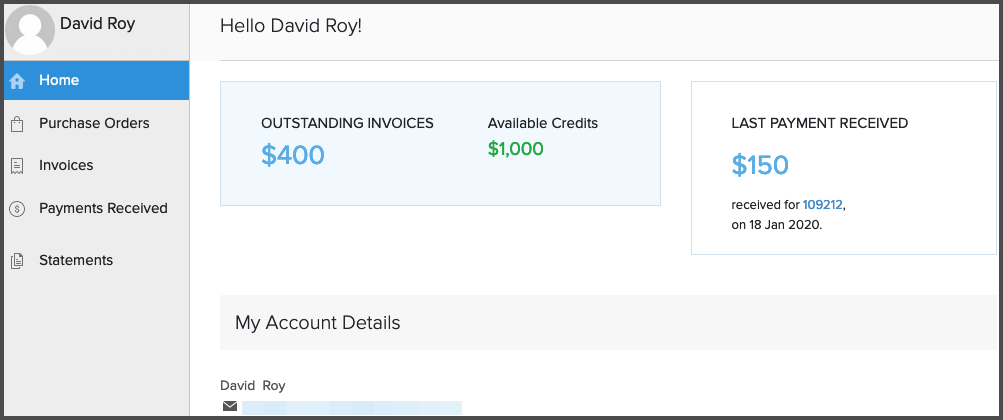
Zoho Books is a cloud-based accounting solution designed for all organizations. The Zoho team has introduced new updates and features in Zoho Books. There is a new Vendor Portal, a new integration facility with Mercado Pago, a restructured invoice details page, and customized layouts and print reports. You can generate customer and vendor balances summary reports and apply taxes on shipping charges.
Zoho Social is a social media management software that helps you manage your social media presence across multiple channels with advanced features like scheduling, publishing, real-time monitoring, contextual information, collaboration, and powerful reporting tools. Learn how to do social media marketing with Zoho Social in this webinar.
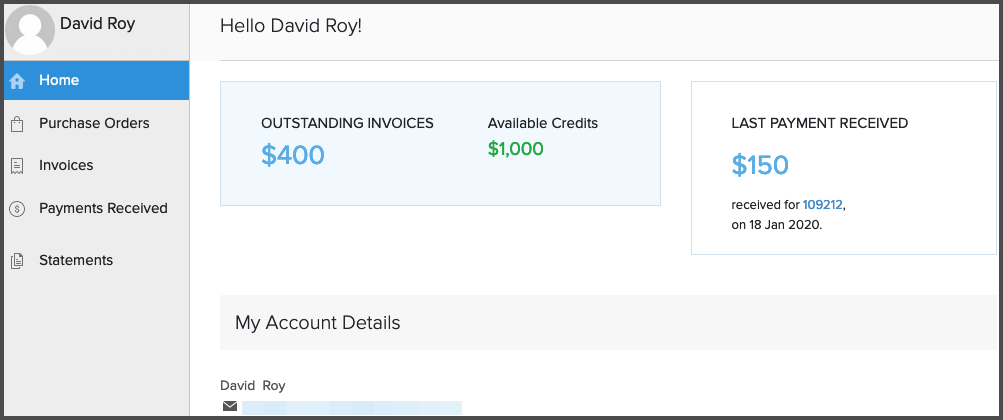
Zoho CRM adds List View – Utility Menu under the list of custom button placements. This option will let you place a button where you want to perform a specific action in a module. The actions configured through this button will not work for the records in the module. Zoho CRM has also changed names of two button placement locations: 1) The new name of List View – Button for each record is List View – Each Record and the new name of List View Page is List View – Mass Action Menu.

Businesses look for payment gateways that offer their customers with secure and fast transactional processes. That’s why Zoho Forms added a new PayPal gateway service. This new service will support various payment methods such as PayPal, PayPal Credit, Venmo, SEPA-Lastschrift, EPS, iDEAL, MyBank, Przelewy24, Sofort, etc.
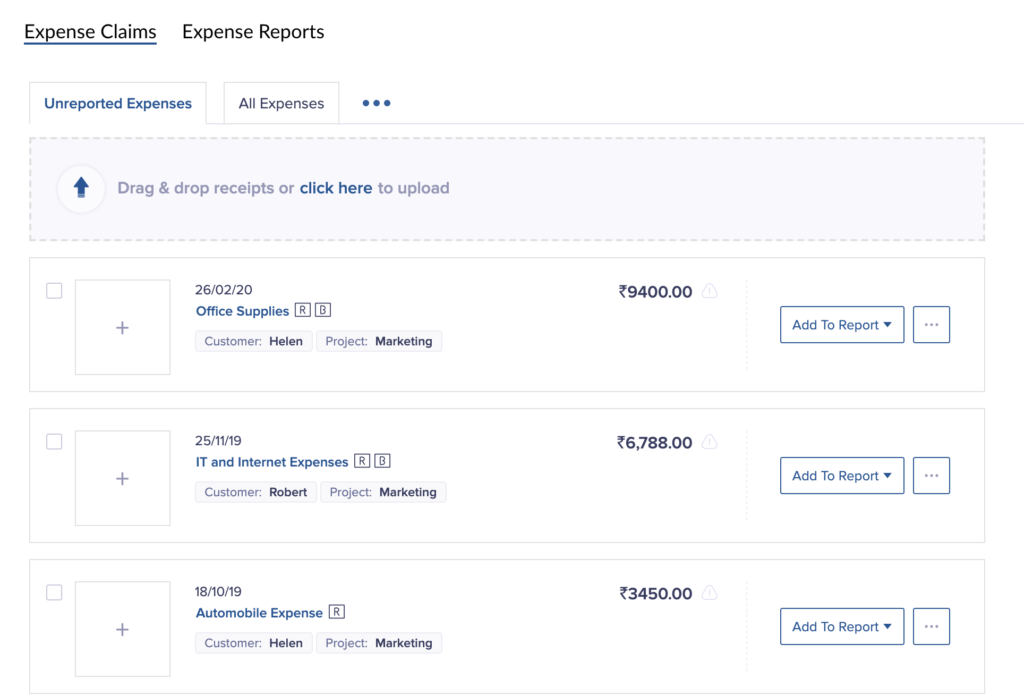
Tracking expenses and allocating budget are the two most difficult tasks in project management. If you are using Zoho Projects, expense management will now become easy with the integration of Zoho Expense. With this integration, you can upload receipts, submit expenses for approval, view actual costs, create expense reports, and much more.