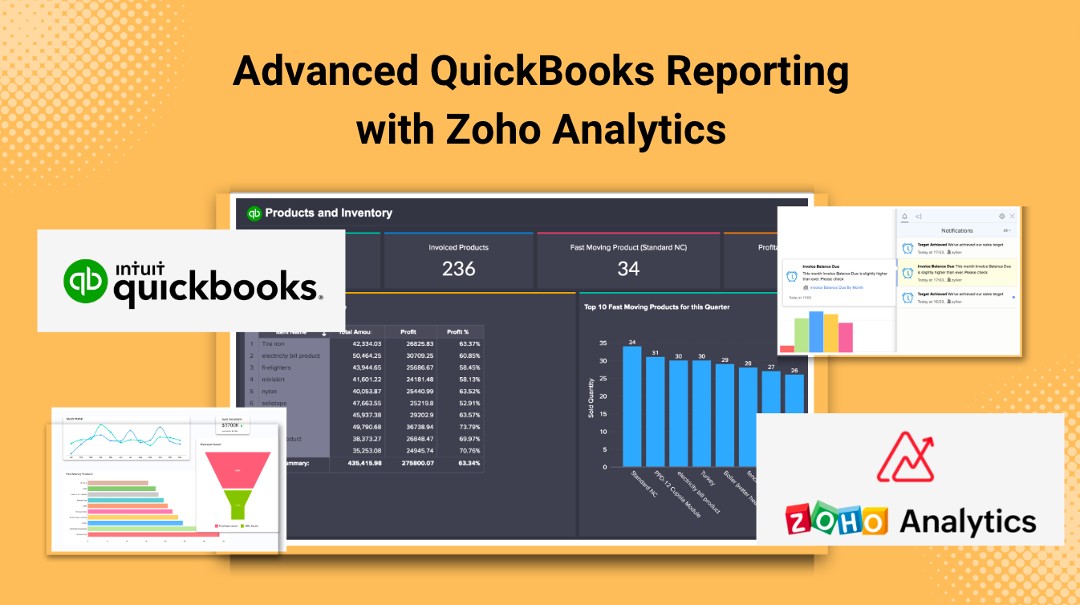Zoho Analytics, a self-service BI and data analytics software, helps you analyze your QuickBooks Online and Desktop data with a wide range of reporting and rich visualization options. Advanced QuickBooks Reporting powered by Zoho Analytics helps you derive actionable insights and make smart business decisions. Let’s check out how you can analyze your QuickBooks data with Zoho Analytics and how it empowers you to make better decisions.
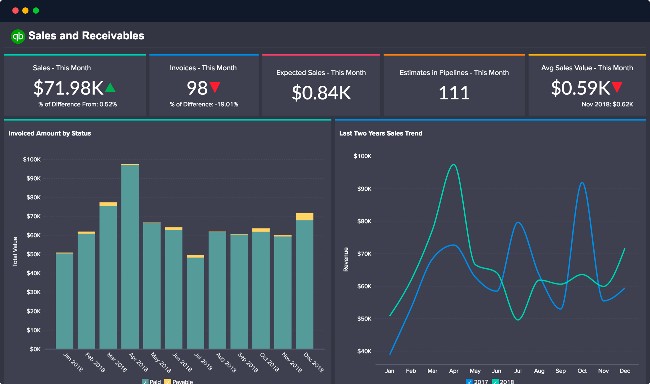
Setting Up Zoho Analytics connector for QuickBooks Online
Here are the step-by-step instructions to set up the QuickBooks Advanced Analytics add-on in Zoho Analytics:
1. From Zoho Analytics Dashboard, go to Import Your Data tab and click Import from QuickBooks.
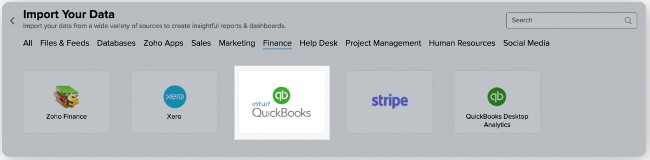
2. On the Import from QuickBooks dialog box, change the Workspace name and description. Click Connect to QuickBooks.
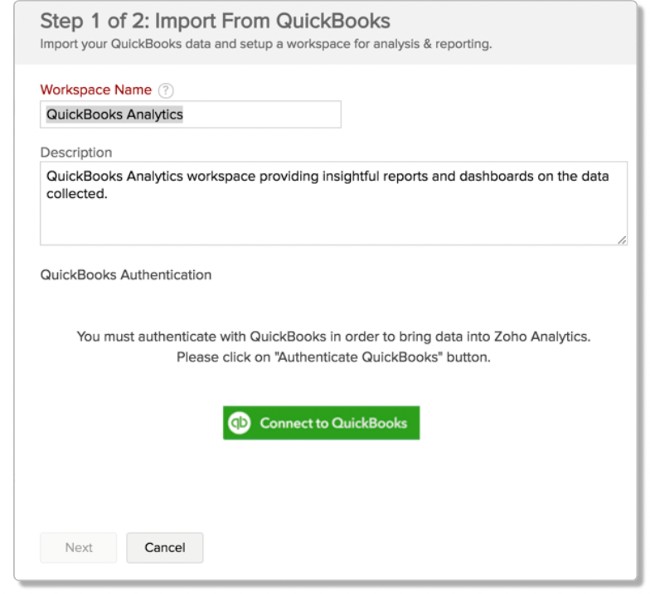
3. Log in to your QuickBooks account to allow Zoho Analytics to import data from QuickBooks. Once authenticated, click Next.
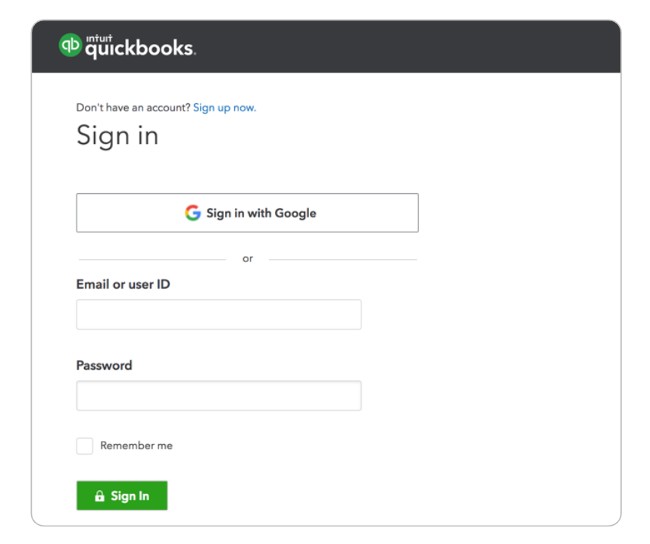
4. Select the modules you want to import the data from.
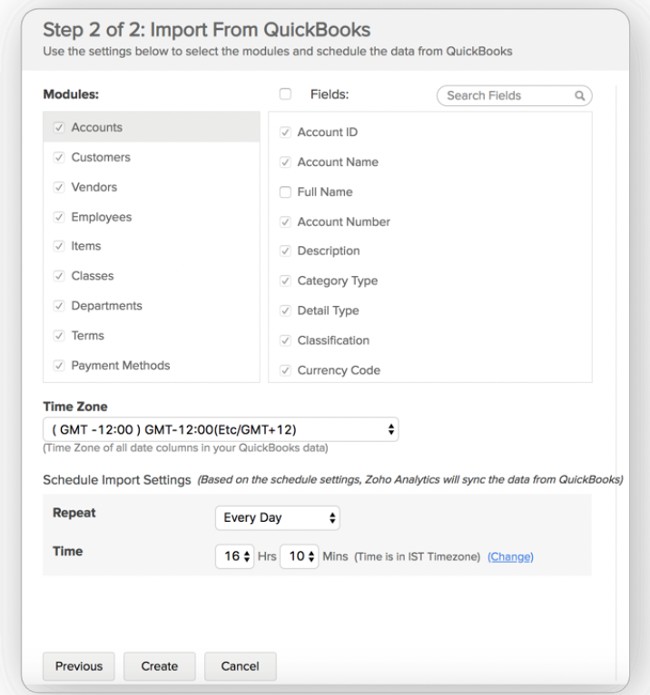
5. Select timezone. On the next window for Schedule Import Settings, you can select the schedule for importing data at regular intervals.
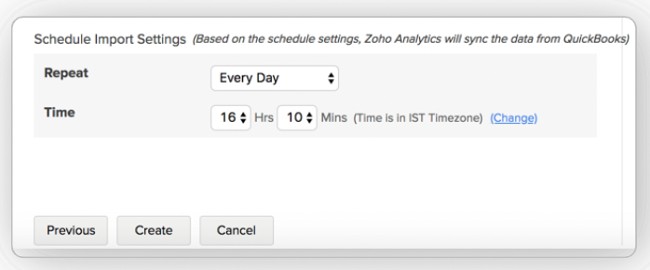
The data import process will take from a few minutes to a couple of hours. Once the import is complete, you will receive an email notification. You can go to your QuickBooks Analytics Workspace to view data.
Use pre-built reports to analyze your invoices, profit & loss, track your overall accounting performance and do much more.

QuickBooks Advanced Analytics integration powered by Zoho Analytics enables you as an analyst to proactively manage, measure, and derive analytical insights from your QuickBooks Online and Desktop data.
1. Detailed Insights: The integration of Zoho Analytics and QuickBooks help you get a birds-eye view of all your financial metrics like purchases, invoiced amount, profits, products, inventory, payables, sales, and receivables.
2. Collaborative analytics: Zoho Analytics offers fine-grained access control options when sharing reports and dashboards with your co-workers and clients.
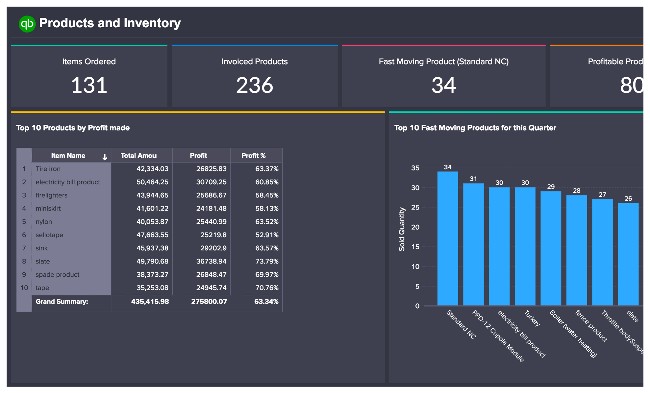
3. Various Reporting Components: Use a wide variety of charts, pivot tables, KPI widgets, and tabular view components in Zoho Analytics to create visually appealing reports for QuickBooks data.
4. Email, export, and print reports: You can print or export reports for offline access. Schedule your reports to be emailed automatically to the given recipients.
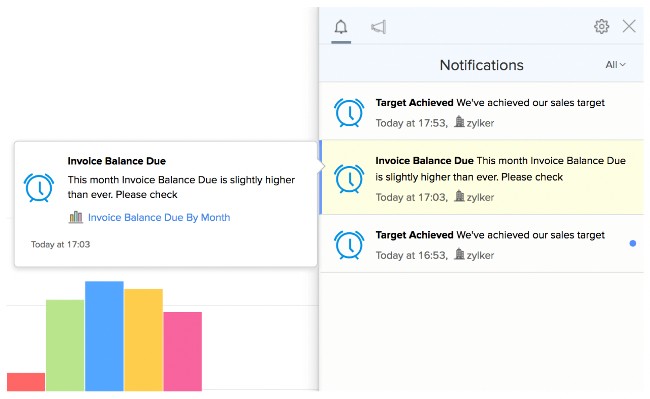
5. Contextual alerts: Set conditions and get notified of any anomalies in your financial data through contextual alerts.
6. Cross-functional reports: Combine QuickBooks data along with data from other sources, such as Zoho CRM, Google Analytics, Mailchimp, Salesforce, Zendesk, Zoho Projects, and more to create cross-functional reports.
Analyze your QuickBooks data today
Zoho Analytics is a full-featured business intelligence (BI) and reporting tool that can slice and dice your QuickBooks data to create any report you require. Integrated QuickBooks with Zoho Analytics and discover hidden insights in minutes. If you need expert assistance in connecting Zoho Analytics with QuickBooks, contact us at (845) 221-3800 or fill out our online form here to send your queries to us.
Related Articles:
Replace QuickBooks with Zoho Books – Here’s Why!
Zoho Offers to Support QuickBooks Customers in India
Zoho CRM and QuickBooks Integration: Manage Sales and Accounting Seamlessly