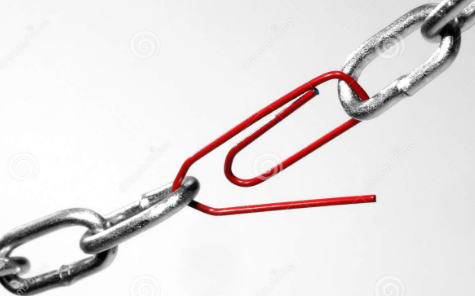A chain is only as strong as the weakest link. Operational effectiveness in any organization comes down to an organization’s ability to execute.
Every operation is comprised of a workflow. The more efficiently and smoothly an organization transitions through the steps in any workflow, the more productive and successful it will be.
Zoho CRM features “Blueprints”” to help an organization design, plan and execute workflow.

Businesses have workflows related to sales, customer services or any area. Using the features of Zoho’s Blueprints, management can map out the process and tie each state to rules that ensure uses are following important procedures and documenting key information in CRM.
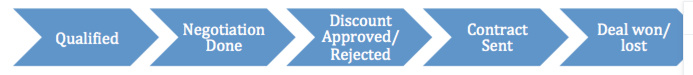
Think of a Zoho CRM Blueprint as an online replica of a business process that facilitates automation, validation and collaboration of teams, thus making your process more efficient and free from loopholes.
Examples of where Zoho’s Blueprint functionality may apply:
- Lead generation and follow-up
- Deal closure and order management
- On-boarding of a new customer
Within Zoho Blueprints you can layout your process graphically and easily tie in the stages, the users responsible to complete each stage, required actions and data entry in the CRM.
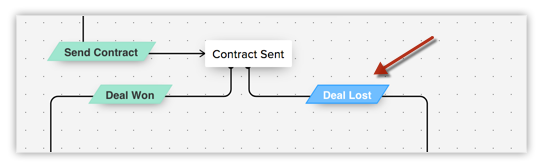
A Blueprint in Zoho CRM is designed to help you execute a business process in a well-defined, systematic manner. With a Blueprint you can:
- Define every stage in a process and associate the right people with each stage
- Guide your teams through the execution of the process
- Mandate and validate important information contextually
- Automate routine actions
Transitions from one stage in a process to another can present users with a dialogue window so they can capture information that is relevant to the process.
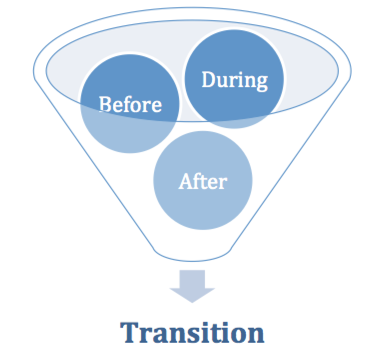
You can specify the need for users to enter notes, populate fields, etc. You can even pop-up a checklist with “To-do” items to help your sales teams identity the tasks/items they must complete in order to get through each stage of a process.
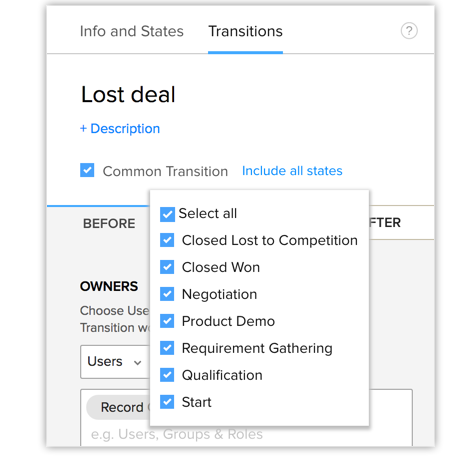
Blue Prints is one of many workflow automation capabilities of Zoho CRM.
Automation can also be tied to:
- Automate your sales, marketing and business processes and standardize working methods.
- Set up an approval process by specifying criteria based on which records will be sent for approval.
- Perform user-defined actions at a particular time or on a recurring basis through functions.
- Create specific set of actions that aid in automating a follow-up task. These actions can be associated with Workflow rules, Blueprint and Approval Process.
- Set up scoring rules to prioritize records and focus more on the important leads and contacts.
If you’d like assistance with implementing Blueprints and Workflow in Zoho CRM a Zoho Authorized Partner can assist you. To learn about Zoho and general assistance with Zoho, contact First Direct Corporation for your Zoho professional service needs.