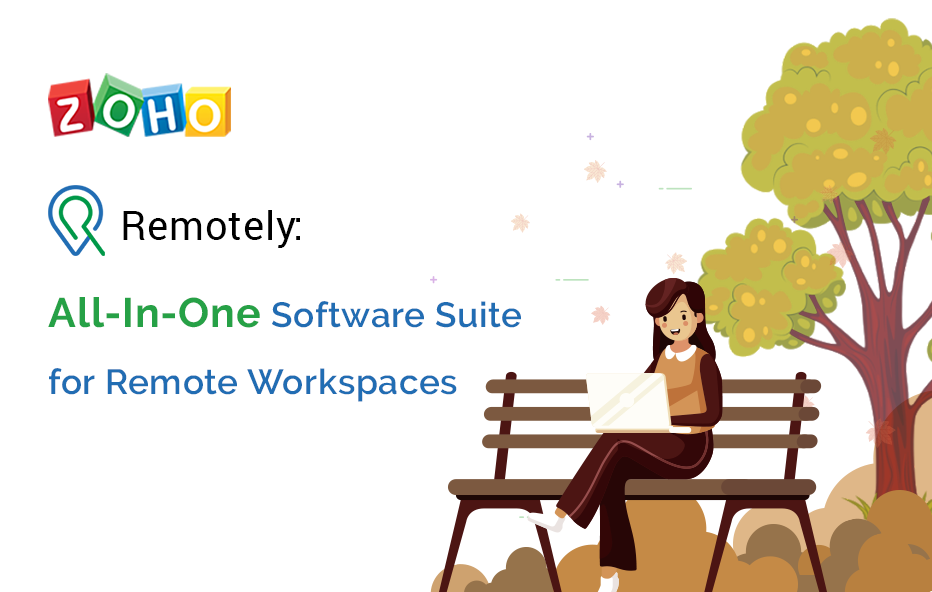The concept of remote working is on the rise. In a recent survey, 34% of business leaders said that more than half of their company’s employees would be working remotely by 2020. Working remotely has a lot of advantages for employees as it reduces stress, is cost-effective, and offers flexibility. But to ensure timely communication, better collaboration, and higher productivity, you need a complete suite of web and mobile applications that provides secure, reliable, and fast connectivity, from anywhere, anytime.
If you are looking for an all-in-one solution for working remotely, Zoho Remotely is a tremendous option. Zoho Remotely is a suite of cloud solutions that will help you connect your remote teams and create a productive remote workspace.

Remotely deploys rapidly and economically and is easily administered centrally.
Zoho Remotely: Overview

No matter where your remote team is located, you must create a shared workspace for maximizing productivity, ensuring accountability, and achieving greater success. With the right remote working software, your life will become easier. And, Zoho Remotely helps you create a remote workspace that is secure, reliable, and effective.
Zoho’s platform is ISO 27018 Certified so you know it meets the highest standard for data security and integrity.
From conducting all business communications online, assigning tasks to teams, managing projects, providing remote assistance to tracking your remote team’s progress – do all within a single platform – Zoho Remotely.
The Zoho’s remote software suite takes you beyond project and task management and helps you create a collaborative platform that fosters teamwork with your colleagues and better communication with your customers.
To know more about Zoho Remotely, check out this video:
Zoho Remotely: A Suite of 11 Apps
Zoho Remotely is a bundle of 11 web-based and mobile applications and they are:
-
Zoho Cliq – Online Chat Platform
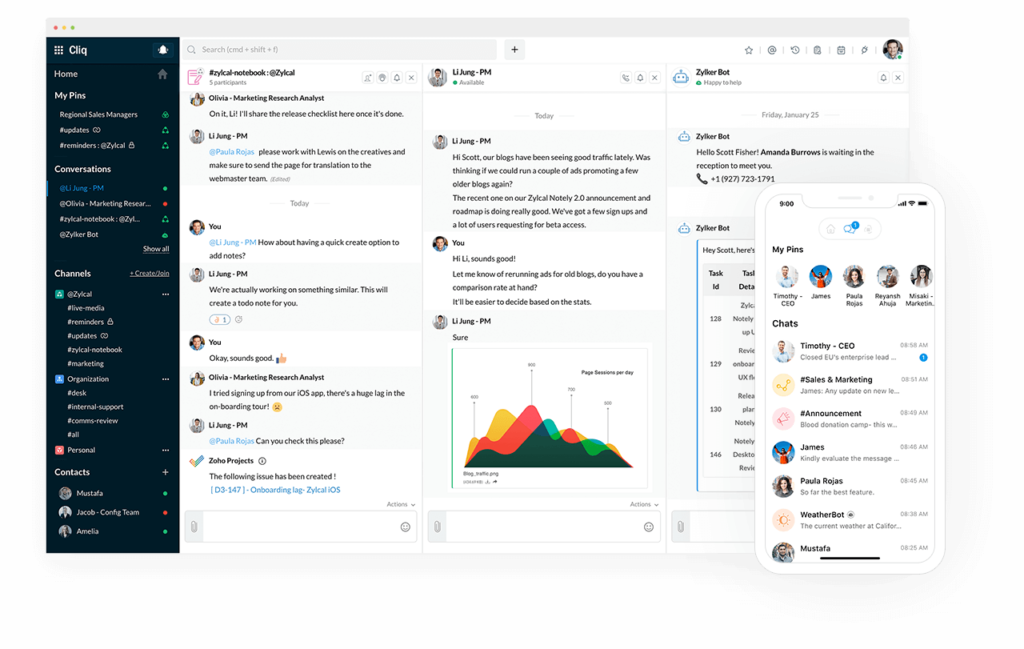
Streamline communication with your remote team using Zoho Cliq. Use online chat, audio and video calling tools for group collaboration, automate your day-to-day activities, and perform effective task management. Use Cliq tools to discuss important matters with teammates and create intelligent chatbots to support your customers and remote work.
No matter whether you are in the software team, run a marketing department, provide tech support, or manage operations, Cliq helps you stay better connected with your respective teams, wherever they are.
-
Zoho ShowTime – Online Training Tool
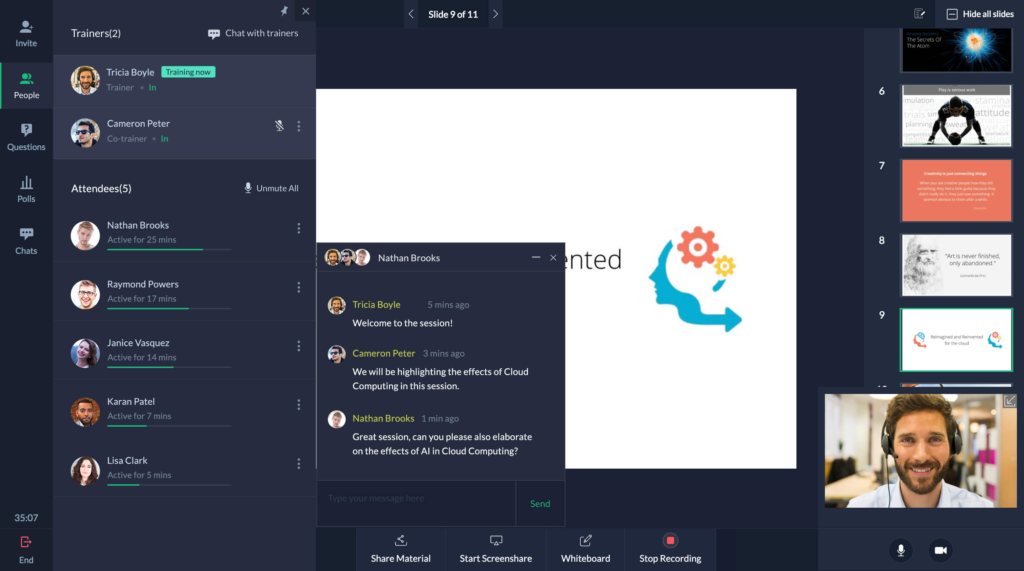
Zoho ShowTime is a comprehensive training solution that helps you deliver online training with a superior experience.
It lets you create on-demand training, add co-trainers, create an online resource and share the video with learners, and build visually engaging workflows and charts for remote learning. With engagement analytics, email stats, evaluation & surveys, you can monitor your learners’ progress.
-
Zoho Writer – Collaborative Word Processor

Zoho Writer is a cloud-based word processor, designed for collaborative works, from writing and editing to signing documents. Integrated with powerful business tools like electronic signature, mail merge, workflow automation, and Zia writing assistant, Zoho Writer is the best online word editor to increase the productivity of the team working remotely.
It is your everyday writing tool that has extraordinary features like Focus Mode, auto-saving, locking option for sensitive data, AI-powered writing assistant, and contextual discussion tools for working better together. Connect Zoho Writer with other apps and services and export and send your Writer docs in different file formats.
-
Zoho Sheet – Collaborative Spreadsheet
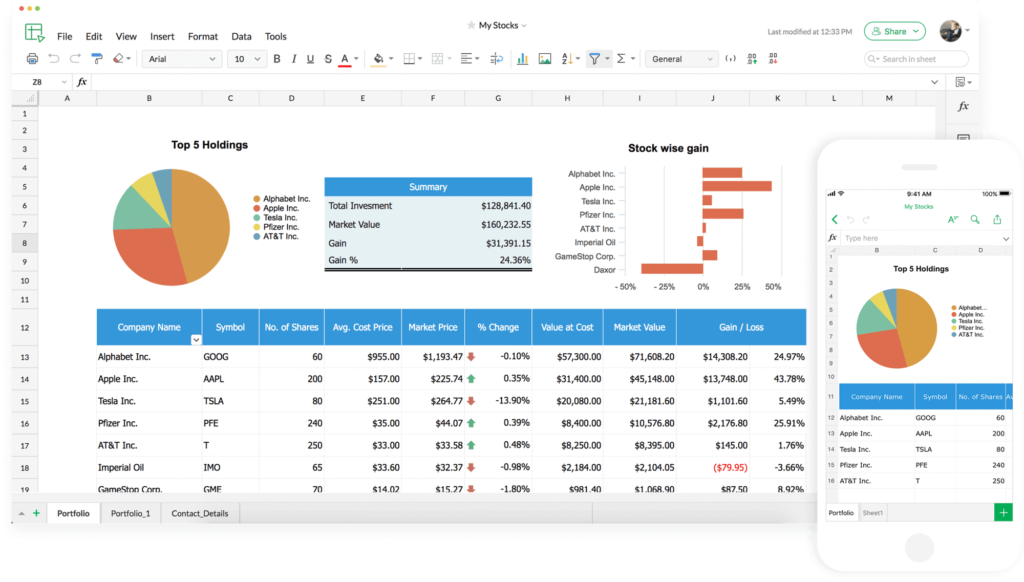
Zoho Sheet is spreadsheet software for collaborative teams. You can work, discuss, and share data with teams, securely and collaboratively using Zoho’s online spreadsheet application. What features of Zoho Sheet you can use for your remote collaboration? Here they are:
# Visualize data using 35+ charts and pivot tables
# Discuss in real-time with multiple users
# Use cell/range-level user-specific lock settings
# Use 350+ predefined functions for calculations
# You get a data cleaning tool to remove anomalies
# Use in-cell color scales and icon sets to study data
# Create spreadsheets with checkboxes, buttons, and data validations
# Stop repeating mundane tasks by automating them
# Zoho Sheet supports Microsoft Excel, .ods, .csv, and .tsv files
# Localize data for a global market
# Use Sheet mobile apps to take your data wherever you go
-
Zoho Show – Online Presentation Tool
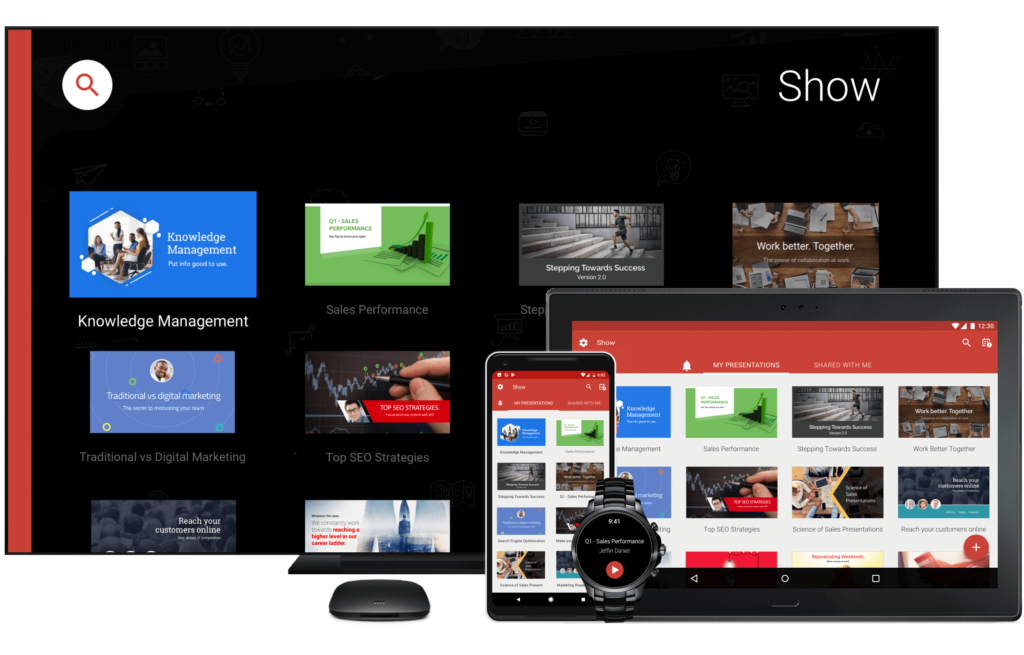
Zoho Show is a robust presentation tool that offers real-time collaboration, defying physical barriers. It lets you create, present, broadcast, and publish presentations. With user-focused interface and animations and transitions, you can create business presentations, the smart way.
Your remote teams may be working miles away from each other, but you can invite them for editing or reviewing your content and facilitating discussion.
The broadcast feature allows you to deliver your presentation to your customers, teams, and clients, without being physically present there. Broadcast to websites, social media, and much more. You can even use Zoho Show on your smartphone to show your presentation from anywhere.
-
Zoho Meeting – Video Conferencing Tool
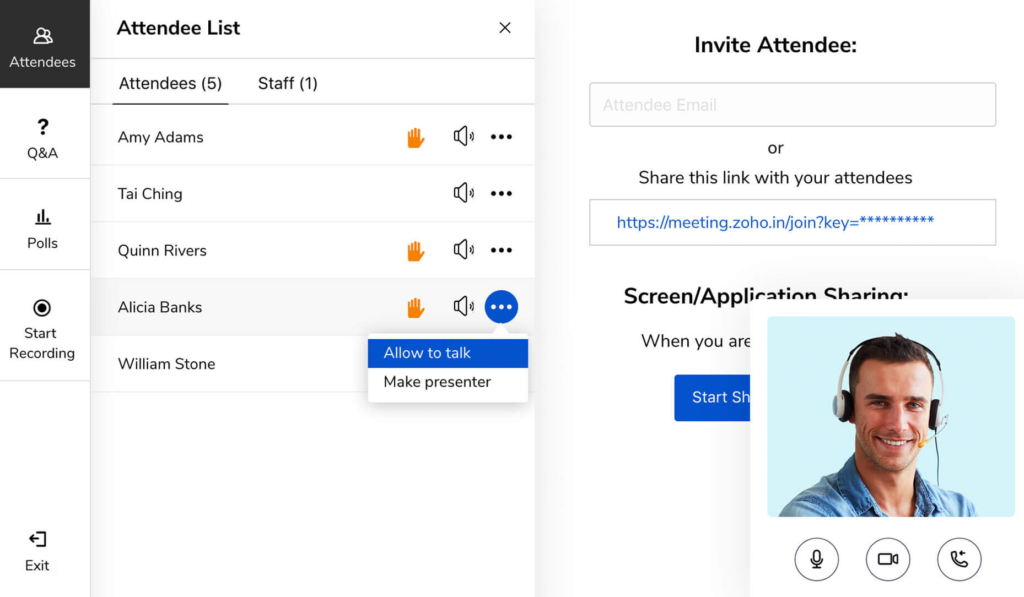
This online meeting and webinar solution helps you engage your audience and train employees with privacy and security.
When you want to discuss anything related to a project with clients or colleagues, use Zoho’s online meeting software to hold online meetings with real-time audio, video, and screen sharing capabilities. Use it to send email invites, get RSVPs, send email reminders automatically, conduct video chat or in-session chat, manage meeting users, lock meetings, record or download sessions, or integrate with other Zoho apps for better results.
Zoho Meeting’s webinar application lets you organize, present, engage, and analyze webinars. You can engage hundreds of attendees, customize registration form, send invitation emails, promote your webinar, broadcast live webinars and record them, and get valuable insights from attendees.
-
Zoho Sprints – Agile Project Management Software
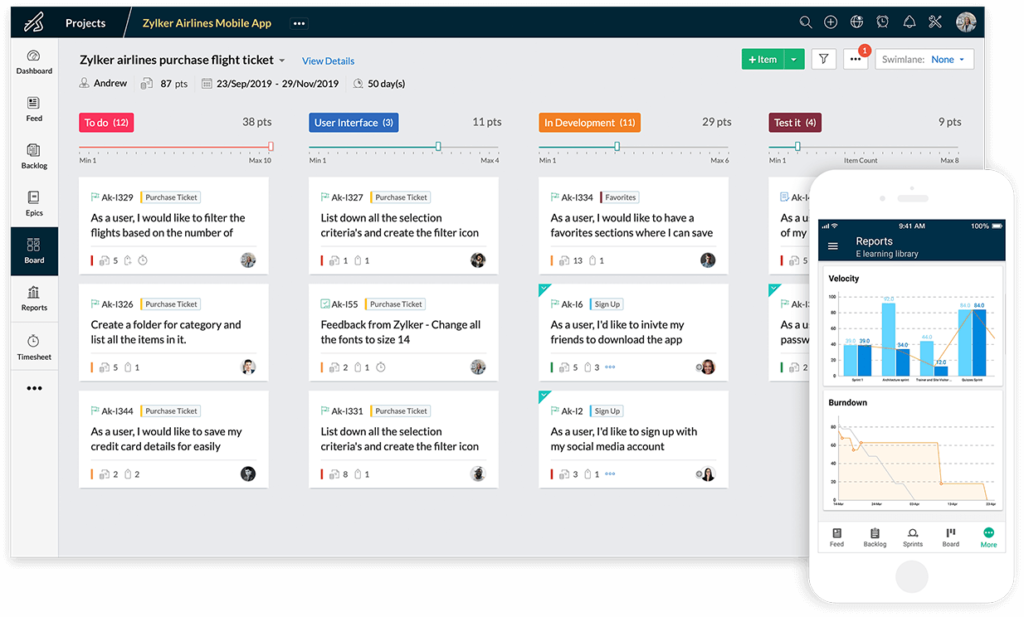
Zoho Sprints is an agile tool that helps you plan your scrum projects with ease. From communicating with clients, tracking your tasks to collaborating in real-time, Zoho Sprints improves your team’s agility, even working remotely.
With Zoho Sprints, you can incorporate feedback to make changes to development projects, use agile reports to determine performance, conduct face-to-face communication, prepare timesheets, and gain actionable insights from sprints.
-
Zoho Assist – Remote Support Software
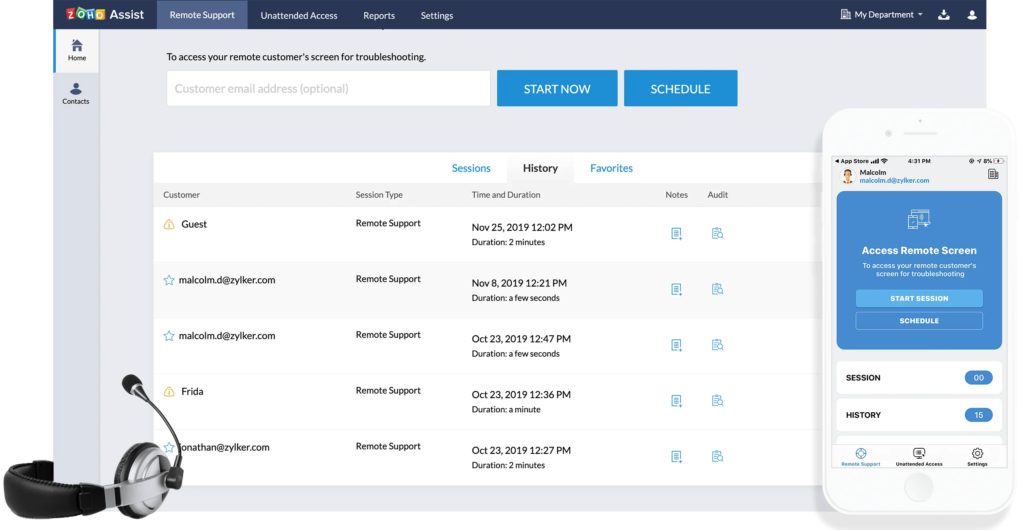
It is a cloud-based remote support solution that helps you manage remote computers effortlessly. This is a great tool for companies providing hands-on technical support to customers. Here are the features that make it the best remote access software:
# No need to download it, it involves browser-based installation
# Transfer files up to 2GB between devices
# Provides cross-platform access
# Monitor exchange control
# Instant chat during access sessions
# Schedule and record remote access sessions
-
Zoho WorkDrive – Document Management Tool
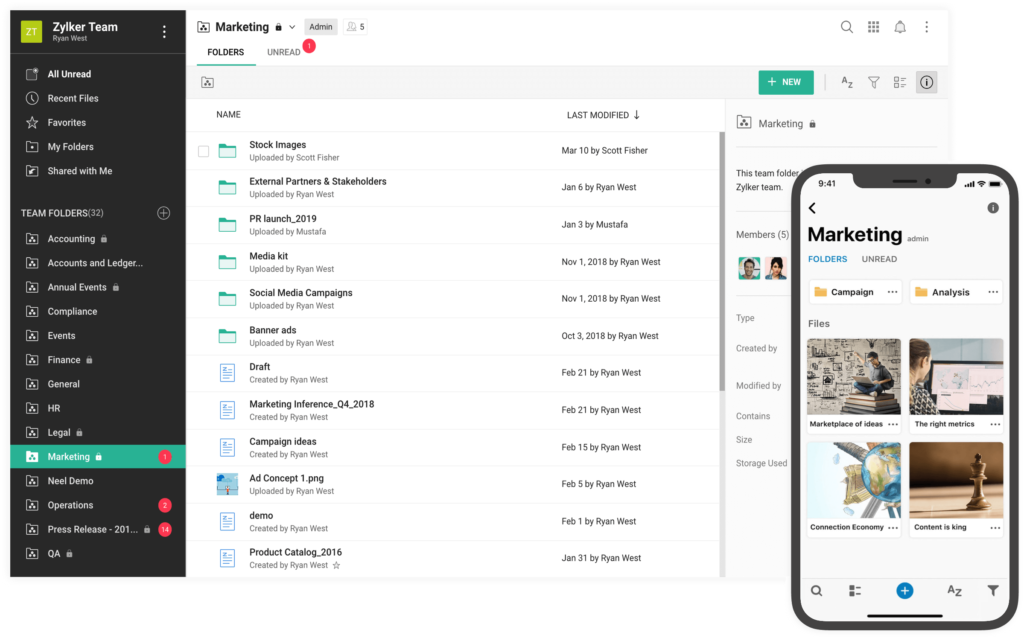
This Zoho tool lets you manage team files in one place. It gives a unified place to create, edit, and share files in real-time and make teamwork happen with ease. Work with your teammates sitting across different timezones.
You can share files with internal and external teams by setting access permissions and expiration periods. Create public or private Team Folders with the check-in/check-out feature. Get and give feedback to teams.
Zoho WorkDrive includes Zoho Office Suite – Zoho Writer, Zoho Sheet, and Zoho Show – to help you work together on documents, spreadsheets, and presentations.
-
Zoho Projects – Project Management Tool
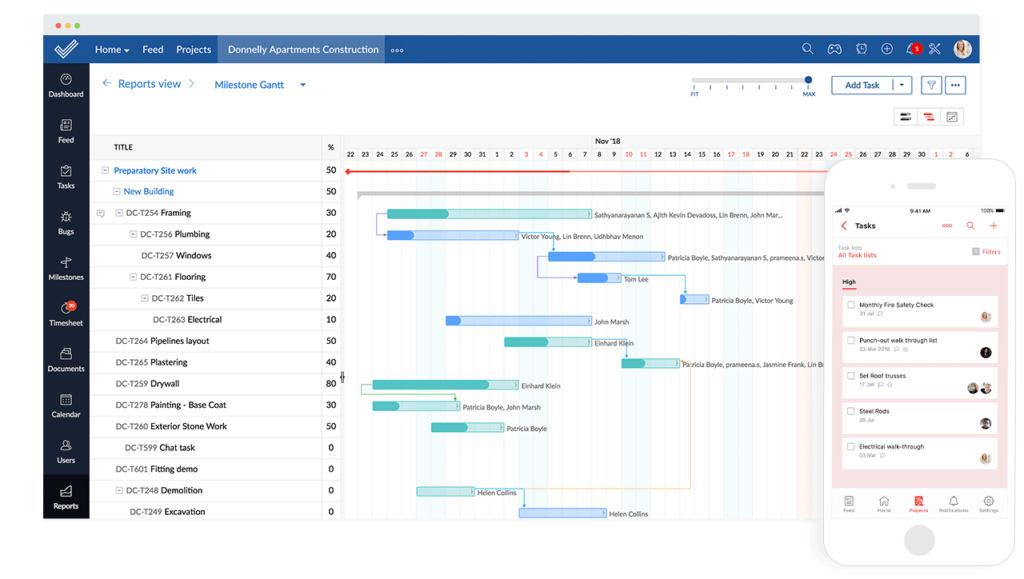
Use Zoho’s cloud-based project management tool to track your remote team’s work efficiently, and collaborate with them, no matter wherever they are located.
It helps you create custom workflows for any type of project, build timesheet for your work, set up bueprints for task workflows, stay on schedule, coordinate work, manage tasks, and create reports for better results.
-
Zoho Lens – Interactive Remote Assistance Tool

It is an AR-based remote assistance platform that is a perfect option for technicians working remotely. Whether you’re in automotive, customer service, retail, insurance, or manufacturing industry, Zoho Lens helps to solve issues remotely by accessing the user’s smartphone camera at the remote location.
Features of Zoho Lens that help you collaborate and get things faster are live camera streaming, VoIP and text chat, snapshots, freeze image, session recording, and AR annotations.
Note: *Zoho Lens is only available for US and EU DC users as of now.
Zoho Remotely Pricing
Zoho Remotely will be available for FREE till July 1, 2020 in the wake of the coronavirus outbreak to help teams work remotely yet productively. The price of Zoho Remotely will be revealed after July 1, 2020.
Note: Big tech companies are asking more employees to work from home as the novel coronavirus outbreak continues to spread. Facebook, Google, Twitter and Amazon have already implemented remote working policies for many or all of their employees. Zoho’s more than 8000+ employees across 10+ countries will be working from home until the coronavirus is under control. Zoho is providing the same set of tools that it is using for remote working to more and more businesses for free until July 1, 2010.
How First Direct Can Help You?
Zoho Remotely contains the right set of applications required for creating a productive environment for your remote teams. Remotely’s suite of apps help you conduct all your business meetings, chats, and interactions online, collaborate seamlessly, achieve productivity when working remotely, and provide remote assistance.
At First Direct Corp, we can help you implement Zoho Remotely in your company and will provide guidance on how to maximize the usage of Zoho Remotely apps to achieve success and better results. Call our Zoho experts at (845) 221-3800 to request a free trial.