Over the past few years, pop-up forms have re-emerged as a marketing tactic for websites to generate leads and engage visitors. According to a recent research, strategically-designed pop-up forms convert visitor traffic at a rate of 9.3%.
Pop-up forms can be annoying for visitors if they are designed and implemented poorly. As a marketer, you must add pop-up forms that enhance the experience of visitors on your website. Additionally, sales-focused pop-ups can help your business to increase the overall conversion rate.
Website pop-ups can be extremely beneficial and effective as:
1. They can help your marketers grow their email lists
2. They can drive your newsletter or blog subscriptions
3. They can help you promote content to interested buyers
4. They can fuel lead generation and increase conversion rate
How to get a pop-up form that can help you get all the above-mentioned benefits? A pop-up sign-up form is effective and works for your business only when it is visually prominent on the page and if it clearly tells customers something appealing that they what they will get from you. There are other success factors such the timing. Here are some tips to enable you to design helpful pop-ups for your visitors:
# Customize pop-ups based on the customers’ preferences.
# Offer valuable and relevant information to visitors.
# Use time-triggered pop-ups when visitors spend some time on your site.
# The content of the pop-up should be specific and human.
# Make your pop-up forms responsive to mobile devices.
# Be careful with the pop-up design and user interface.
Boost Business with Pop-Up Forms Designed Using Zoho Campaigns

With Zoho Campaigns, you can design custom pop-up forms easily and connect with the users who visit your website. Zoho Campaigns is an email marketing software that lets you build and run targeted email campaigns, increase reach, design custom email templates, and build sign-up forms.
With Zoho Campaigns, you can design and implement pop-ups that have context, create interest, and provide value to users. Want to know how?
1. Zoho Campaigns – You Can Choose Pop-Up Type
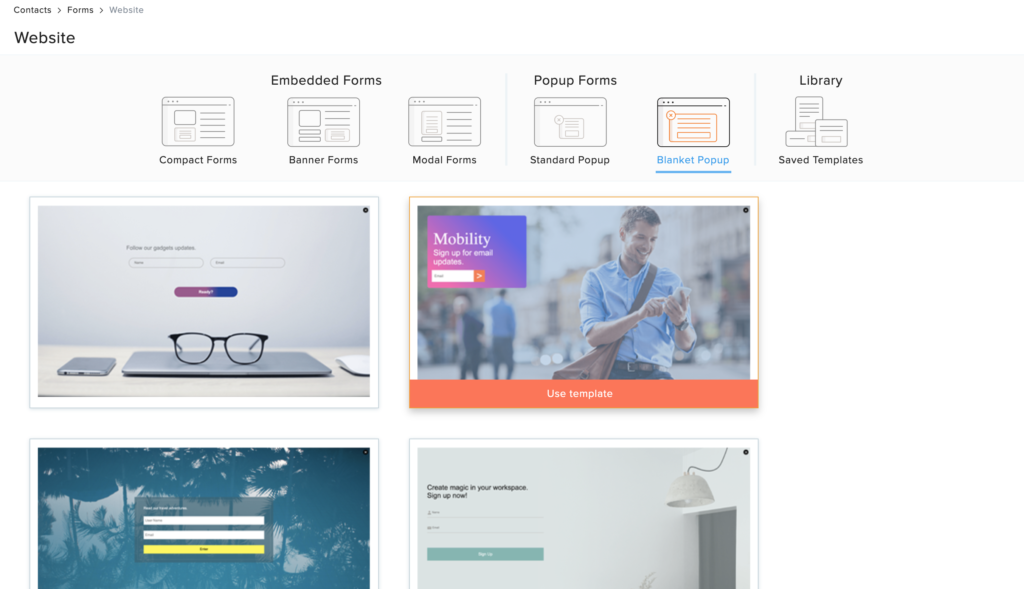
Timing is everything, even in the way you display pop-ups. The timing of your message will determine if users will engage with your pop-up or not. That’s why there are different types of pop-ups that must be used based on your niche and customer behavior.
1. Click pop-ups are powerful as users request them to open. They improve conversion rates by up to 40%.
2. Exit pop-ups help you stop people from leaving your website.
3. Timed popups show only when users have spent a specific amount of time on your website.
4. Scroll pop-up comes up when users scroll down your web pages.
5. Entry pop-up is displayed as soon as a visitor arrives on your website.
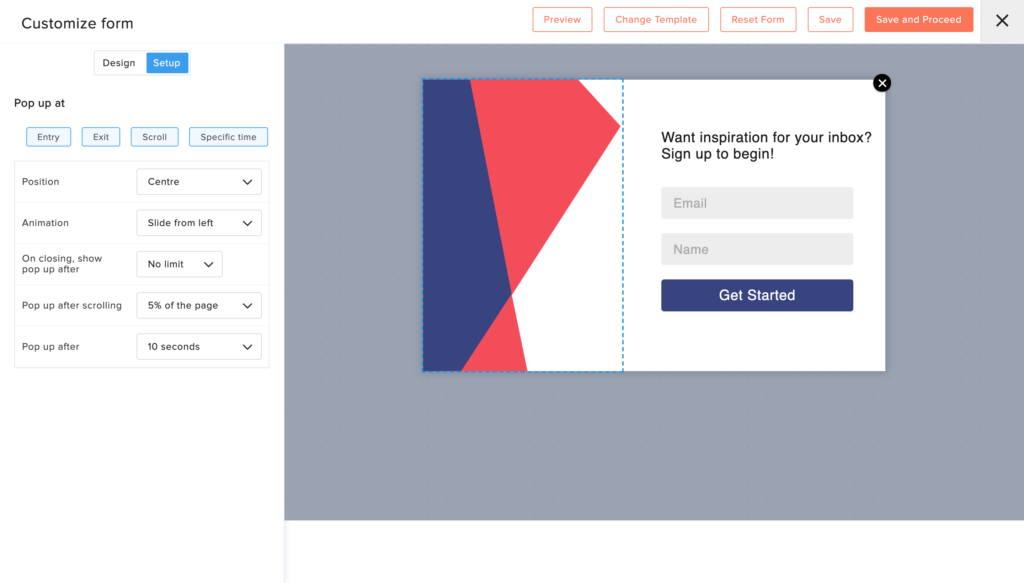
In Zoho Campaigns, you get four options to create your customized forms. You can choose between exit, scroll, entry, and specific time. You can even set position, animation, time, scroll limit, etc. When you design pop-ups like this, you can skyrocket your list-building and drive sales.
2. Zoho Campaigns – You Choose How to Display Content
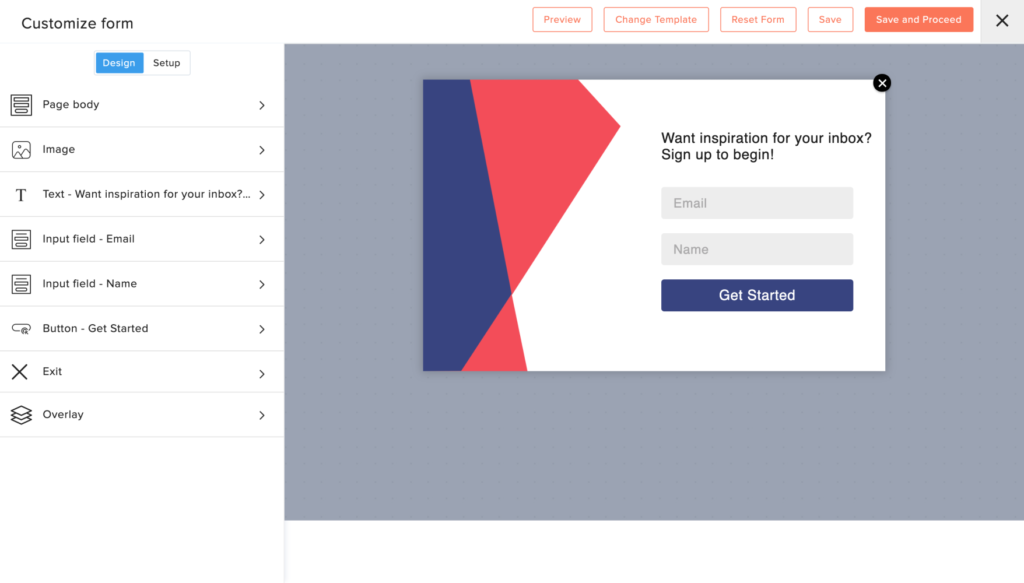
Content is king. The message on your pop-up form must be clear and simple. Whether you are providing discounts on your new products or want to send customers exclusive content, it should be clearly mentioned on your pop-up, but precisely. Another important factor of a pop-up form design is the call-to-action button. It should be compelling.
Zoho Campaigns boasts a number of templates. You can choose one and edit them as per your needs. You can customize it further by adding your designed graphics, text, animation, and other things. You can apply background color for the image and text, change border style and color for the pop-up body, set height and width of the pop-up, and more.
Zoho Campaigns also provides several exit button styles. Choose one that suits your website style the most.
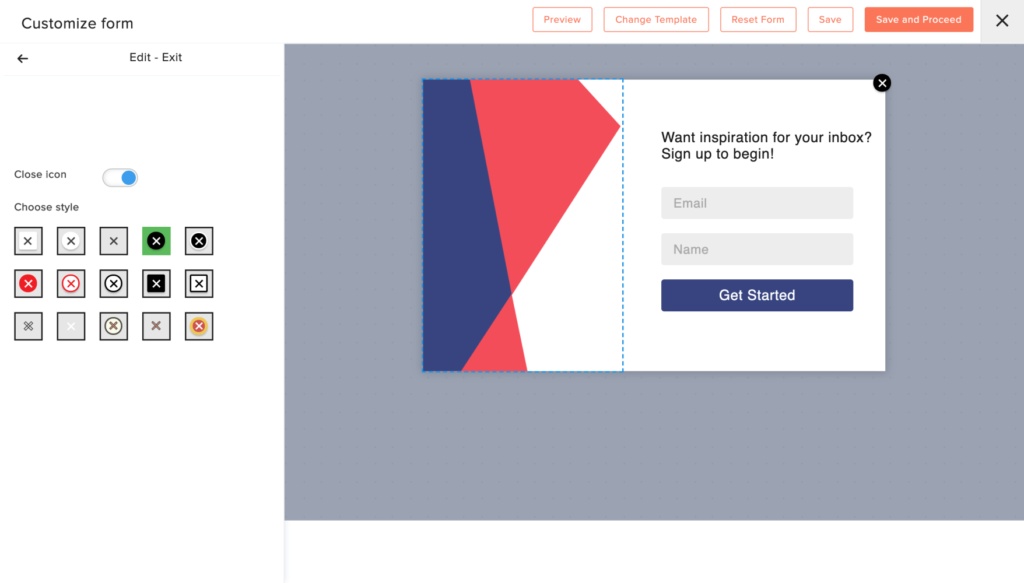
3. Zoho Campaigns – Design Pop-ups That are Mobile Responsive
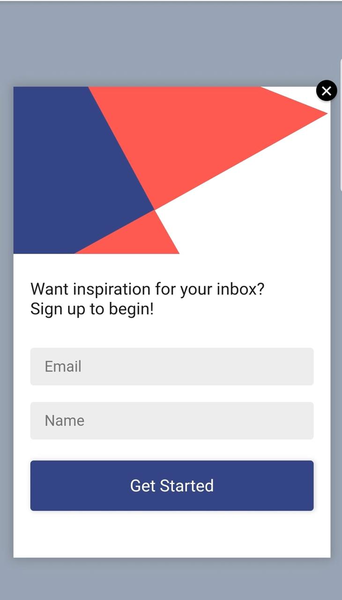
Google prioritizes mobile user experience. The search engine giant penalizes intrusive interstitials in mobile platforms, such as pop-ups and overlays as they lessen user experience.
To avoid a penalty by Google and to offer a user-friendly mobile experience, you can either exclude pop-up forms on your mobile site or design mobile responsive pop-ups.
Zoho Campaigns lets you create mobile-optimized pop-up forms and you get to view it before implementing it on your site.
4. Zoho Campaigns – Determine How Effective is Your Pop-up Form
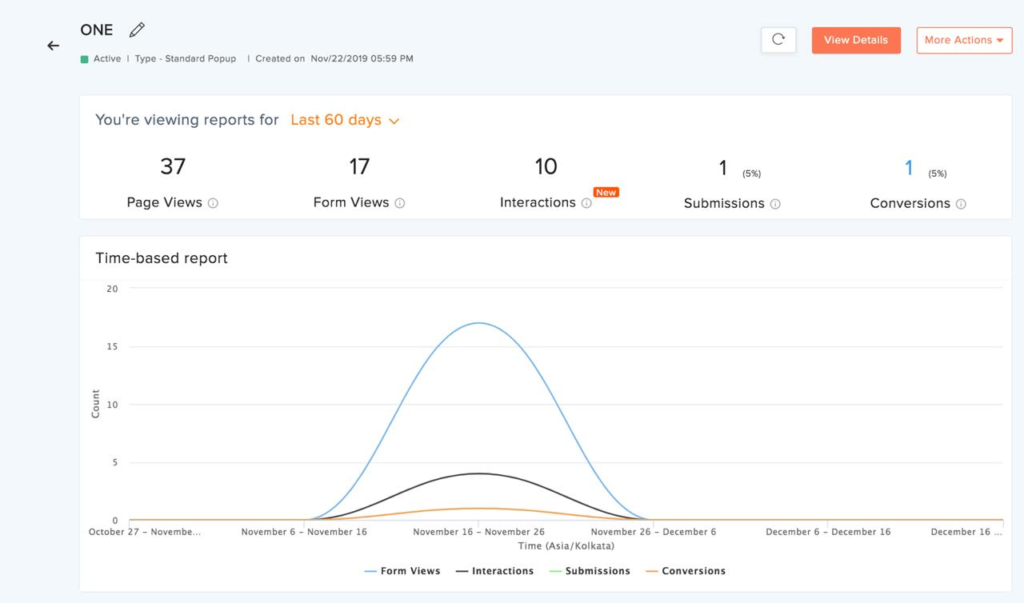
Once you are done customizing your pop-up, it’s time to set when, where, and how to display the form. Zoho Campaigns lets you set the position of the pop-up (such as center, top-left, top-right, bottom-left and bottom-right), choose the animation for your pop-up, and define the time when it should appear on a user’s screen when he lands on your webpage. The Campaigns also let you set re-appearance time for your pop-ups.
When your pop-up forms are live and active, you must analyze the data through Zoho Campaigns in-built reporting tool such as the number of clicks, submissions, conversions, and form views.
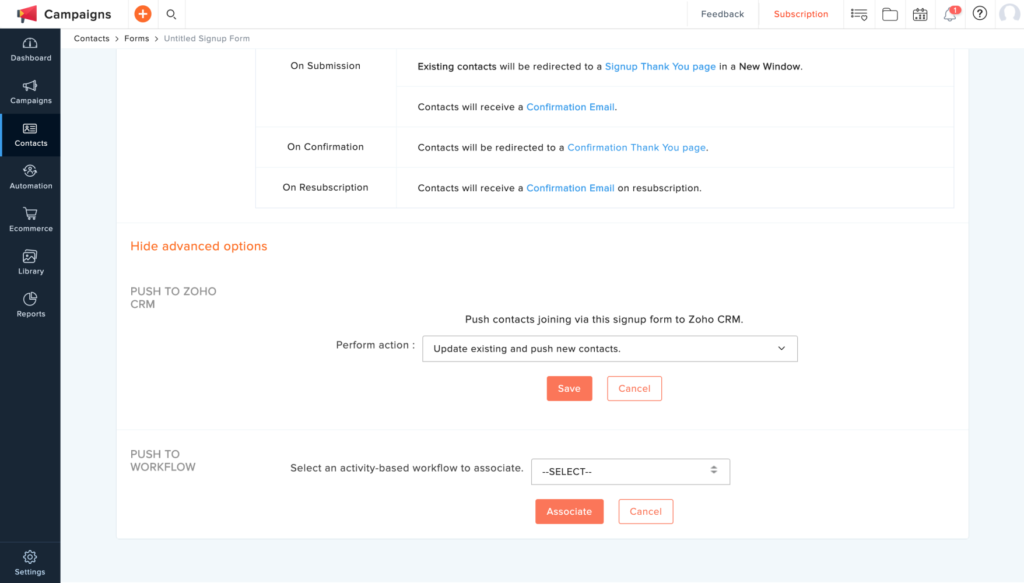
You can analyze the form report and make improvements to your pop-up to see better results. Try changing the time of appearance, content, the offer promised, or pop-up’s design. As with other marketing initiatives, you need to work on all aspects of your pop-up form to see which change is bringing the best results.
Conclusion
Pop-up sign-up forms work. When you design custom pop-ups through Zoho Campaigns, it helps you generate more leads without sacrificing the user experience. Zoho’s email marketing software creates mailing lists for your marketers automatically by importing subscriber information from your pop-up sign-up forms.
Zoho Campaigns pricing starts at $5.00 per month. There is a free version of Zoho Campaigns and you can request a free trial too. Zoho Campaigns is a part of the Zoho CRM Plus package. Zoho CRM Plus is a unified customer experience platform that lets you manage sales, marketing, lead generation, social media marketing, team collaboration, reporting, and support teams from one place. Zoho CRM Plus suite is powered by artificial intelligence, Zia, and analytics. You get Zoho Campaigns for free when you purchase a subscription for Zoho CRM Plus.
Zoho CRM Plus pricing starts at $50.00 per month per user on an annual basis. For more information on Zoho CRM Plus and how to use Zoho Campaigns and Zoho’s 45 other applications, contact First Direct Corp. First Direct is a Zoho Authorized Partner with 25+ years of CRM experience. Their Zoho experts can help you implement any Zoho product based on your unique requirements. Contact First Direct at (845) 221-3800 to know more about Zoho CRM Plus pricing and Zoho Campaigns or drop your query online here.






