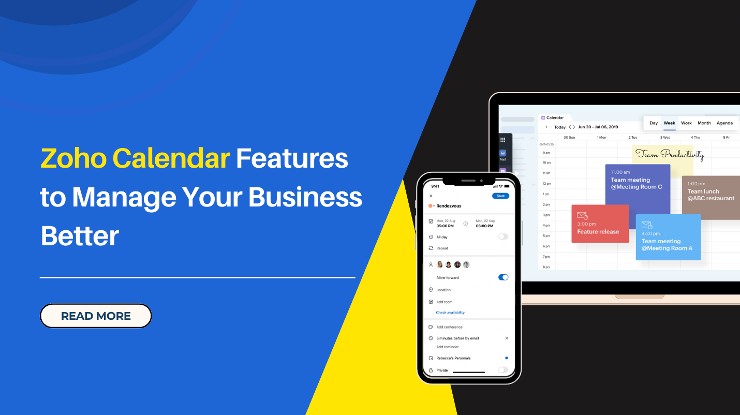Zoho Calendar is a free online business calendar that lets you manage all your team activities on a single interface. You can create events, schedule appointments, invite users, manage group calendars, and organize your team events with Zoho Calendar. Read on to know some of the best features of Zoho Calendar that can help you manage your business better.
Cross-Platform Synchronization
It helps to have a calendar app that facilitates efficiency.

Sync, manage, and associate events with a variety of Zoho apps right from Zoho Calendar. Zoho Calendar sync with Zoho CRM, Zoho Recruit, Zoho Meeting, and Zoho Mail’s Tasks and Notes. However, if you’re using Zoho’s operating system for business – Zoho One – you can easily access Zoho Calendar from the dashboard without requiring any integration.
Zoho Calendar enables cross-platform synchronization and put all your calendars from different service providers in one place.
Zoho Calendar sync calendars from your Google and Microsoft accounts. Zoho also offers a range of integrations that syncs your favorite platforms with Calendar.
Team or Group Calendars
Create group calendars with your team to organize your work while collaborating better. You can embed your calendar online for teammates to see.

Zoho Calendar’s resource booking feature enables your teams to book the room of their choice for a specified time. They can create an associated event and send out invites to the meeting – all from one calendar interface.
Mobile Access
Zoho Calendar provides mobile access with calendar apps for both Android and iOS smartphones.

You can schedule and manage events right from your mobile device with the help of Exchange ActiveSync.
The Zoho Calendar app syncs with your mobile device to seamlessly manage upcoming activities anywhere and anytime.
Meeting Recordings in Calendar
If you choose Zoho Meeting as the conference in your event, the meeting recording gets saved to the event in Zoho Calendar.

You can view and download your meeting recordings right from your calendar events.
Calendar Widget for Mail
Zoho Calendar provides a widget for Zoho Mail, so you don’t have to switch to a calendar app to see when you are busy and what time slots are available for meetings.

View your schedule and easily create new events from your inbox.
Schedule Appointments with Ease
Zoho Calendar makes your scheduling work simple by letting you or clients find the right time to catch up with you via appointment scheduling.

Embed your appointment request form on the web. Approve or reject requests and your calendar will be updated automatically.
Approve or reject requests and your calendar will be updated automatically.
Event Forwarding
When you’re holding a meeting or webinar that would interest a wider audience, you can reach them with Zoho Calendar.

Allow forwarding in your event and let the participants bring in people who are interested in attending your event.
Importing and exporting
With Zoho Calendar, you can easily move events between your calendar platforms by importing and exporting them.

Simply use the Zoho Calendar app’s importing and exporting feature to snag any calendar’s URL and add it to your personal calendar.
Conclusion
Zoho Calendar offers all the features that could help businesses stay organized. Use Zoho calendar’s embedding and sharing, cross-platform synchronization, group calendars, mobile access, appointment scheduling, importing and exporting, and other features to stay on top of your meetings, projects, and events.
If you’d like to learn more about Zoho Calendar, contact us here or call (845) 221-3800.