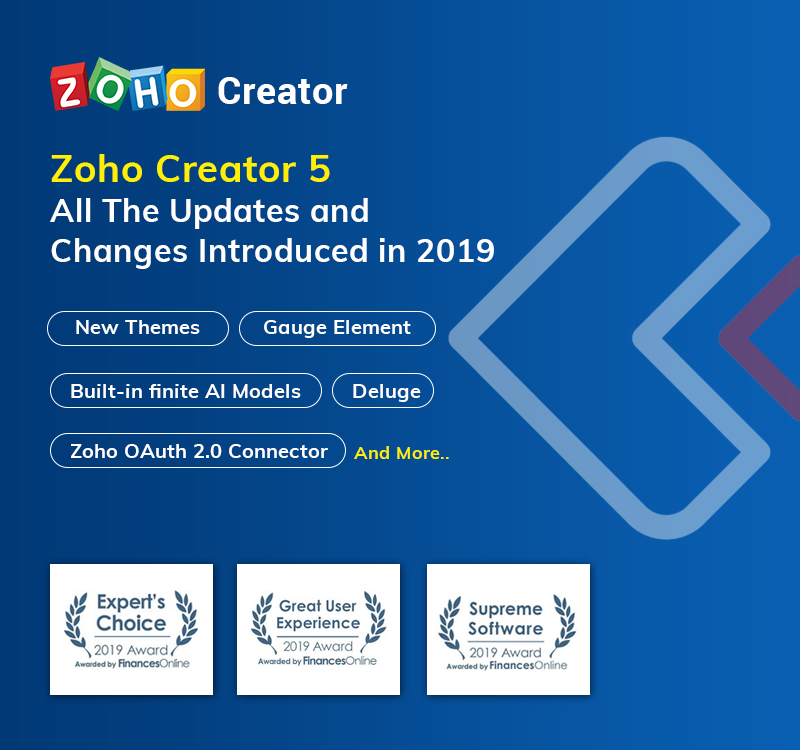Zoho Creator is a low-code app builder that comes with an array of customization tools and easy-to-use drag and drop interface. This feature-rich application development platform lets enterprises build custom apps, without any programming skills.

Zoho Creator can be used to customize Zoho’s other applications above and beyond their native configuration options. It also used to create applications from start to finish.
Zoho Creator can build applications faster and more easily. It provides a collection of ready-made business apps for creating and managing databases on cloud. It’s powerful business process workflow and automation features enables you to accelerate application deployment with low coding.
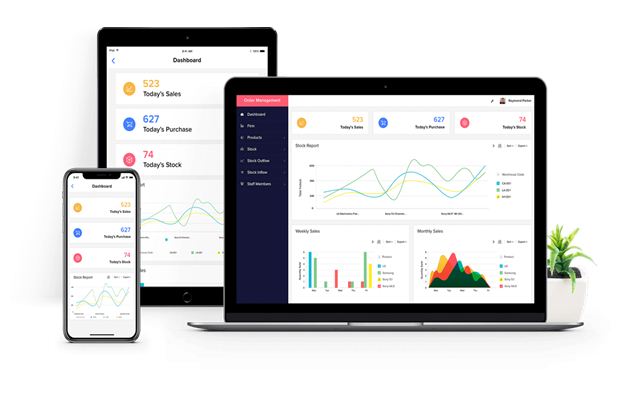
With so many features and functionalities, many organizations find it the best software to build custom web tools and automate their businesses. Proof of this is the awards Zoho Creator earned in 2019 including three new awards from FinancesOnline: Expert’s Choice 2019 Award, Great User Experience 2019 Award, and Supreme Software 2019 Award. Zoho Creator is also featured in Gartner Magic Quadrant for Enterprise Low-Code Application Platforms (LCAP) 2019.

Zoho Creator was launched on March 6, 2006 and it has come a long way with new improvements every year. In 2019, the Zoho company made some huge updates in Zoho Creator 5, which has taken this online app builder to the next level of success.
Let’s check out what are those enhancements and improvements.
1. New Themes: Zoho Creator added 2 new themes with 9 color combinations. You can build apps with better navigation, visibility, vertical components, and section listings.
2. Data Import with Zia: Launch Zia using the new shortcut – Ctrl + / on Windows and Command (⌘) + / on Mac. Then use Zia for data import on your app. With Zia, you can perform data cleansing, associate data and subforms, make tabular data appearance, split or group columns, and auto-assign fields based on specific conditions.
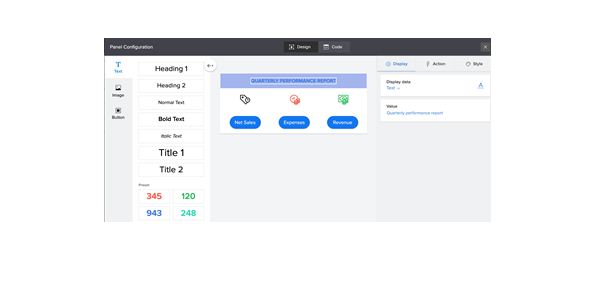
3. New Panel Builder: Use the new Panel Builder to design any type of panel on your app. The Builder contains pre-built elements and drag and drop interface, which lets you add buttons, images and texts to a panel and custom style and action to each panel element and even reposition the elements within the panel.
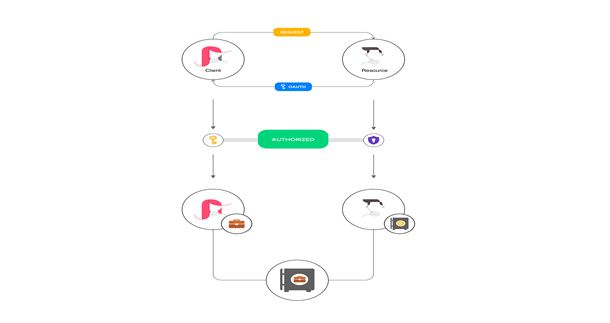
4. Gauge Element: Zoho Creator has introduced Gauge elements which will provide a visual representation to single-valued metrics. For example, gauge elements can be used for revenue performance and sales progress. In Zoho Creator, you will find three gauge elements – Radial Gauge, Pie Gauge, and Linear Gauge. Whatever gauge type you use, you can set the following app metrics such as minimum, maximum, median, average, target, and sum.

5. Zoho OAuth 2.0 Connector: OAuth is an industry protocol that enables third-party apps to gain delegated access to resources on the Zoho cloud. This should be done via API. Zoho Creator now comes with Zoho OAuth 2.0 connector which will allow client apps to access only limited data from Zoho’s protected resource by using a token generated by the resource owner.
6. Deluge Updates: Deluge is the scripting language of Zoho Creator that lets you add logic and functions to your business app. Deluge has a drag-and-drop script builder, so you will require less line of codes. In the Deluge dashboard, you can auto-populate details, use formulas to make complex calculations, and even set notifications to update inventory.
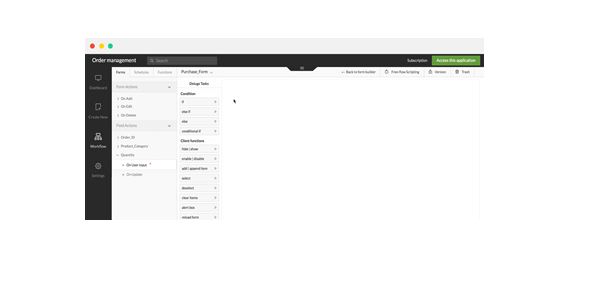
With new Deluge updates, you can easily add and manage data in a subform. Dynamically insert rows in subforms with the new ‘add record’ Deluge task. Similarly, delete data from a subform using input. <subform_field_link_name>delete.clear();
7. Built-in finite AI Models: Zoho Creator has added AI models to help businesses build smarter applications. The AI models can be used for sentiment analysis, object detection, identify patterns, data clearing, etc. The AI feature can be used in Deluge tasks as well to parse address and phone number, identify the language, find name entities and perform sentiment analysis of a piece of text.
Other changes to Zoho Creator 5 include the addition of Stripe payment gateway, Schema Builder, Siri shortcuts, DKIM authentication mechanism to emails, the Search element to find data across apps in a Zoho Creator account, Kanban report customizations, field-level permissions in viewing data, navigational buttons in calendar and timeline reports, auto-refresh of page elements, display options in reports, and address and location fields.
Conclusion
Each business has its unique requirements, so the ‘one-size-fits-all’ strategy does not work for everyone. With Zoho Creator 5 developers, IT professionals and organizations have the option to customize Zoho’s native applications as well as to build entirely custom and unique solutions, and run them on Zoho’s award-winning secure online platform.
Another enticing thing about Zoho Creator 5 is that it works on the pay-as-you-go model. No long-term contracts or recurrent payments! The price of Zoho is incredibly attractive, starting from just $10 per month. To get a free trial of Zoho Creator, contact First Direct Corporation at (845) 221-3800.
Contact First Direct Corp, a Zoho Authorized Partner, if you want to learn more about Zoho Creator and how to use it for your advantage.