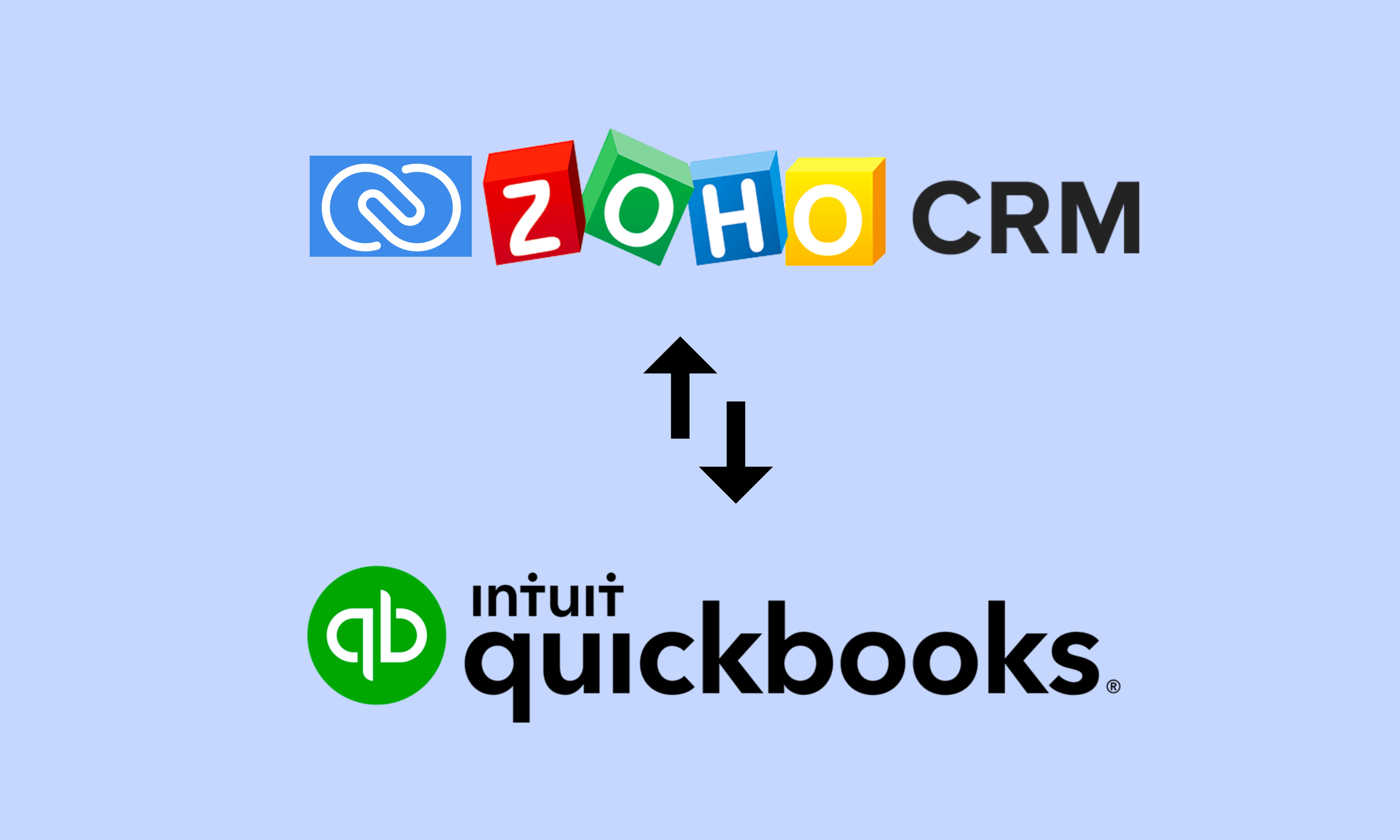ZOHO CRM and QuickBooks integration allows you to maintain complete and up-to-date customer information. The QuickBooks Desktop Extension for Zoho CRM eliminates double data entry and syncs all your records and data seamlessly between your two systems.
Here are some of the key features of the Zoho CRM and Quickbooks integration:
- Import all the data from QuickBooks to Zoho CRM.
- Synchronize contact and lead details between Zoho CRM and QuickBooks.
- Map the standard and custom fields and sync between Zoho CRM fields and QuickBooks.
- Transfer data related to contacts, quotes, products, vendors, sales orders, and invoices between Zoho CRM and QuickBooks.
- You can even overwrite data while synchronizing.
- View data transfer history.
Bi-Directionally Sync Between Zoho CRM and QuickBooks
|
Accounts |
<——> |
Accounts |
|
Contacts |
<——> |
Contacts |
|
Leads |
<——> |
Leads |
|
Contracts |
<——> |
Contracts |
|
Sales Orders |
<——> |
Sales Orders |
|
Quotes |
<——> |
Quotes |
|
Sales History |
<——> |
Sales History |
|
Payment History |
<——> |
Payment History |
|
Customer Invoices |
<——> |
Customer Invoices |
|
Your custom data |
<——> |
Your custom data |
Benefits of Zoho CRM and Quickbooks Integration:
- Integrating Quickbooks with Zoho CRM allows sales agents to access customer invoice details inside the CRM. They won’t have to switch back and forth to view invoice details.
- Your sales team can follow-up with customers for due payments. They can easily remind customers about overdue payments from inside Zoho CRM.
- With quotes, invoices, and payment details, your customer service team can easily decide discounts and payment terms.
- You can easily provide quotes within Zoho using price books and configurations from your QuickBooks system.
About ZOHO CRM
Zoho CRM is customer relationship management software for managing your sales, marketing & support in a single system. Zoho CRM empowers over 250,000 businesses in 180 countries to convert more visitors into leads and leads into customers. Learn more.
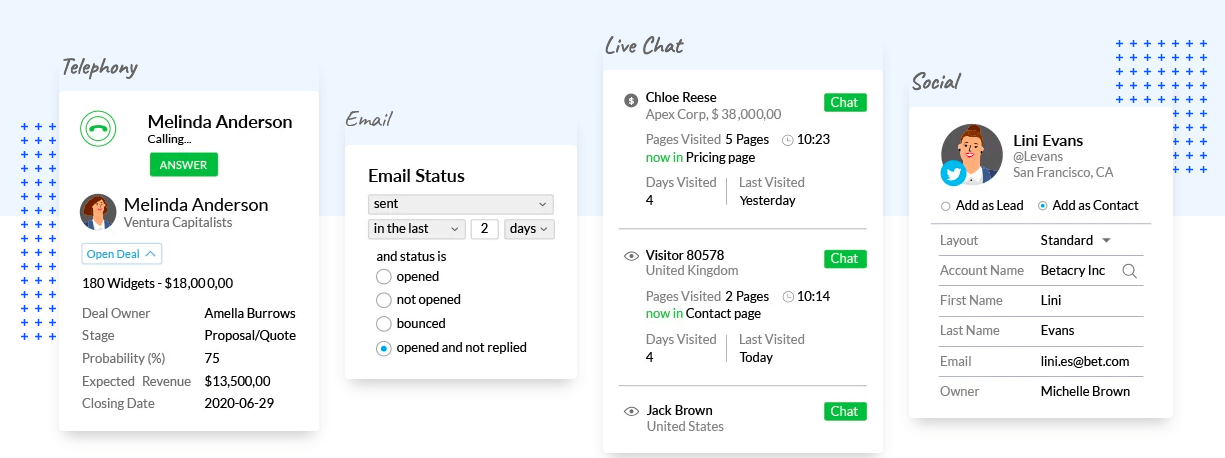
[Read: Zoho’s Best-of-Breed Integrations]
About QuickBooks
QuickBooks is an accounting software package developed and marketed by Intuit. Quickbooks offers on-premises accounting applications as well as cloud-based versions for small and medium-sized businesses. The account software helps companies manage their accounting, get invoices paid, accept payments, and much more.
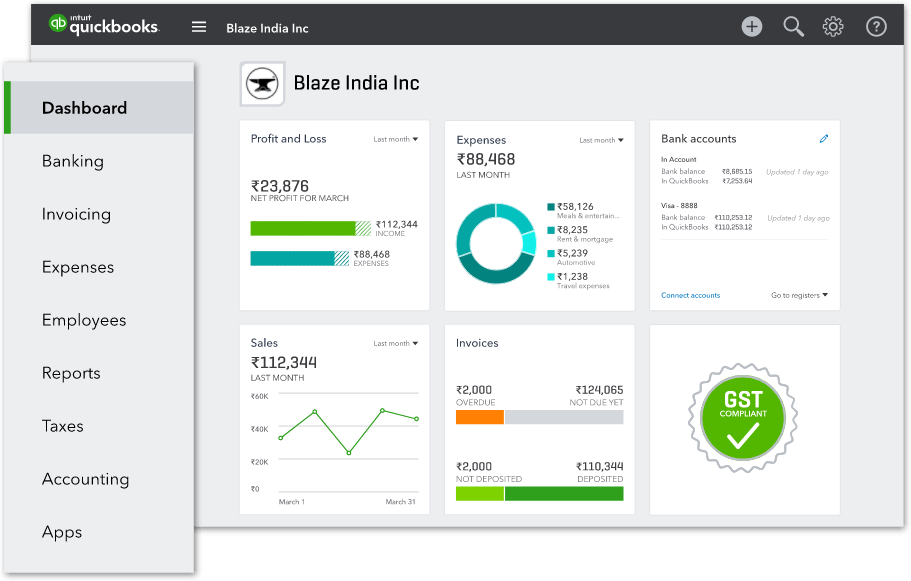
Zoho CRM Integration Support
As a Zoho Authorized Partner, First Direct Corp helps businesses integrate Zoho CRM with other third-party applications. If you need help setting up the Zoho QuickBooks integration, our Zoho experts can help you. Contact us to discuss your integration needs or call (845) 221-3800.