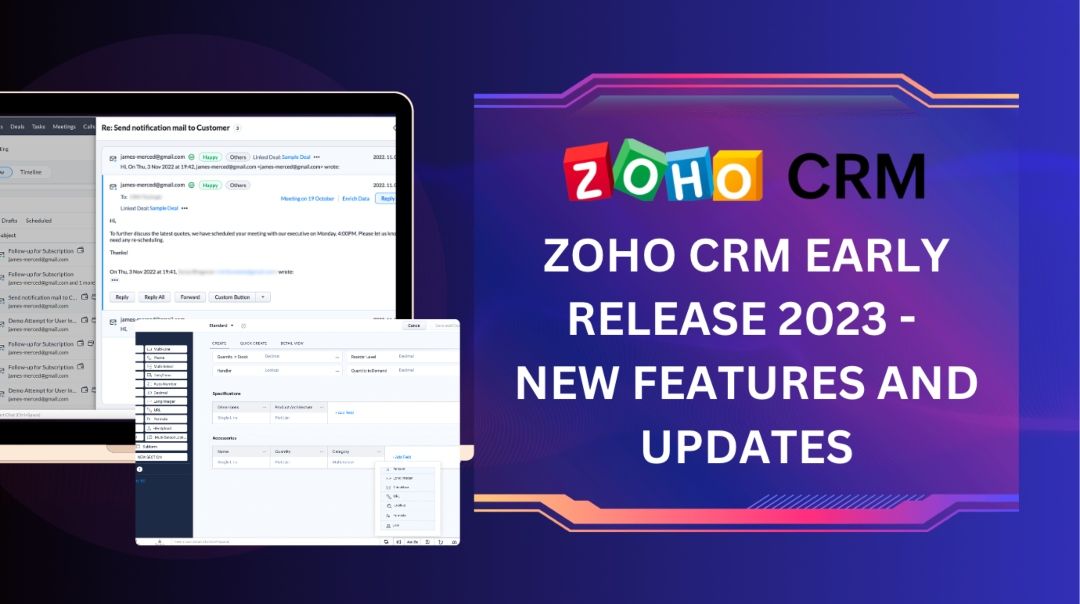With Zoho CRM, you can go further. Zoho CRM’s early 2023 release is packed with exciting new features and enhancements that will revolutionize the way you engage with your customers and drive revenue.
Zoho CRM has expanded on the capabilities of various existing features and added new layers of capabilities to help your business stay connected with customers, make better decisions and drive sustained growth. The early 2023 release of Zoho CRM has been classified into four main categories. Let’s check out the new features of Zoho CRM released in 2023:
Sales Enablement
Your sales team needs tools to streamline their workflow and focus on selling. That’s why Zoho CRM introduced new tools that can elevate the quality of your team’s work.
a. Email threads: Get threaded views for your emails. You can open any email and expand the attached list of emails to see the entire history of correspondence.
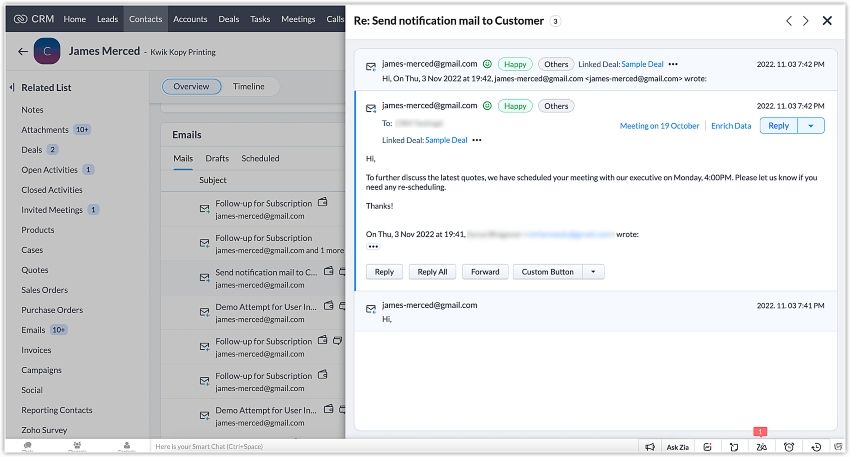
b. Transactional SMS functionality: Your team can now send transactional SMS from right inside Zoho CRM. From personalizing message templates, getting them approved, and automating the sending of messages, everything can be managed right inside the CRM.
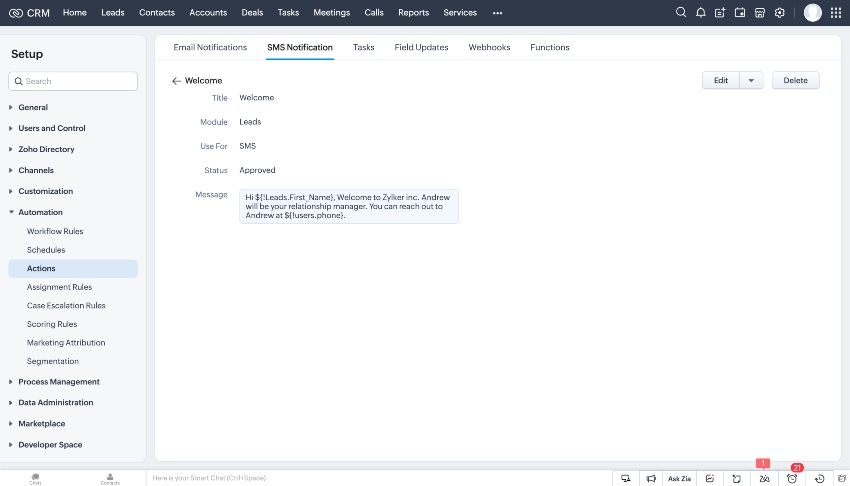
c. User lookup field in subforms: Subforms enable you to capture different pieces of information related to a customer as line items. Now subforms will support the user lookup field option so you can use email ID or any other information available on the user detail page.
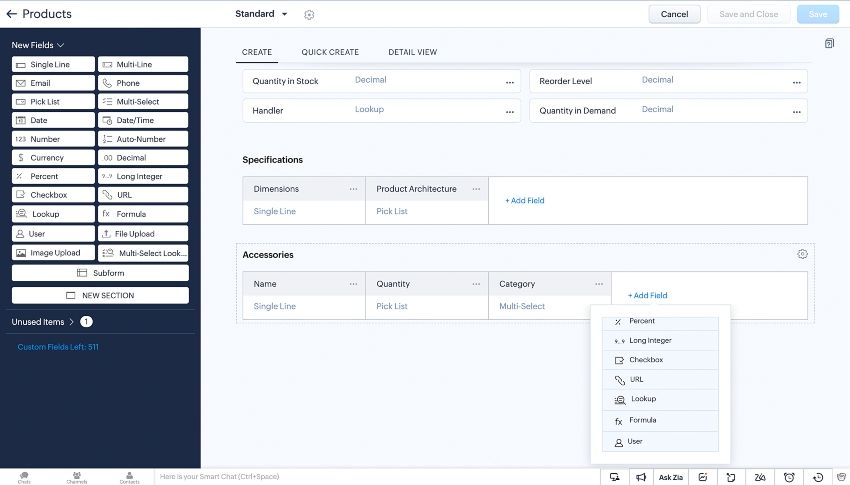
d. Subform support in email templates: You can now insert any of your subforms into your email templates as tables, and then add or remove rows and columns from the subforms like you would with any other tables in Zoho CRM.
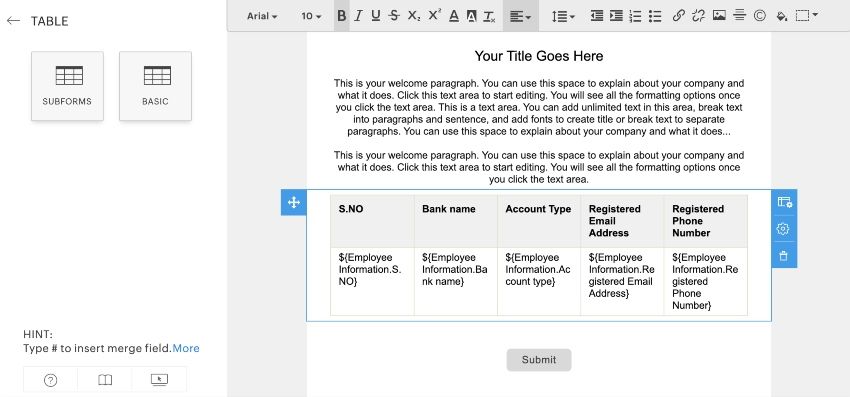
e. Deal lookup fields in Invoices: Zoho CRM invoices now natively support deal lookup fields. You can associate specific invoices to individual deals and preserve this association when converting a quote into an invoice.
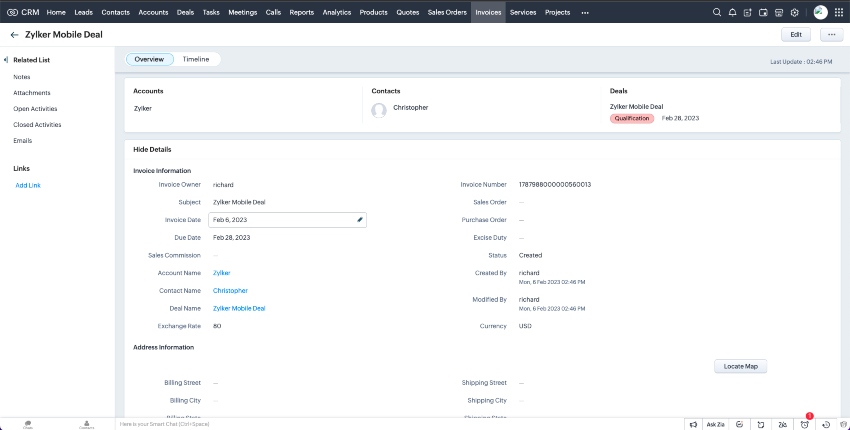
Predictive Intelligence and Performance Management
Data is at the heart of sales success. That’s why Zoho has made significant investments in its analytics and performance management tools. With the new release of Zoho CRM, you’ll be able to access:
i) Zia Recommendations in Zoho CRM: Zia, Zoho’s artificial intelligence-powered assistant, analyzes your customer data to suggest products, and bundles, and cross-sell and upsell opportunities with new and existing customers.

ii) Object detection in Zia Vision: Train Zia to validate images uploaded into Zoho CRM only when it detects a specific object in the image that you’ve trained it to detect.
iii) Consecutive negative sentiment notification: Configure Zia to notify you anytime customers send multiple emails in a row that express a negative sentiment.
iv) Analytics for the best time to contact: See the impact that Zia’s best time to contact recommendations has on the conversion rate of your calls and the open rates of your emails.
v) Zia notifications on the go for Cliq, Slack, and email: Set up Zoho CRM to push Zia’s notifications to email, Zoho Cliq, or even Slack, enabling you to leverage important insights without having to navigate away from where you’re working.
vi) Zia’s similarity recommendations: Analyze the notes associated with their records, and draw insights from the interactions you had with them to refine your pitch for the current customer.
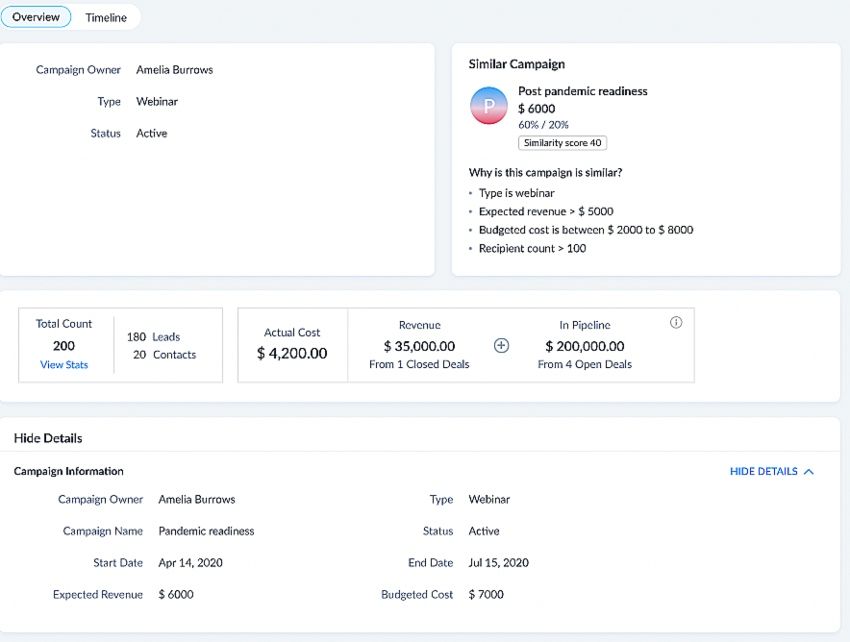
vii) Zia’s Next Best Experience: This new feature studies the closed-won deals in your organization, assesses how correspondences are handled at each stage, correlates the findings with your open deals, and displays suggestions in a widget within each deal.
viii) Custom intent categories for your incoming emails: Zia will automatically transcribe the entire call in a text document which your team can go back and analyze.
ix) History and usage information for Zia Data Enrichment: Zia’s enrichment history gives you a complete timeline of all the records and the exact fields that were updated using Zia’s Enrichment capabilities.
x) Routine messages for Ask Zia: Now, you can pre-configure Zia to send you messages automatically at a set time or frequency with the data you’re looking for.
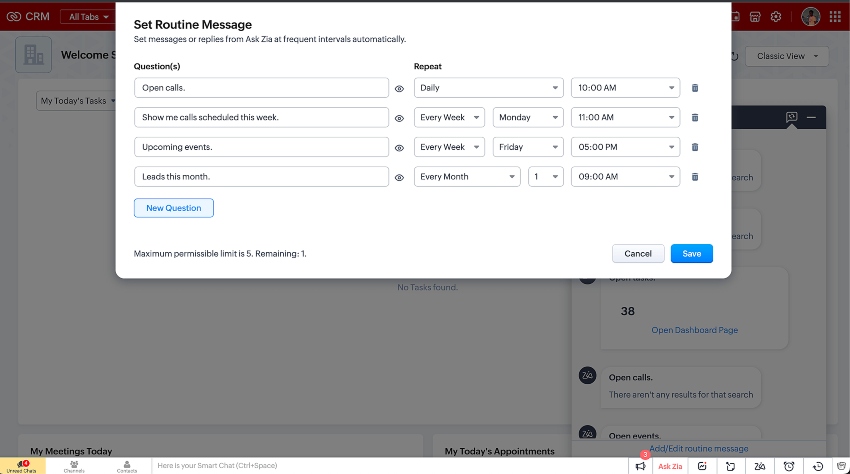
xi) Churn prediction: Zia analyzes all your customer records, their interactions, purchase patterns, and more to assign scores to each customer.
xii) Forecast Archiving: You can now archive up to 5 years of forecasting data, readily accessible whenever you need to analyze them.
xiii) URL bases analytics for Webforms: With the new URL-based analytics, you can segregate all the performance data of your webforms across the different URLs they are hosted on.
xiv) Intent categories for your incoming emails: Train Zia with relevant keywords and sample emails for every custom intent. Then Zia will recognize these intents from incoming emails and tag them with the custom intent that you’ve trained Zoho CRM for.
Sales Operations
We understand that sales operations can be complex, and Zoho CRM’s new features will help you manage your sales process more efficiently. With the new release of Zoho CRM, you’ll be able to automate your sales workflow, reduce manual data entry, and improve collaboration among your team members.
a. Enhancements to the Zoho CRM sandbox: Zoho CRM has added multiple advanced features that you can now extensively test out in your sandbox environment. You can now work with and test out client scripts, static resources, trusted domains, wizards, and map dependency functionalities in the Zoho CRM Sandbox.
b. Admin tools for managing CRM configurations: Now, you get a centralized space, where you can delete obsolete templates, custom views, workflow rules, and reports, as well as track each feature’s deletion history.
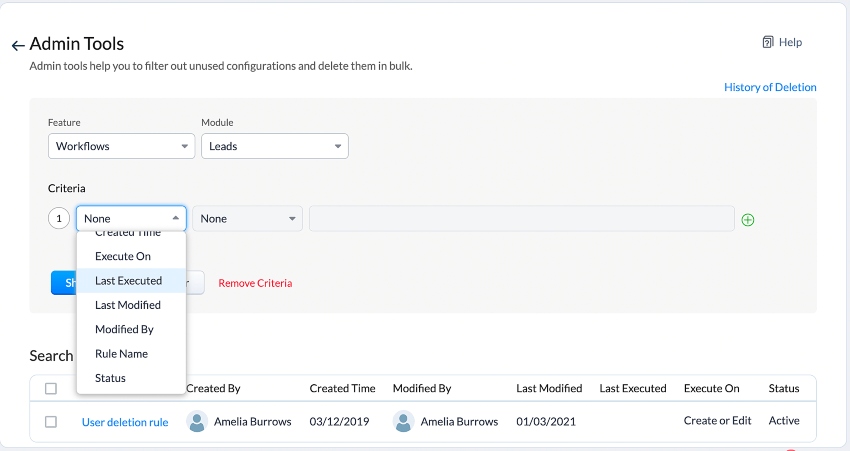
c. Record locking: Lock entire records in Zoho CRM with the record-locking capability. Your sales rep can do this manually or let Zoho CRM handle the locking process by defining the criteria of the records.
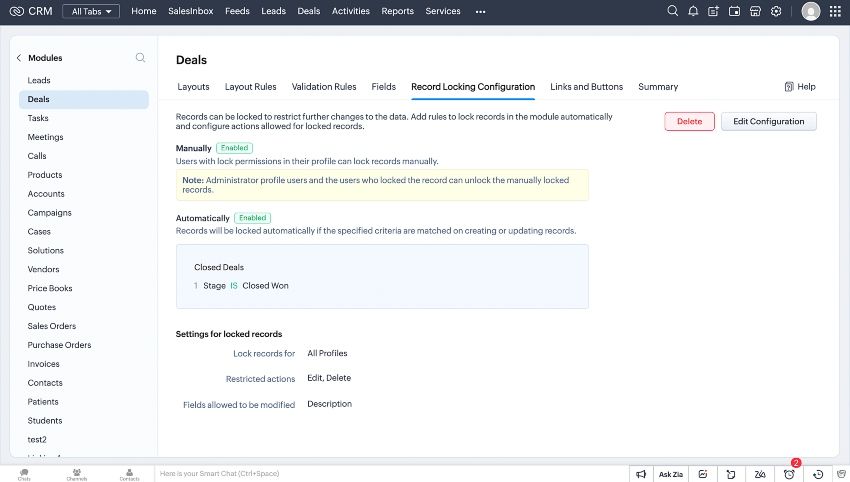
d. A no-code platform for building machine learning solutions: Zoho CRM will be introducing QuickML, a no-code machine learning platform that helps businesses build end-to-end solutions specific to their business needs through Catalyst, an application development platform.
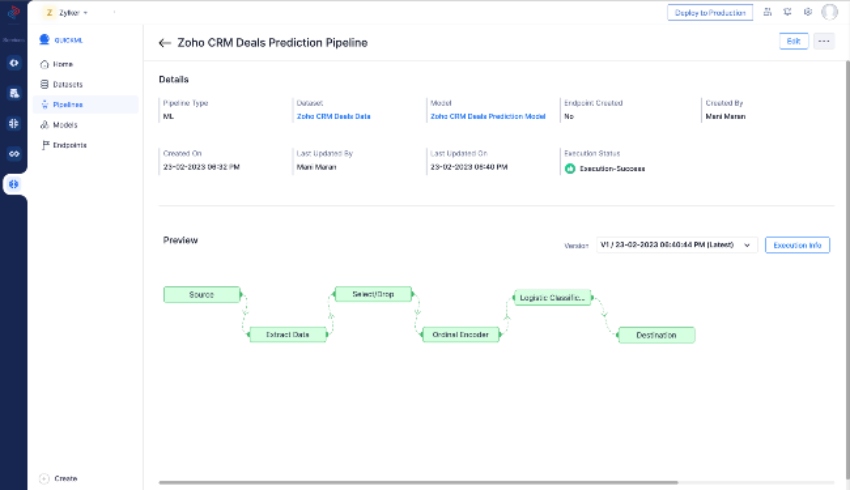
At First Direct Corporation, we believe that success comes from working together. With Zoho CRM’s advanced capabilities and these new features, you can definitely go further. We’re confident that you’ll be able to take your sales and marketing efforts to the next level, engage more effectively with your customers, and drive more revenue.
If you’re an existing customer of Zoho CRM, you will get all these new updates automatically.
If you’re not an existing customer, you can get a hands-on experience with all these features and see how they will benefit you. Request a free trial here.
If you’re looking for more information on how to use Zoho CRM and other Zoho solutions, please contact us here or call (845) 221-3800.
You may also like to read:
How to Get Started with Zoho CRM
7 sales prospecting techniques that can increase conversions
Zoho CRM Introduces Enhanced Analytics Suggestions, Powered by Zia