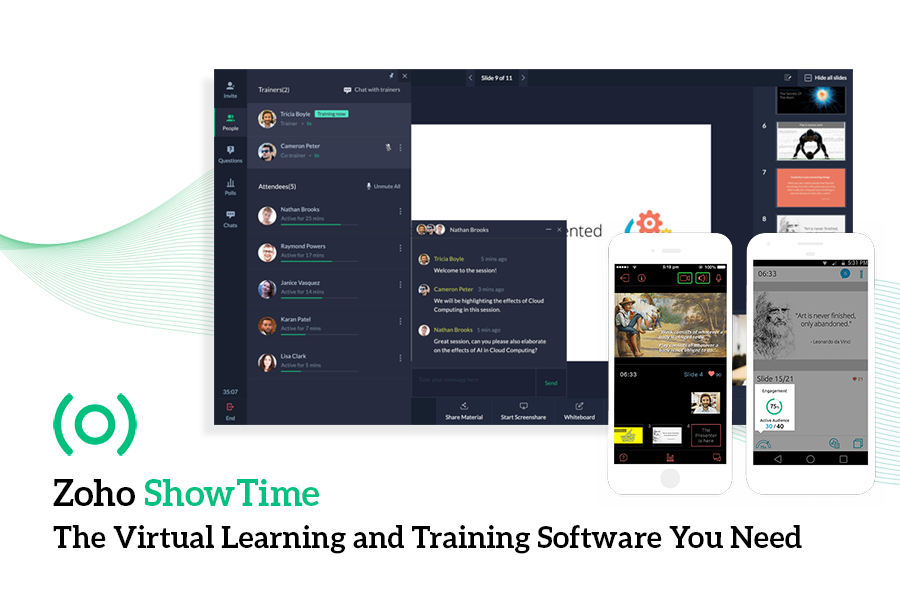Zoho ShowTime is a video conferencing and online training software that helps businesses and trainers to deliver meaningful training to learners located anywhere in the world.
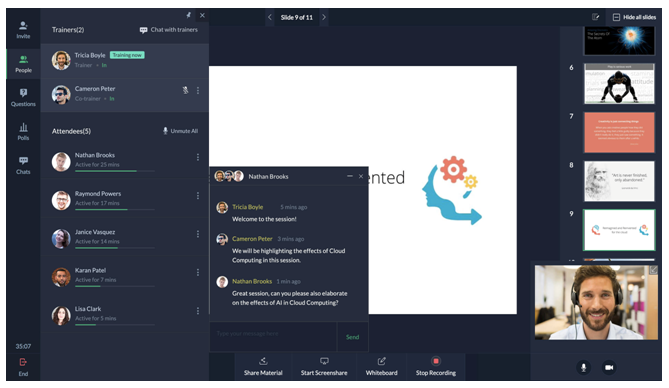
A study revealed that in 2016, companies in the US have spent $70 billion on training their employees. Zoho ShowTime is a simple, cost-effective, and cloud-based presentation delivery tool that makes it easier to create a virtual classroom for your students, peers, or employees. The virtual classroom can be attended by any number of attendees and from anywhere.
Zoho ShowTime has been designed to enable users to deliver presentations the smarter way, engage with the audience on a higher level, measure presentation performance, and more.
Learn more about this new-generation presentation and training tool in this video:
Zoho ShowTime Technical Details
Zoho ShowTime |
Details |
Devices Supported |
Windows, Android, iPhone/iPad, Mac and web-based |
Customer Types |
Schools, Colleges/Universities, Small Businesses, Medium Businesses, and Large Enterprises |
Cloud Hosted |
Yes |
Support |
Email, Phone, and Live Support |
Suitable for |
Trainers, Individuals, Businesses, and Teams |
Zoho ShowTime Features
Unlimited face to face training |
Registration and scheduling |
Publish training material |
Screen and presentation sharing |
Course creation (slides) |
Unlimited polls and tests |
Detailed engagement analytics |
Virtual Q&A |
Instant chat |
Co-trainer / Co-presenter |
Session recording |
Whiteboard |
Open mic |
Evaluation and survey |
Email stats |
Polls and chats |
Content library |
Audience management |
Trainer profile management |
ShowTime for teams |
Zoho ShowTime Features In Detail
1. On-Demand Training
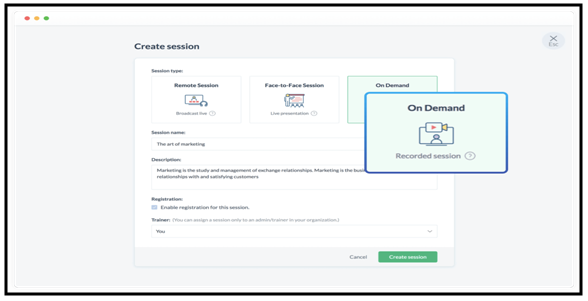
Create your training material in a wide range of formats such as Powerpoint presentations, slides, videos, or pre-recorded sessions with Zoho ShowTime. Deliver these course materials on-demand to any location and time zone. This would widen up your reach and business.
You can charge your audience to join your training session. ShowTime is compatible with international payment gateways.
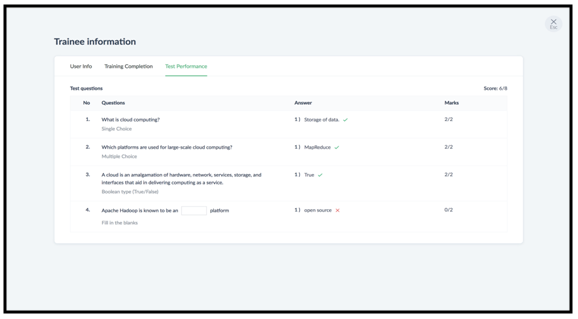
Effective learning involves tests and examinations. In ShowTime, you can conduct tests and assign scores for correct answers to know how your audience is paying attention to your classes.
If you’re using ShowTime for your business, it can help you convert leads and increase your sales. ShowTime-Zoho CRM integration allows attendee data to be transferred to your CRM tool and streamline the lead conversion process.
Whether you handle prospective customers or college students, analyzing your course effectiveness is essential to know what you need to do in the future to increase attendees’ interest level. With ShowTime, analyze performance and modify course content accordingly.
2. Session Recording
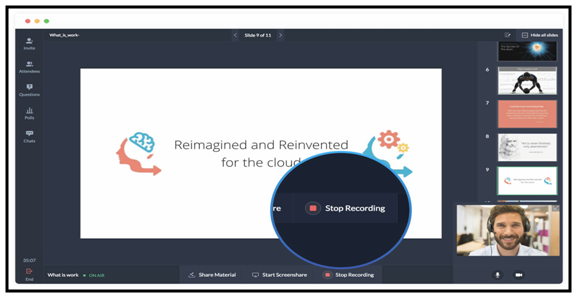
ShowTime lets you record your remote sessions. For that, you will have to click Start Broadcast. Check your recorded sessions in the Recordings tab on the left panel of your ShowTime dashboard. Download your recorded sessions and send them to attendees to help them learn at their own pace and convenience. All recordings are available in Mp4 format. If you’ve registered participants, you can send these sessions by following the below-given steps:
• Go to the Completed Sessions tab
• Click on the recorded session you want to share
• In the Recording tab, click the Send button
3. Screen Sharing
ShowTime is an all-inclusive training tool that gives you full control over how and when you want to conduct your training sessions. You can choose to share your entire screen, a particular application, or the Chrome tab, without affecting your session momentum.
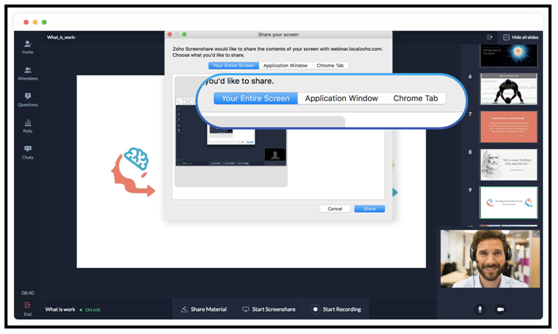
Share your entire presentation to attendees’ mobile devices. Thus would allow them to check the slides they have missed or interact with your slides. They can ask questions regarding one particular slide and you can respond to them individually.
4. Interactive Whiteboard
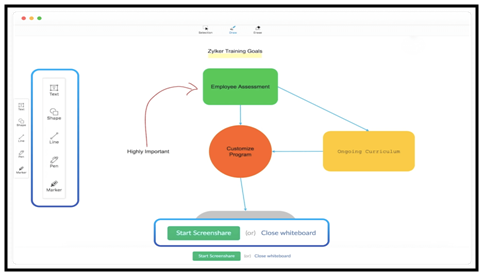
An interactive learning environment helps you keep participants focused and engaged. ShowTime’s Whiteboard feature makes that possible. In a traditional whiteboard, trainers or teachers draw things or write concepts to make it easier for participants to understand anything. With Whiteboard, you can create project flowcharts, write anything, insert shapes, draw with a pen, and more. To get started with Whiteboard, follow these steps:
• Launch your session and click on the Whiteboard option at the bottom panel
• Click ‘Start ScreenShare’ at the bottom of the Whiteboard panel
• Use pen, shapes, line, marker, etc to teach your participants
To know more about ShowTime’s Whiteboard feature, check out this video:
5. Open Mic
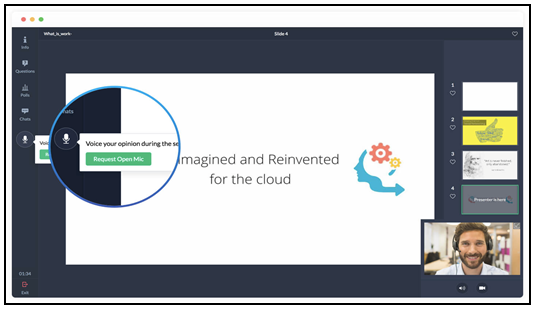
In a traditional classroom, trainers and learners get to interact with each other face-to-face, share their opinions, ask questions, and much more. Get the same benefits with ShowTime using its Open Mic feature. Make the virtual training session open for discussion, listen to your audience, and get more effective engagement results.
A participant can click the Mic icon from their device. You will get a notification for this request. Speak to him or her directly, resolve queries, get feedback, etc. In fact, the whole virtual class can use Open Mic to speak to the trainer from their own microphones.
6. Surveys
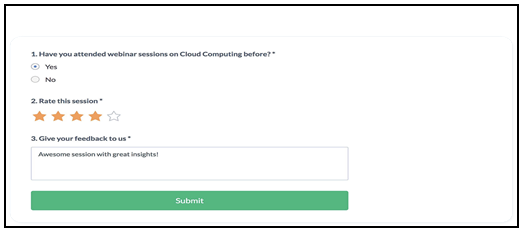
Feedback is essential for growth and improvement. ShowTime provides surveys after each session to help you know how your attendees feel about your remote classes. If you’re using it for customer engagement, these surveys at the end of your presentations can help you understand their requirements in a better way.
7. Analytics and Email Stats
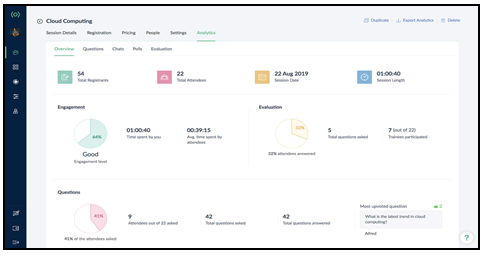
How do you know how effective is your training? If you’re spending time, efforts, and money in creating your sessions, you must measure its effectiveness. Engagement of attendees can be identified by 4 parameters: their reaction, learning, behavior, and end results. With ShowTime, you can measure training effectiveness by checking the analytics section where you will find engagement levels, surveys, polls, and other feedback from learners.
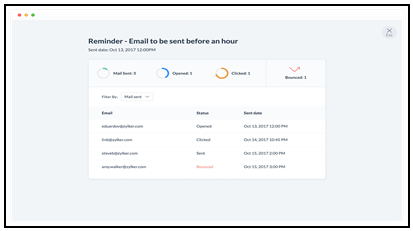
If you’re using email campaigns to attract your audience and engage them, ShowTime provides real-time insights on your campaigns. You get to know about open rates and clicks for each campaign, helping you know more about participants who are eager to join your training sessions.
8. Scheduling and Registration
ShowTime gives you registration forms which can be embedded into your website and other channels you’re using. You get detailed information about attendees and also which platforms are attracting more people to your presentations.
Scheduling a session is simple with ShowTime. Create email campaigns with session links or assign a trainer to the session, everything is possible with ShowTime.
9. Polls, Chats, and Q&A
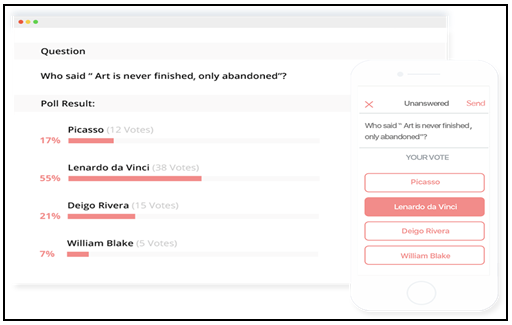
Real-time interaction between trainers and learners is important for the success of any session. With ShowTime’s polls features, educators, trainers, or presenters get to improve interaction with listeners. With Poll Analytics, analyze the responses received, track your session engagement, identify trends, enhance value, and understand the achievements of live and remote participants.
10. Content and Audience Management
Based on the plan you purchase for Zoho ShowTime, you will have to set a limit for the number of participants who can join your session. With registration forms, get to know who all are interested in attending sessions, shortlist registrants, and restrict headcount based on your plan. With ShowTime, you can even create and customize Certification of Completion to give learners a sense of achievement.
You can publish your presentations, materials, and training courses online through ShowTime to create a resource, which can be downloaded by learners for self-paced studies.
11. Custom Domain Feature
Building your own brand is critical if you want to succeed in this competitive world. ShowTime provides URL customization capabilities, wherein you can replace zohoshowtime.com URL with your own brand’s URL.
Zoho ShowTime Reviews
Zoho ShowTime is a learner-centric training solution that helps trainers and teachers to empower their students and ensure a seamless training experience. If you’re operating remotely, ShowTime can prove to be beneficial because you can impart your knowledge and remote train employees with ease.That’s why users, be it trainers and businesses, love using ShowTime and the reviews validate this.
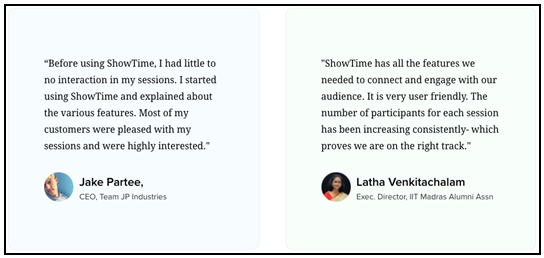
Why Choose Zoho ShowTime?
Convenience and Flexibility: As the world is going remote and real-time interactions are becoming harder, a virtual training room could prove to be a convenient solution for such situations. It does not matter if you’re a professor in a university or manager of a training department, Zoho ShowTime can help you deliver outstanding learning experiences. Students, peers, colleagues, or members can share their opinions, ask you questions and you can give them examples and engage them more than you can do in face-to-face sessions. All you need is an Internet connection and a device to get started with ShowTime.
Feature-Rich Training Tool: From on-demand training, self-paced learning to remote teaching, ShowTime makes everything possible. There are tools that enable real-time interaction, payment gateways for monetizing your courses, and analytics to measure overall session quality.
Seamless Training Experience: Learning happens every time. It should not stop because of any health crisis or other worldwide problems. ShowTime makes remote learning easier and accessible to everyone, no matter where they are located. ShowTime even enables you to combine live training sessions with pre-recorded videos to increase audience engagement.
Lowers Overhead Costs: Companies with 100-1,000 employees spend $1,096 per employee on training, while an organization with 1,000-10,000 employees spent about $941 per employee. For remote training and teaching, you don’t need a physical space and extra staff members, which helps you save overhead costs, while still ensuring your employees and students continue their learning process. Plus, Zoho ShowTime offers value and feature-rich tools for online training at an affordable price. Check the pricing plans of Zoho ShowTime below:
Zoho ShowTime Plans |
Pricing |
Features |
Free Trial |
Yes |
- |
Standard |
$25/trainer/month |
Up to 25 remote attendees, reusable 5 GB storage for recording, and complete set of features mentioned above. |
Professional |
$35/trainer/month |
Up to 100 remote attendees, reusable 10 GB storage for recording, and complete set of features mentioned above. |
Enterprise |
$50/trainer/month |
Up to 200 remote attendees, reusable 25 GB storage for recording, and complete set of features mentioned above. |
Conclusion
Zoho ShowTime is a web-conferencing and virtual training software that changes the way you conduct training sessions remotely. It acts as your all-in-one training tool with multiple session options including on-demand training, remote training, or face-to-face session. Whether you want to monetize your online courses, involve co-trainers/co-presenters, record or share sessions, or evaluate session performance, ShowTime is just the right solution that fits your remote training requirements.
If you’ve queries regarding implementing Zoho ShowTime, our Zoho experts are there to help you. First Direct Corp is a Zoho Authorized Partner and helps Zoho users get the most out of their tools with our expertise and knowledge. Contact us at (845) 221-3800.