Legal compliance is a big focus in businesses today. The concept of compliance is to ensure that businesses act responsibly, obey the legal rules and regulations, and protect the health and safety of everyone related to the business and consumers. By staying compliant, you can decrease your risk of penalties, fines, lawsuits or a complete shutdown. With Zoho WorkDrive, you can ensure legal compliance and work securely and closely with local and global authorities.

Zoho WorkDrive is a cloud-based content management and team collaboration platform for small companies and large enterprises. It gives you a secure platform to keep your files protected, communicate with teams, and make better decisions on time. This compliance-drive file management system is an ideal option for practically all industries and sectors. Here’s how Zoho WorkDrive helps your business conform to the laws, regulations, and policies.
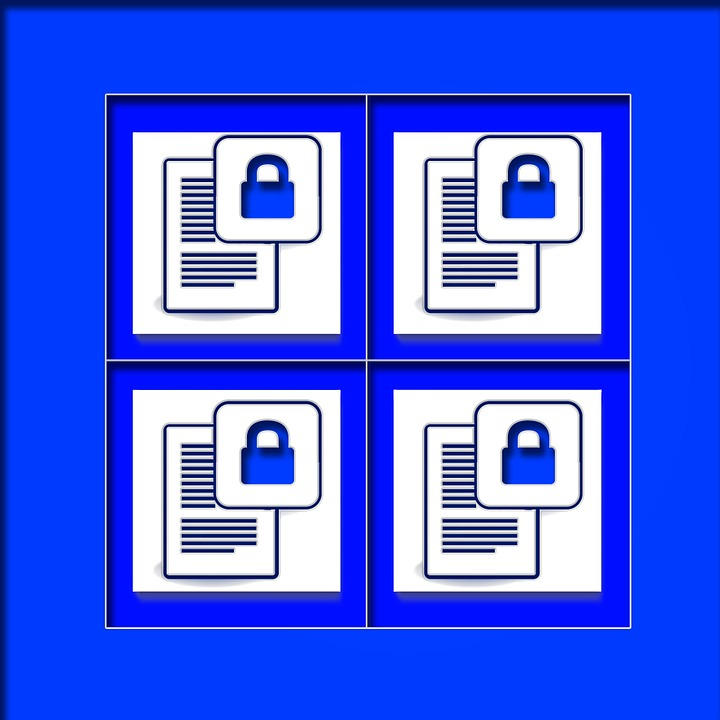
- You get bulletproof file security
Zoho WorkDrive has ISO 27001 certification, complies with GDPR and the EU-U.S. Privacy Shield Framework, and meets industry-specific SOC 2 Type II compliance standards.
You can protect your files with two-factor authentication (TFA). Your files and folders are encrypted with 256-bit Advanced Encryption Standard (AES) at rest. When you send your files to your team members or external authorities, it will be protected by Secure Socket Layer, Perfect Forward Secrecy, and Transport Layer Security.
WorkDrive has a perfect intrusion protection system in place to secure your files from malware attacks. Zoho uses intrusion detection and intrusion prevention systems (IDS/IPS). In fact, Zoho’s servers are protected from DDoS attacks by a firewall.
Your files can be recovered easily and without any delay with the help of Zoho WorkDrive’s disaster recovery process.
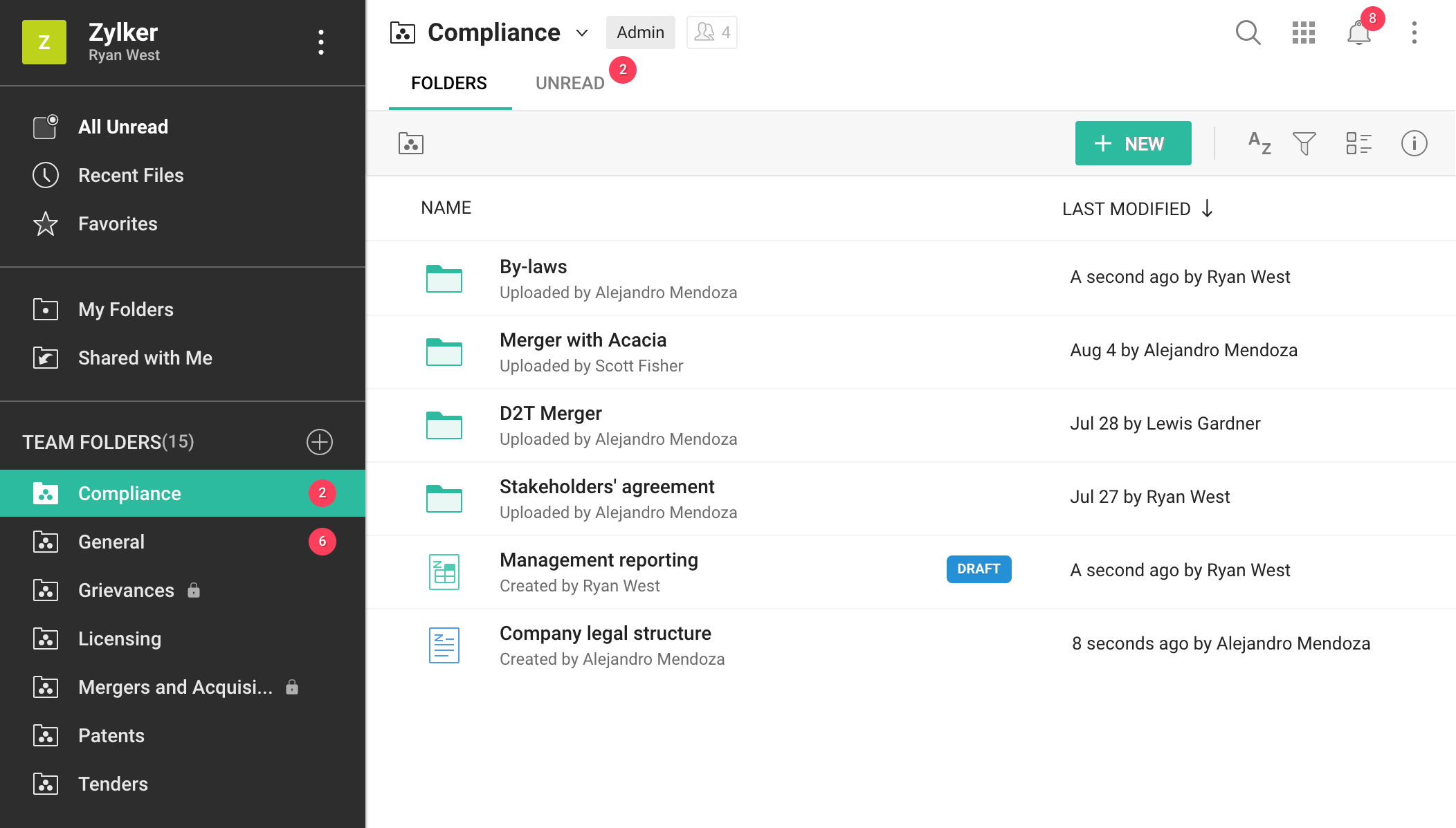
- Collaboration helps to reduce risks
Information silos within and across departments can hinder collaboration. With team folders in WorkDrive your organization can work together. At the same time, you’re system administrators and managements are always in control of your file access with subfolder-level sharing. With Team Folder, you get Global and Unread notifications, which help teams in every department to stay updated on every issue they’re dealing with.
When you work with WorkDrive on legal issues of your company, you are not required to change formats of native files as conversion can result in inadvertent evidence tampering. WorkDrive supports 160 file types, so you can view any file or document in their original format without converting them or downloading specific software.
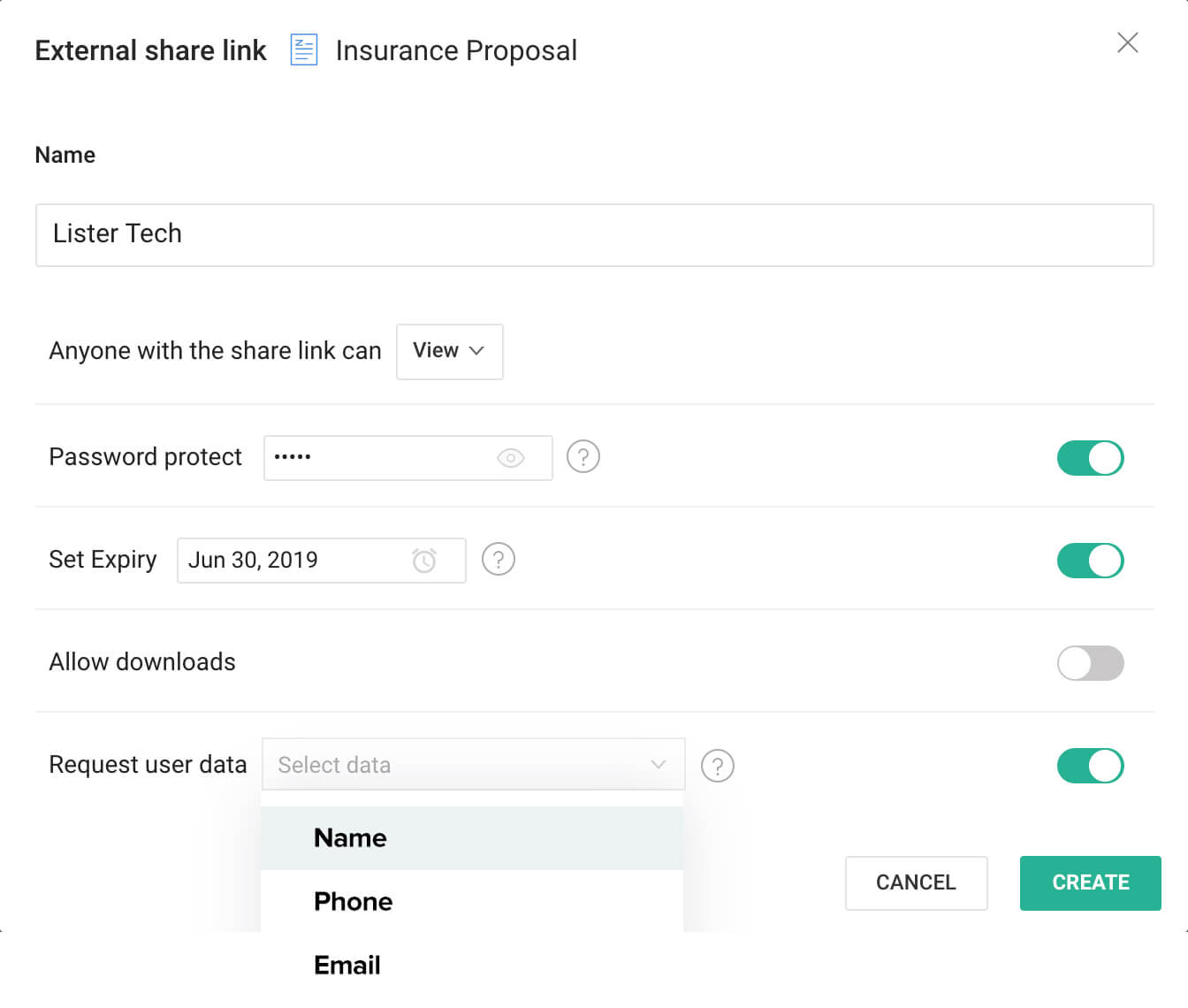
- Work globally while staying compliant
When you grow your business and work in different countries, your organization needs to follow the local rules and regulations for staying compliant.
WorkDrive’s external file sharing feature enables you to track files at all times. You can allow or prevent downloads, set expiry dates, and even request user data for accessing your files by external authorities.
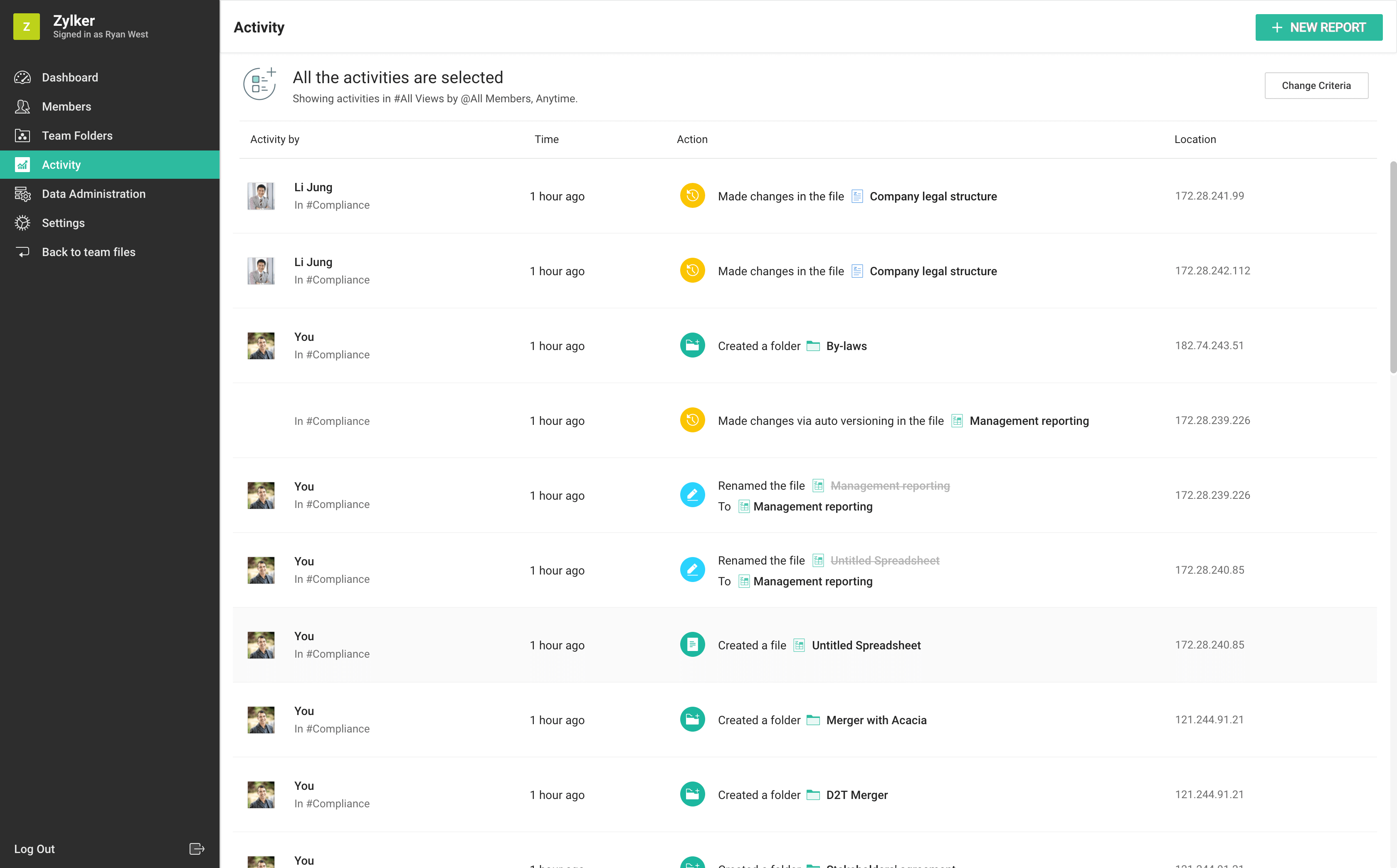
- Track file activities
Your company has a wealth of information stored on servers and databases. When you use Zoho WorkDrive for storing, sharing, and managing files, you can keep track of file activities.
Why is it important to track file activities? Malicious activities inside your company can result in the loss of intellectual property. So it is important to monitor how users are accessing and using files and documents. And, WorkDrive makes it happen.
- Build a well-equipped team
When one employee leaves a team, it is the responsibility of managers to ensure the team works effectively and efficiently.
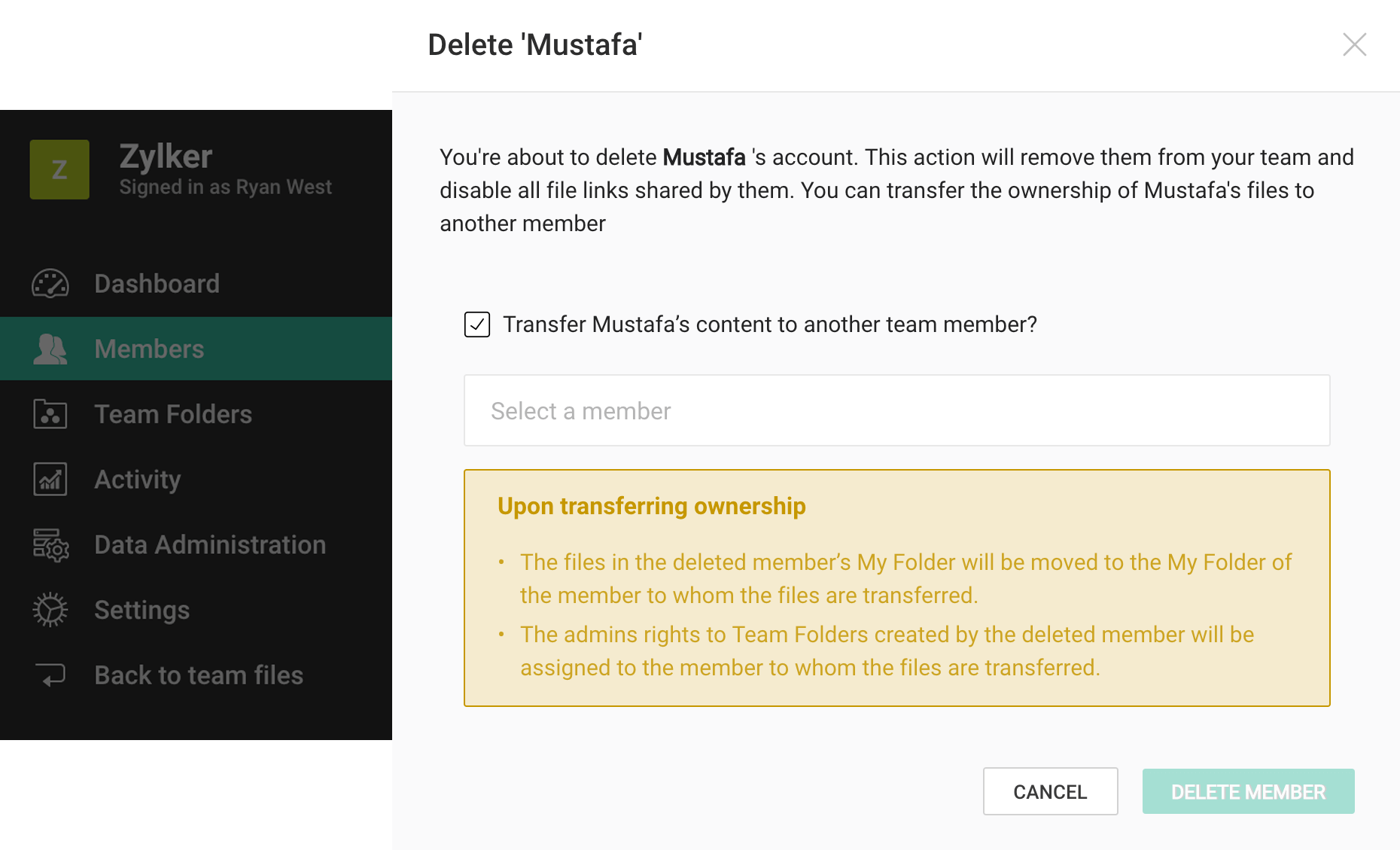
In WorkDrive, you can transfer ownership of all files from the personal folder of an employee who left your company. Files will not go missing when you handle them through WorkDrive.
Conclusion
Zoho WorkDrive is a fully-featured collaboration tool with a secure shared platform to store, share, and manage data and files. WorkDrive comes with the Zoho Office Suite that includes Writer, Sheet, and Show. It is available as part of the complete Zoho One suite of more than 45 business applications. If you are using Zoho CRM or planning to take a CRM subscription, you can integrate WorkDrive with the CRM to ensure your teams work together effectively and keep your business secure. WorkDrive also integrates with Gmail and Microsoft Office Suite.
As a Zoho CRM provider, we have expertise and experience in customization, integration, and implementation of Zoho products based on your unique requirements. Contact our Zoho experts to know how WorkDrive can benefit your organization and how to implement it for achieving your desired objectives.
Contact First Direct Corp. at (845) 221-3800 or drop your query online here.






