Building and maintaining strong and long-term customer relationships are the primary objectives of every company. Happy and satisfied customers are loyal and vocal about it. But you need the right tool and the best techniques to build and nurture the relationship with your customers for long-term success.

Zoho’s CRM’s 2020, the latest edition, is designed to create the best possible interactions with existing and potential customers and fortify the customer relationship framework. The newest update of Zoho CRM features advanced tools that break down the barriers between you and your customers with more ways understand and analyze your relationships and business performance.
Features Available in Zoho CRM 2020 Edition
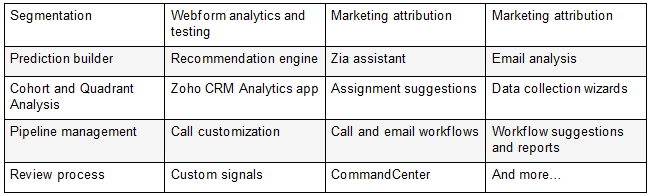
In this article, you’ll see some of the ways Zoho CRM new features make it easier to build enduring customer relationships:

Get Valuable Customer Insights
With Zoho CRM 2020, identify and influence what drives customers’ interests, attitudes, and behaviors.
A strong relationship starts with a full understanding of the other party’s needs. For that, you need to:
1. Segment your customers
2. Capture leads and analyze their patterns
3. Analyze trends with a cohort and quadrant analysis
4. Target and assess marketing campaigns
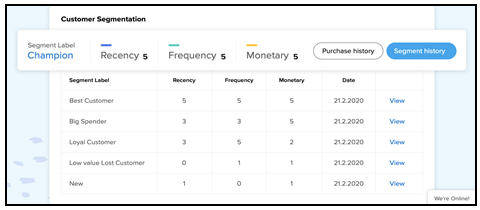
1. Segment your customers
It is the process of grouping customers based on common characteristics. In Zoho CRM, you can segment customers based on three factors: recency, frequency, and monetary value (called RFM metrics). This would help you to prioritize your next followup emails, personalize campaigns, and group customer records in an organized manner.
When you categorize customers based on their needs, purchases, and needs, you can target them with marketing campaigns in a personalized way. A study has found that segmented email campaigns see 100.95% higher clickthrough rates as compared to non-segmented email campaigns. You get to identify potential upselling and cross-selling opportunities, drive customer engagement, and reduce attrition.
There are five steps to set up segmentation:
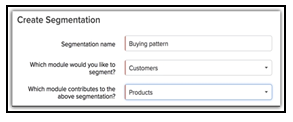
- Choose the segmented module, the module that stores the RFM metrics, and the linking module
- Select appropriate metrics for RFM fields
- Define segmenting rules
- Set the score range and define criteria for each score
- Use the CRM’s 8 predefined labels for creating segment labels
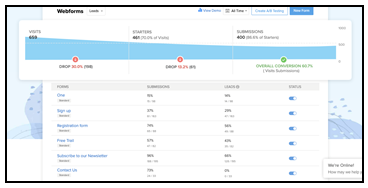
2. Capture leads and analyze their patterns
The sales process starts with lead capturing. Zoho CRM improves your lead generation process with webform editor, analytics, and testing tools.
Analyze webforms with statistics based on total leads generated, lead source, form abandonment rates, and more.
Zoho CRM offers customizable and pre-built web forms to capture high-intent website visitor data into the CRM. Measure the performance of different webforms by using the A/B test method while improving your conversions.
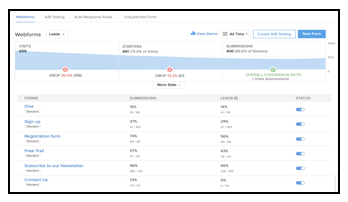
Based on the interests shown by leads, approve the genuine ones and assign follow-up tasks to the right salespeople.
3. Analyze trends with a cohort and quadrant analysis
Your sales team can uncover useful trends using cohort and quadrant analysis. With cohort analysis, you can sales trends, visualize customer retention, and compare sales performance over a period. With quadrant analysis, you can easily analyze high-volume of sales data to find the best marketing campaigns, best performing territories, and prioritize leads.
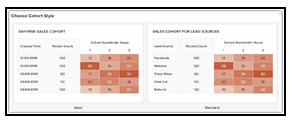
In Zoho CRM, you can create three types of cohorts:
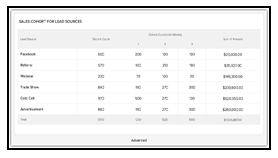
Basic: It lets you analyze by date
Standard: It lets you run an analysis using pick-list fields
Advanced: It lets you analyze using either dates or dimension
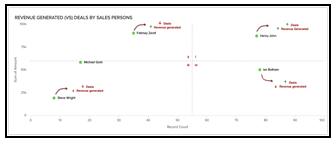
There are two types of quadrant analysis in Zoho CRM:
Standard: It lets you visualize the data based on modules, date, dimensions, metrics, and benchmark
Advanced: It lets you define how you want to group the data before visualizing them in four quadrants. Visualize data based on the deal stage, data groups, metrics, and benchmarks.
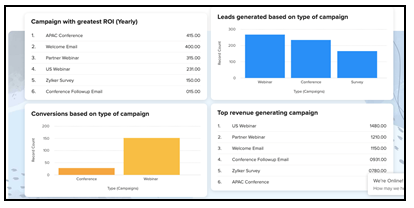
Use marketing attribution to assess the value or ROI of customer communication channels and marketing campaigns. Marketing attribution in Zoho CRM helps you combine sales and marketing data to uncover the real-ROI generating campaigns. When you get to identify top campaigns, you can optimize your marketing strategies and make changes to other campaigns to drive better results.
There are different types of marketing attribution models in Zoho CRM. At one particular time, you can choose only one model based on your marketing objectives.
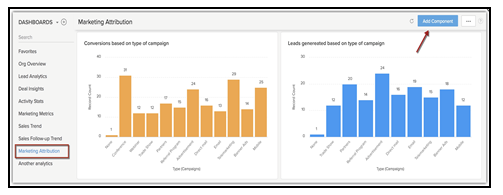
- First Touch: This model gives credit to the channel that brings prospects to your website for the first time.
- Last Touch: This model identifies and rewards the last channel in the sales cycle that helps to close a deal.
- U Shape: In this model, your team can identify and give credit to the first touch channel, the last touch channel, and any middle touchpoints between the two.
- W Shape: W Shape model gives 30% credit each to lead creation, deal creation, and deal closure touchpoints. The remaining 10% is given to any middle touchpoint.
- Linear: A linear attribution model gives equal credit to the first touch, last touch, and any intermediate channel that helped to win the deal.
- Time Decay: A time decay attribution model gives credit to the recent marketing interaction with your prospects.
4. Enhance and Personalize Customer Experiences
Good customer experience means your customers will spend more, remain loyal to your brand, and recommend your products/services to others. In fact, customer experience has become a key brand differentiator, surpassing price, and product parameters. From the first touchpoint, deal signing, customer service, and beyond that, you must deliver a personalized experience across the entire customer journey. Zoho CRM’s latest feature edition helps you do exactly that with its new CommandCenter tool.
Using CommandCenter for personalizing customer journeys
- Use CommandCenter’s visual editor to create complex journeys based on customer traits, actions, and scenarios.
- Define organizational processes to avoid delays and redundant and ensure faster collaboration.
- Use CommandCenter to connect with third-party apps when you need to collaborate with internal parties or external stakeholders.
- You can build workflow rules in the CommandCenter to ensure faster manual authorization and automatic approvals as and when needed.
- Use CommandCenter’s built-in metrics to identify where your team is lacking in personalizing customer journeys, where you can save time and effort, and how you can make improvements.
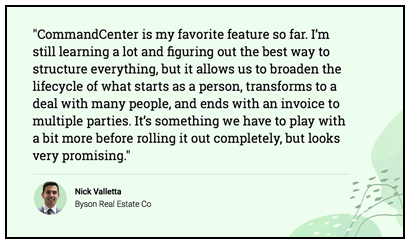
5. Customer Intelligence
Customer Intelligence is a key component of maintaining an effective customer relationship. It empowers your business to make smart, and strategic sales and marketing decisions. It can improve your sales efficiency and bring a better return on marketing investments. With the right intelligent tools, you can predict what customers want, when they want, why they want, and how you can serve them better. Zoho CRM’s Prediction Builder and AI assistant Zia make these tasks easier for you.
Prediction Builder
Prediction Builder allows you to create predictions in any field, any module inside the CRM. Prediction Builder has an in-built Zia feature, which is an Artificial Intelligence-based smart assistant. Guide Zia on how you want to make predictions. Set different criteria, records, and data to help it make accurate predictions. In the end, you can even lookout for an accuracy score for each prediction made by Zia.
AI Assistant Zia
Zia isn’t just helpful in making predictions in the Prediction Builder tool. It can help your sales teams in many ways, such as providing intelligent suggestions for better lead conversion, offering recommendations for selling opportunities, and helping you find the best available rep for every prospect.
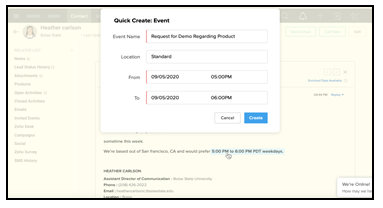
Zia also helps you compose emails smartly, generate reports automatically, and analyze email replies easily. Zia captures data from email signatures and automatically sends them to the CRM. It captures appointments such as calls, tasks, or meetings and creates events in your calendar. It also analyzes email sentiments to help you find out if the customer is placing an inquiry, a request, any complaint, or asking for a purchase order.
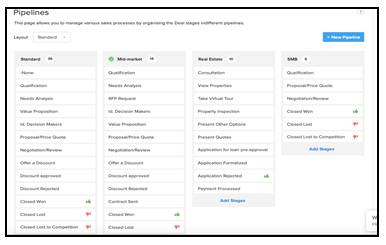
6. Improve Sales and Marketing Processes
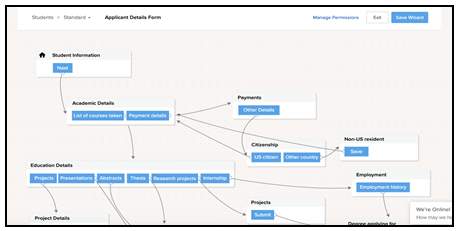
Customers interact with your brand via email, website, social media, online, and other channels. They leave their data in the form of feedback, requests, queries, opinions, preferences, and more. Capturing customer data is detrimental to business success. Zoho CRM’s Wizards helps in smart data collection and its use can help you build profitable relationships. To convert your leads into closed deals, you need to prioritize, track, and monitor the deals in your sales pipeline. Zoho CRM provides deal management software to customize multiple pipelines for your unique sales processes. To help you further improve your sales and marketing processes, Zoho CRM offers a process review tool, call customization tool, email workflow management tool, and much more. Let’s understand how these tools exactly will help you.
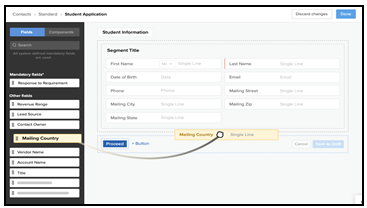
a) Wizards for Record Creation
Wizards in Zoho CRM offers a drag-and-drop interface for redesigning your record creation forms. Define the flow of forms and the sequence that customers have to follow while filling web forms. You can collect different types of customer information in a clutter-free way. There will no information silos. Your teams will get the right information at the right team for better deal conversion. Organized information will help your sales team to prepare deals and campaigns for better customer experience.
b) Deal Management Software
Zoho CRM’s deal management software gives your sales reps a systemic approach for managing all deals in one place, identify sales opportunities and track the progress of each deal. The Zoho can even be used to build customized sales processes and analyze past sales activities. When you have the right information about each deal, you can generate personalized quotes from within the CRM.
This tool comes with Zia support. It helps you make intelligent predictions so that your sales reps can focus their activities on the right deals that have high conversion probability. You can ask Zia about deal status and to access information from your mobile.
Zoho CRM’s deal management tool lets you find the strengths and weaknesses of your competitors. Your sales teams can share deal closure alerts with colleagues to celebrate milestones together.
c) Sales Process Management
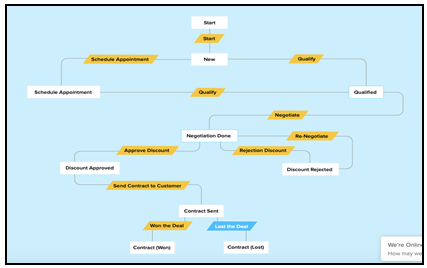
Reviewing sales processes is a great way to make improvements in the performance of sales cycles and sales reps. A study by Harvard Business Review showed that businesses with a standardized sales process increase their revenue by 28%.
You will have different sales processes at your organization, from lead generation, email follow-ups, quotation, deal closure, order placement, and more. Manage all these processes and capture data from each stage inside Zoho CRM. With the sales process management tool in Zoho CRM, you can:
- Score leads generated from different platforms.
- Automate the approval processes at various levels.
- Filter leads on various criteria and assign them to the right reps
- Automatically escalate the overdue cases for resolving them faster
- Prevent inaccurate data entry and allow faster data approval
- Extract information from customer calls
- Manage multiple processes of your sales teams
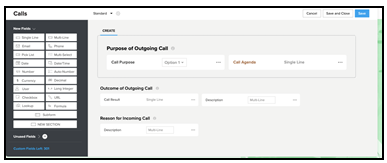
d) Call Customization
When making calls to your customers, create records for future purposes and accurate data entry. When you add details to incoming and outgoing calls. Use the information for follow-ups.
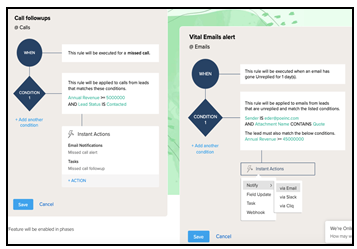
e) Call and email workflows
Define your own set of rules for call and email workflow automation and management. Zoho CRM’s workflow automation tool lets you define actions like sending emails, rescheduling tasks, and post-email activities. In-built Zia assistant suggests pre-built workflows. You can also generate in-depth reports to further optimize workflows and even find out how each workflow is performing.
f) Custom Signals
Zoho CRM offers SalesSignals tool that provides you detailed information on every customer touchpoint. You can even create your own custom signals that alert you every time customers interact with third-party apps.
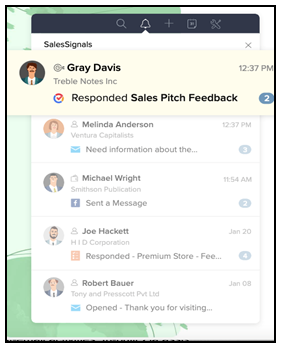
Conclusion
Building lasting relationships with customers isn’t just about increasing sales, it is about forging a deep connection between your clients and your company. With the new features and advanced tools of Zoho CRM Feature Edition 2020, you can strengthen your relationship with customers and make them your brand advocates. Use the CRM’s latest optimization, personalization, management, automation, and AI tools to know what customers want, when they want, how to serve them better, how to improve your sales processes, and how to predict future outcomes. Implement the feature edition of Zoho CRM to make your brand unique, grow your customer base, achieve sales objectives, and cultivate long-term growth.
As a Zoho Authorized Partner, First Direct Corp can help your organization roll out the latest edition of Zoho CRM 2020 and implement it according to your business needs. Contact us today at (845) 221-3800 or online. Start a free trial of Zoho CRM 2020 Edition today!






