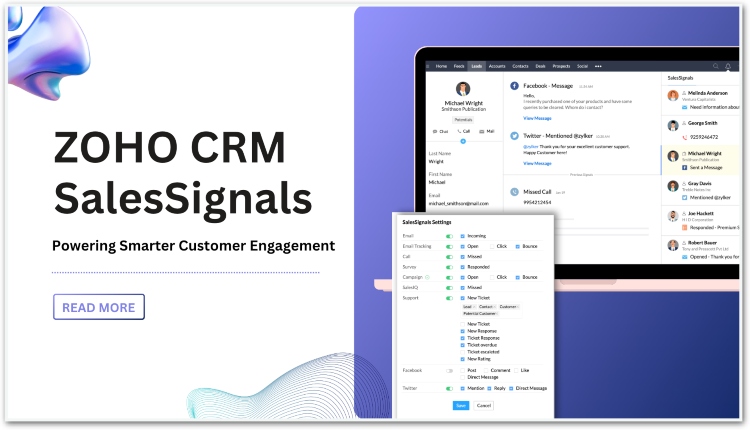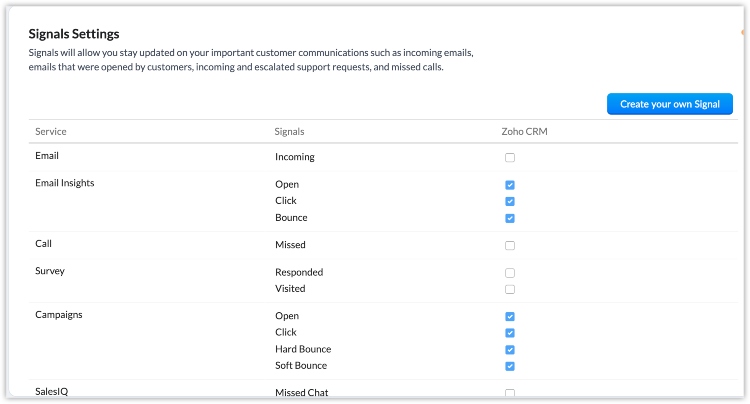A CRM is only as effective as its ability to actively manage relationships in real-time. With Zoho CRM SalesSignals, envision the power of instant awareness when a potential lead engages with your website, opens a crucial email, or mentions your brand on social media. This indispensable tool ensures you never miss a beat in customer interactions, transforming CRM into a proactive strategy for seizing opportunities the moment they arise.
In this blog, we will delve into what Zoho CRM SalesSignals is, how it works, and why it is a game-changer for businesses.
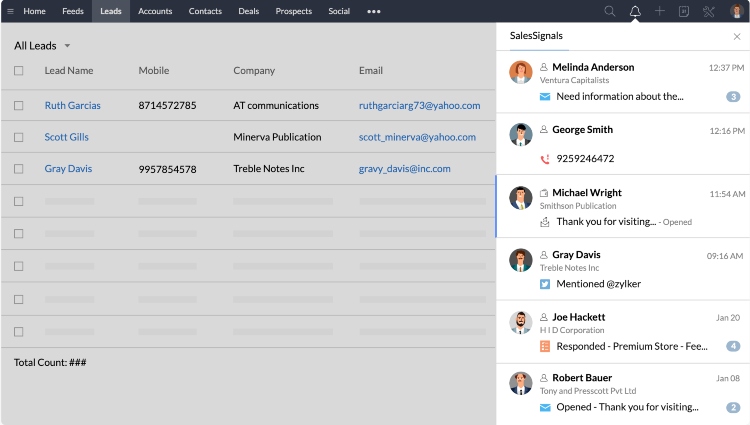
Real-Time Customer Insights
Zoho CRM SalesSignals is all about real-time notifications. It empowers sales and support teams by providing instant updates on crucial customer activities. These updates can include actions such as email opens, website visits, missed calls, survey responses, and more. SalesSignals consolidate these interactions, ensuring that nothing slips through the cracks.
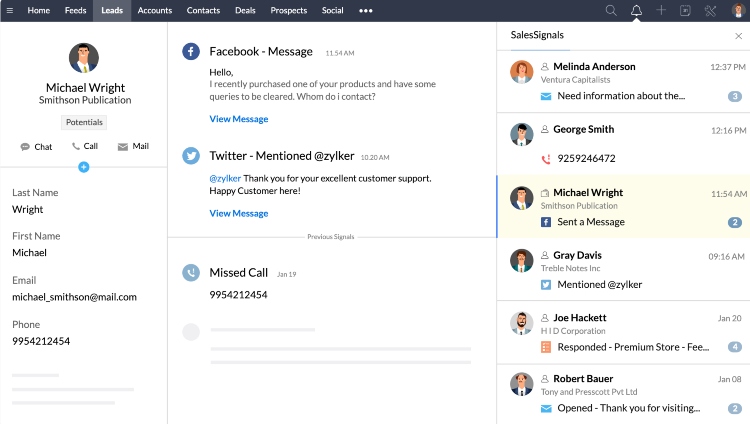
Tailored Notifications
One of the key strengths of Zoho CRM SalesSignals is its customizability. Users can define specific triggers and criteria for notifications based on their unique business needs.
For instance, you can set up alerts for high-potential leads, important email interactions, or urgent support tickets. This customization ensures that your team’s focus remains on what matters most.
How SalesSignals Work
Zoho CRM SalesSignals is not limited to CRM data alone. It seamlessly integrates with various communication channels and external data sources. This means you can receive notifications not only for CRM-related events but also for activities on social media, email campaigns, and more. It’s like having a 360-degree view of customer engagement at your fingertips.
Types of Signals
SalesSignals caters to a wide array of interactions. Here’s a breakdown of the types of signals and when they are triggered:
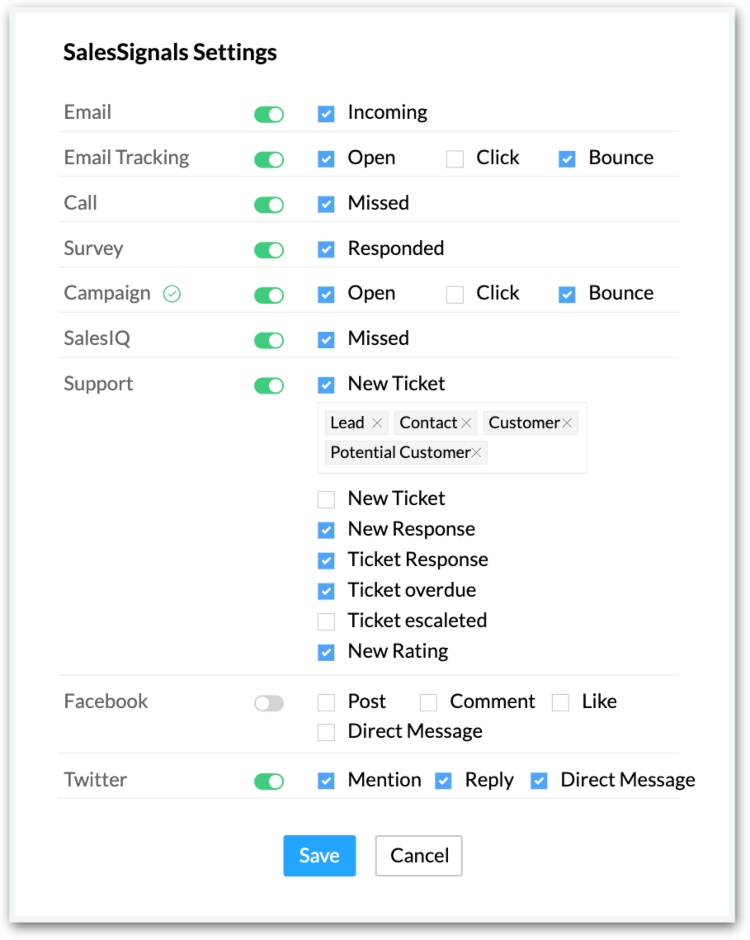
- Incoming Email: Receive notifications when emails are received from leads, contacts, or potential customers.
- Email Insights: Get notified when a lead or contact opens an email sent from CRM, clicks links, or when an email bounces.
- Call: Receive alerts for missed calls from leads, contacts, or potential customers.
- Survey: Stay informed when survey responses come in from leads, contacts, or potential customers.
- Campaign: Get updates when a lead, contact, or potential customer interacts with an email campaign, including opens, clicks, and bounces.
- SalesIQ: Notifications for missed chats from leads, contacts, or potential customers.
- Desk: Keep track of new support tickets, comments, or responses from leads, contacts, potential customers, or existing customers. You’ll also be notified of overdue tickets, escalations, and customer ratings.
- Backstage: Receive notifications for ticket purchases, attendee check-ins, or ticket cancellations.
- Webinar: Stay in the loop with notifications for webinar registrations.
How to Enable Signals in Zoho CRM
Signals are the notifications that you receive in your Zoho CRM account about your customers’ interactions with you across various channels of communication. The multiple communication channels for which Signals can be activated in Zoho CRM are the following:
- Incoming Emails
- Email Insights (opens, clicks and bounces)
- Missed calls (powered by Zoho PhoneBridge)
- Survey responses (powered by Zoho Survey integration)
- Zoho Campaigns (powered by Zoho Campaigns integration)
- Missed Chats (powered by Zoho SalesIQ integration)
- Support tickets (powered by Zoho Desk)
- Zoho Webinar (powered by Zoho Webinar Integration)
- Zoho Backstage (powered by Zoho Backstage Integration)
In order to start receiving these notifications, you must enable the Signals settings for the required channels.
To enable Signals
- Go to Setup > Channels > Signals.
- In the Signals Settings page, turn the required settings ON or OFF.
Feeds in Zoho CRM
Within Zoho CRM, the Feeds feature serves as a collaborative platform that empowers CRM users to exchange thoughts, engage in discussions with team members, and expedite the decision-making process.
Additionally, Feeds provides invaluable updates related to records that you have chosen to monitor, including details about who modified a record and what specific changes were made.
It’s worth noting that the Feeds tab may be absent from your Notifications if the Feeds module has not been enabled. To activate this module, follow these simple steps:
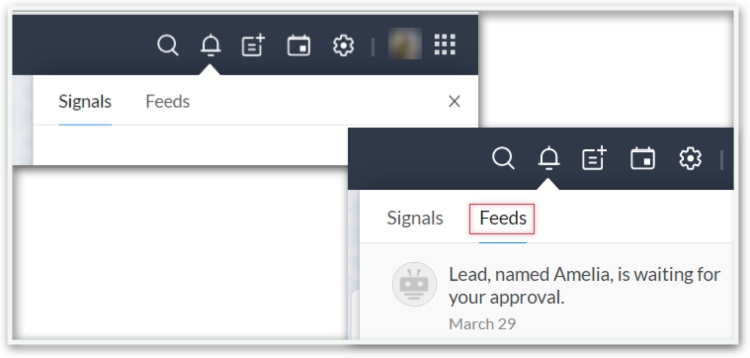
- Navigate to “Setup” in your Zoho CRM account.
- Head to “Customization” and then select “Modules and Fields.”
- Click on “Organize Modules.”
- Locate the Feeds module and mark the checkbox to enable it.
- With the module now activated, the Feeds tab will appear under Notifications.
Conclusion
If you’re aiming to elevate your CRM game and take customer engagement to new heights, Zoho CRM SalesSignals is your go-to solution. By consolidating customer interactions and providing real-time updates, SalesSignals empowers businesses to stay agile in the ever-changing world of customer relationships.
Contact First Direct Corporation
As a Zoho Authorized Partner, First Direct Zoho will help your business maximize your Zoho experience. Leverage our expertise and experience to market, sell, and service better using Zoho SalesSignals. Please contact us here or call (845) 221-3800.