Your business needs efficient communication, seamless collaboration, and streamlined workflows to close more deals. For your sales teams, the challenge lies in managing a multitude of tasks, from lead generation to closing deals. Critical information can get lost in the shuffle. This is where the integration of Zoho CRM with Google Workspace (previously called G Suite) comes into play, offering a comprehensive solution that empowers sales professionals to excel in their roles.
Challenges of Disconnected Tools
Your sales teams rely on a variety of tools to carry out their day-to-day operations. Email communication via Gmail, document creation and storage in Google Docs and Drive, and scheduling meetings with Google Calendar. These are just a few examples of tools that are instrumental in the sales process. However, when these tools are used in isolation, several challenges arise.

- Unorganized Data: Information spread across various platforms can lead to data fragmentation, making it difficult to have a holistic view of customer interactions.
- Scattered Contacts: Contact information stored in different places can result in confusion and missed opportunities.
- Manual Data Entry: Duplication of effort is common when sales professionals manually input data from one system to another.
- Disconnected Marketing Sources: Inconsistent data across platforms can hinder effective marketing strategies and customer engagement.
A Unified Solution: Zoho CRM and Google Workspace Integration
The integration of Zoho CRM with Google Workspace addresses these challenges head-on. This provides a unified platform where sales teams can efficiently manage their tasks, communications, and collaborations.
Zoho and Google Workspace have 70 integrations across 25 different products. When you integrate Google Workspace with Zoho apps, your team gets a host of features that supercharge the Zoho experience. Your sales professionals can seamlessly transition between tools without the need to jump between different platforms.
Key Features
The table below provides details on the various features you get after integrating Zoho with Google Workspace:
|
Feature |
Description |
|
Single Sign-On |
Use Google credentials to log into Zoho CRM |
|
Synchronize Google Calendar |
Schedule synchronization of events between Zoho CRM and Google Calendar. Export events from Zoho CRM to Google Calendar and then share with users |
|
Import Contacts from Google Contacts and Synchronize Them |
Import business contacts from G Suite to Zoho CRM Contacts module and then share with other CRM users. Schedule synchronization of contacts between Zoho CRM and Google Contacts. |
|
Attach Files from Google Drive |
Attach files (documents, spreadsheets, presentations etc.) from Google Drive to Zoho CRM modules |
|
Synchronize Gmail with CRM |
Send and receive Emails to business contacts from Google Mail and synchronize with Zoho CRM data. You can also send and receive Emails from Zoho CRM and update in Google Mail. |
|
Export Tasks to Google Tasks |
Export tasks from Zoho CRM to Google Tasks. |
|
Zoho CRM Web Forms for Google Sites |
Create web forms and publish it to Google Sites. |
|
Zoho CRM Gmail Chrome Extension |
Add leads/contacts and the related notes, tasks, potentials to your Zoho CRM account from within Gmail. |
|
Zoho CRM to Google Ads |
Import your Ads marketing investments into Zoho CRM to see which keywords and campaigns are responsible for each offline sale and export Zoho CRM sales data into AdWords to optimize your bids and budgets better. |
1. Single Sign-On: Simplified Access
Sales teams can use their Google credentials to log into Zoho CRM, eliminating the need to remember multiple passwords. This single sign-on approach enhances security while streamlining access to critical business data.
2. Google Calendar Sync: Efficient Scheduling
Two-way synchronization between Google Calendar and Zoho Calendar ensures that events, meetings, and tasks are seamlessly updated across both platforms. Sales professionals can continue using their preferred calendar while maintaining consistency.
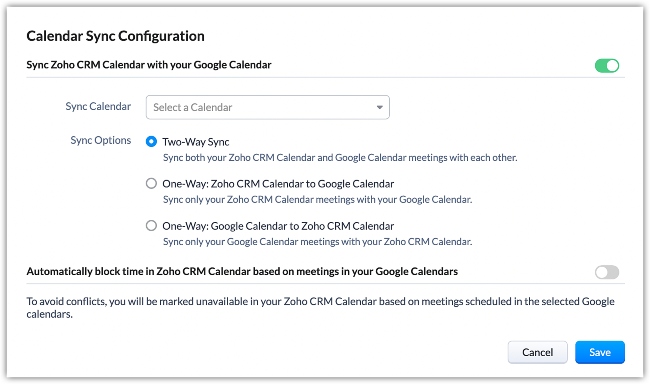
3. Google Contacts Integration: Unified Contact Management
All contacts within a Google account, along with associated notes, are imported into Zoho CRM. This real-time synchronization ensures that contact information remains accurate and up-to-date across both platforms.
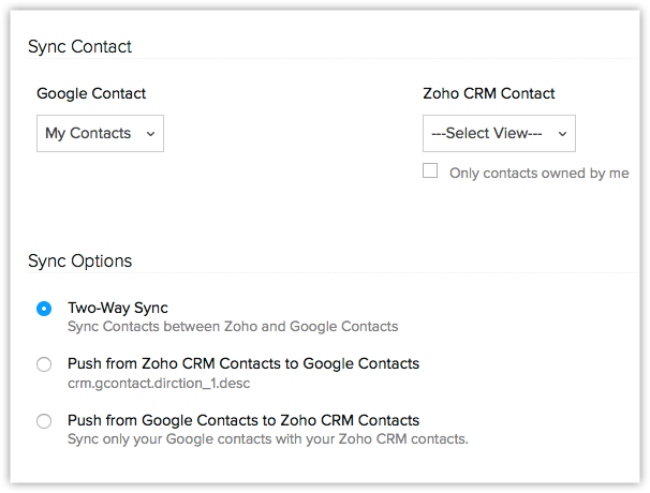
4. Google Drive Access: Streamlined Document Management
Sales teams can access files stored in Google Drive directly from Zoho CRM, allowing for easy attachment of relevant documents to customer interactions without the hassle of manual transfers.
5. Gmail Integration: Enhanced Email Communication
Gmail integration enables sales professionals to view email conversations with customers within Zoho CRM. This feature ensures that important communication is easily accessible, eliminating the risk of missing crucial emails.
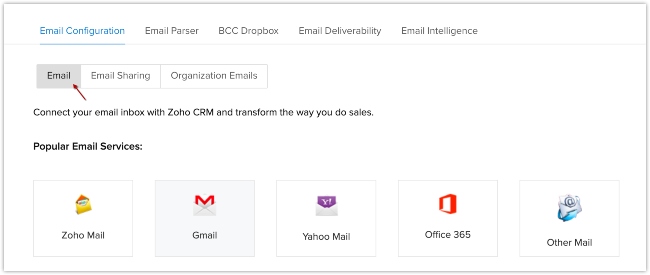
6. Google Tasks Sync: Efficient Task Management
Two-way synchronization between Zoho CRM and Google Tasks ensures that tasks stay updated across platforms, helping sales teams prioritize their workload and meet deadlines effectively.
Standard Task Fields Mapping
|
Zoho CRM |
Google Tasks |
Description |
Data Type |
|
Task Owner |
Displays the user to whom the task is assigned. This is a mandatory field. |
User Name |
|
|
Subject |
What |
Specify the subject of the task. This is a mandatory field. |
Text box, alphanumeric (50) |
|
Start Date |
When: From |
Specify the start date and time of the task. This is a mandatory field. |
Mini Calendar |
|
End Date |
When: To |
Specify the end date and time of the task. This is a mandatory field. |
Mini Calendar |
|
Recurring Activity |
Not mapped |
Select the checkbox if the task is a recurring activity. Also specify the Start Date, End Date, and Repeat Type. |
Check box |
|
Remind At |
Not mapped |
Select the checkbox to send reminder for the event. |
Checkbox |
|
Description |
Text box |
Description |
Specify additional details about the event. |
7. Google Sites Integration: Seamless Lead Generation
Zoho CRM forms can be published on Google Sites to generate leads online. This integration streamlines the process of capturing visitor data and funneling it into the CRM for prompt follow-up.
8. Chrome Extension: Enhanced Gmail Experience
The Zoho CRM Gmail Chrome extension empowers sales professionals to add leads, contacts, and notes directly from their inboxes. This integration enhances productivity by eliminating the need to switch between applications.
9. Android for Work Integration: Mobile Sales Tool
Zoho’s mobile CRM app, compatible with Android for Work, enables sales professionals to stay connected and informed while on the move. This integration ensures that the entire sales team has access to Zoho CRM, promoting collaboration and efficiency.
10. Google Ads Integration: Enhanced Lead Generation
Integration with Google Ads allows for the automatic addition of leads to the CRM database when visitors fill out web forms on a company’s website. This feature enables businesses to track the effectiveness of different AdWords campaigns and keywords in driving conversions.
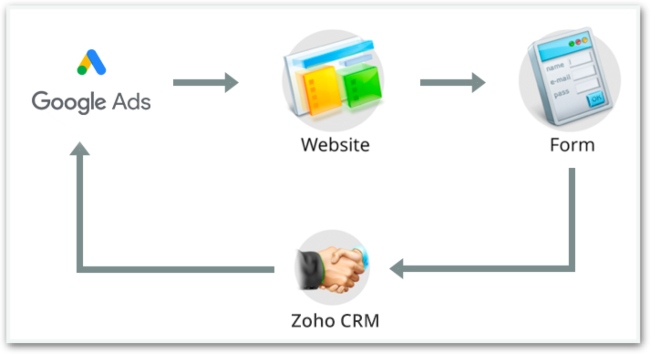
The Advantages of Integration
The integration of Zoho CRM with Google Workspace offers a range of advantages that transform how sales teams operate:
1. Improved Opportunity Management: By tracking conversations directly from their inboxes, sales professionals can ensure that no leads fall through the cracks.
2. Data Accuracy: Two-way synchronization eliminates duplicate data and ensures that information remains consistent across platforms.
3. Streamlined Scheduling: A unified calendar captures all events, meetings, and tasks, providing a master list that benefits sales teams, especially those with complex schedules.
In a competitive business landscape, every advantage counts.
Conclusion
The integration of Zoho CRM with Google Workspace empowers sales teams to work smarter, close deals more efficiently, and build stronger customer relationships. By eliminating the challenges posed by disconnected tools, this integration sets the stage for elevated sales productivity and success.
Contact First Direct Corporation
Integrating Zoho with Google Workspace requires expertise in mapping fields, data, and modules. As a Zoho Authorized Partner, First Direct Zoho will help your business maximize your Zoho experience. Leverage our expertise and experience to market, sell and service better using Zoho technology and G Suite. Please contact us here or call (845) 221-3800.






