Do you still take client bookings over phone calls? Do you juggle through your emails to confirm and manage all the bookings with your guests? Do you maintain a spreadsheet to list down all the attendees of online courses or workshops? Do you feel exhausted checking all the booking forms for your professional services?
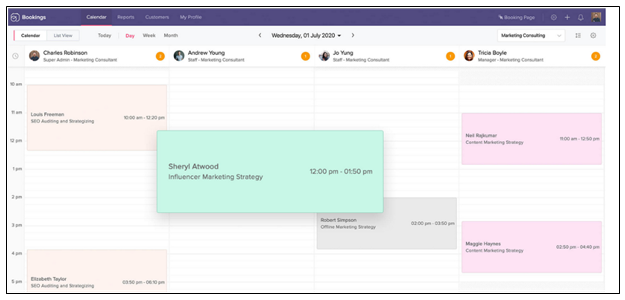
Your business needs an online booking system that can do much more than just booking and accepting payments. You need a smart scheduling system that is customized for your industry and for your needs. The answer is Zoho Bookings!
Zoho Bookings: Overview
It is an appointment scheduling software for all types of industries, from education, healthcare, fitness, real estate to personal care and home services. Zoho Bookings lets you create your own booking page and share them with your customers. With Zoho’s booking software, your business remains available to accept bookings, 24/7. Customers won’t have to wait to reserve their spot. They can do whenever they are free, not when you are open for business.
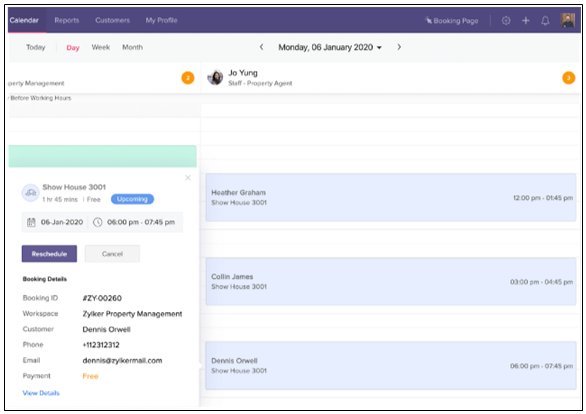
Zoho Bookings lets your run business from anywhere, using a mobile app when you are out or a laptop when you are at your office or facility. It is secure and decreases staff workload. You don’t have to send thank-you emails manually, collect booking amount physically, create cash-out reports, or update availability because Zoho Bookings does everything automatically. Now let’s check out the features that businesses love the most about this online booking solution.
Zoho Bookings:
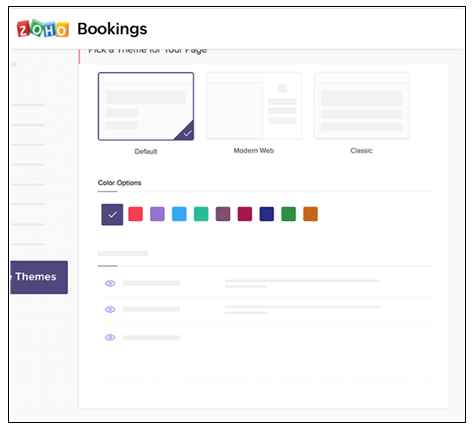
Features
• Customizable Booking Pages: Your business is unique and Zoho understands that. With Zoho Bookings’ booking page creation tool to personalize the different layouts. Integrate the software with your website or share personal booking links to customers.
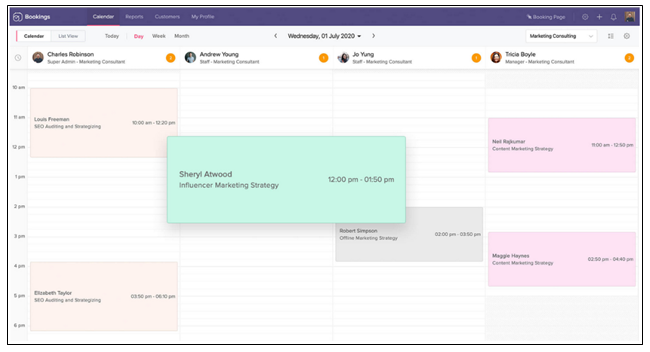
• Video Appointments: Accept video appointments.
• Secure Payment Online: Zoho Bookings integrates with Paypal, Stripe, Authorize.Net and other payment networks.
• CRM and Calendar Integration: Bookings calendar will show your availability. Zoho Bookings easily integrates with CRM systems. With this appointment booking calendar and Zoho CRM system, you can automate most of your tasks, such as reminding clients about their upcoming appointments, rescheduling new appointments, tracking payments online, and more.
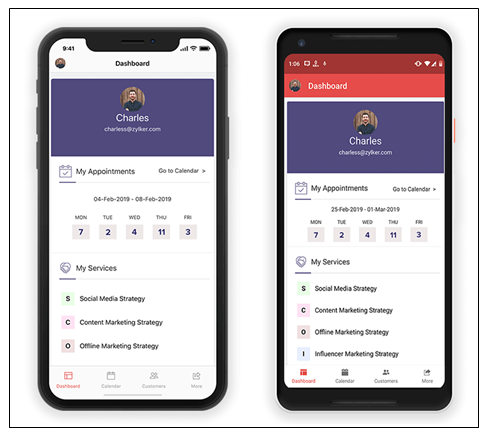
• Syncing and Regulating: Sync your mobile or laptop calendar with Zoho calendar to avoid over-booking or prevent confusion down the line. You can specify the slots for appointment scheduling.
• Revenue Reports: Bookings can generate revenue reports based on booking payments.
• Automatic Reminders: Whether a customer books, cancels, or reschedules his or her booking, you and your staff will be notified automatically.
• Zoho Bookings Apps: Manage your bookings from anywhere, anytime with Zoho Bookings apps.
• Zoho Bookings Integrations: Zoho Bookings integrates well with many other Zoho apps and third-party applications.

Zoho Bookings Pricing:
Zoho Bookings is included with Zoho ONE. It can also be subscribed to separately Zoho Bookings is available in two pricing plans.
1. Basic: $15/month (when billed annually) for 3 calendars (staff or rental assets) and 1 workspace (location/department/branch)
2. Premium: $40/month (when billed annually) for 10 calendars and unlimited workspaces, with $4 for every additional calendar.
Conclusion
Zoho Bookings takes your online presence, customer convenience and your organization’s productivity and efficiency to the next level. Zoho Bookings real-time booking option, mobile management, customization feature, and online payments is a smart way and economical way to grow your business.
Request a free trial or demo for Zoho Bookings from our experts at First Direct Corp. We can help you implement and integrate Zoho Bookings into your existing systems.
Contact us at (845) 221-3800 or fill our online form here to send your queries to us.






