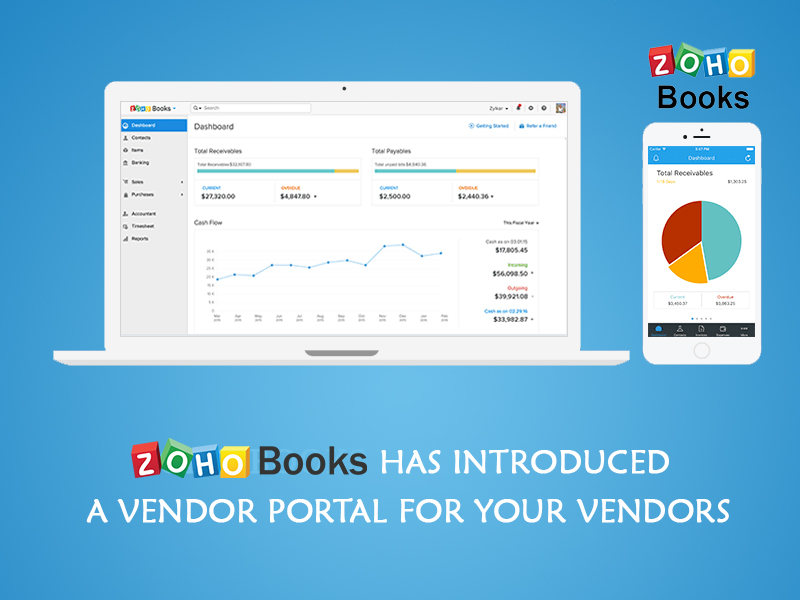Vendors are an intrinsic part of the supply chain. No matter what business you are in and what products you sell or distribute, you need to collaborate with your suppliers and vendors to improve core capabilities and cost-competitiveness.
20-30% or more of a company’s expenses are spent on suppliers. Collaborating with your key suppliers will lead to long-term growth. If you want more value from your supply chain and improve cost and process management, your business needs an online accounting tool with vendor management features.
Introducing Vendor Portal in Zoho Books
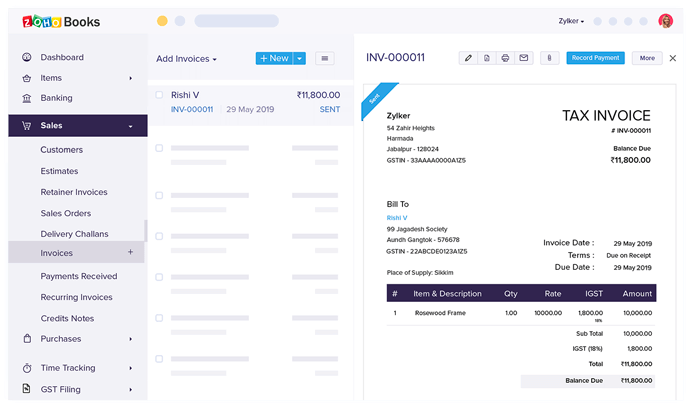
Zoho Books is a cloud-based accounting solution that allows you to manage contacts, invoices, expenses, sales, inventory, purchase orders, online payments, and more. It caters to all types of businesses, big or small. It has introduced an all-new Vendor Portal, designed to help businesses drive smart decisions related to purchase orders and supplier collaboration.
How the Zoho Books’ Vendor Portal Helps Your Business
1. Manage and Process Orders
2. Review Transactions and Create Bills
3. Converse and Communicate
How the Zoho Books’ Vendor Portal Helps Your Vendors
1. View & Print Transaction Details
2. Track Payments Received
3. Check Statement of Accounts
Enabling Vendor Portal in Zoho Books
• Log in to your Zoho Books account
• Go to the Vendors module
• Click the More button and a drop-down menu will open
• Select configure Vendor Portal
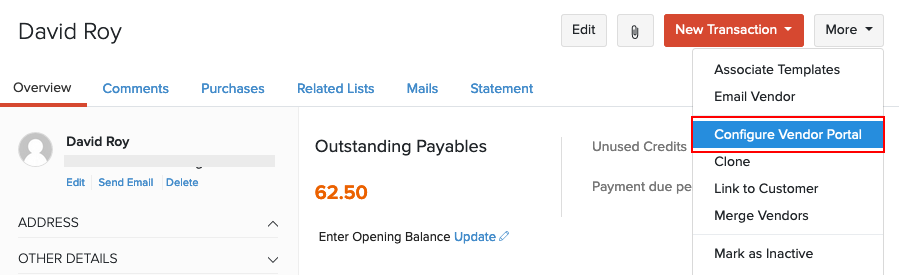
If you have added vendor contacts in Zoho Books, you need to invite them to enable portal access.
To enable the portal access:
• Go to Purchases > Vendors
• Select the vendor to give portal access
• Click the ‘More’ dropdown button
• Select Configure Vendor Portal
Zoho Books’ Vendor Portal – Benefits for Your Business
1. View and Manage Purchase Orders
What are the purchase orders? These are documents that are created by your business requesting your vendors/suppliers to provide you with specific goods while mentioning quoted prices and quantities.
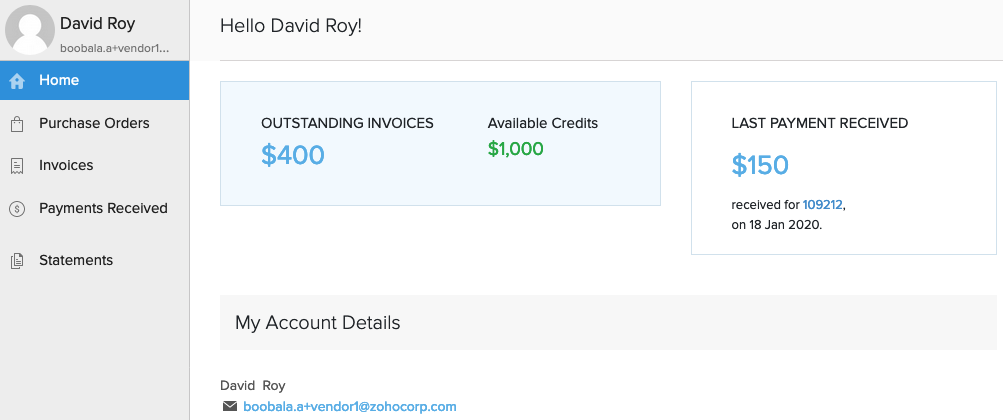
You can upload the purchase order details through Zoho Books and vendors can view through Vendor Portal. They can accept your order and the quoted price or they can send remarks in the comments section.
2. Manage Transactions and Create Bills
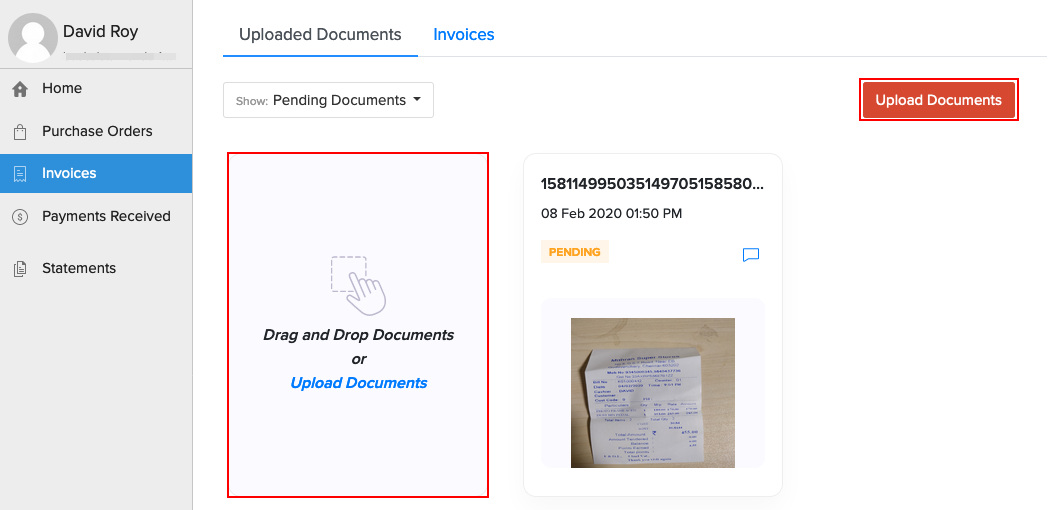
When a vendor accepts your order and quoted price, he will ship the goods to your location with transaction details. He can upload the invoice to the Vendor Portal. As a Zoho Books user, you can verify and accept the invoice he sent to your company. The uploaded invoice by a vendor will be shown as a pending doc in the “Uploaded Documents” section of the Vendor Portal. You have the right to accept the invoice or even add comments to it. Once you accept the invoice, it can be created as a bill in Zoho Books by you. To create a bill, follow these steps:
• Either click the notification you will get when a vendor uploads a document or go to the Vendor Portal and select the vendor who has uploaded documents.
• View the uploaded documents of that selected vendor.
• Click a document to view details. On the top-right corner, you will see the ‘Click Convert to Bill’ option. Click this button and then click ‘Save as Draft’ or ‘Save as Open’.
3. Converse and Communicate
Vendor Portal in Zoho Books will help you communicate with your key vendors easily. No need to share emails to and fro in case of change of vendor location. It will be confusing and you might lose the vendor contact details in your pile of emails. Your vendors can change their information on the Portal and you can view the updated details from your dashboard. If your company has changed the shipping location, vendors can see it through the Vendor Portal. This new portal also provides a Send Email button for quick and instant communication as and when required.
How the Zoho Books’ Vendor Portal Helps Your Vendors
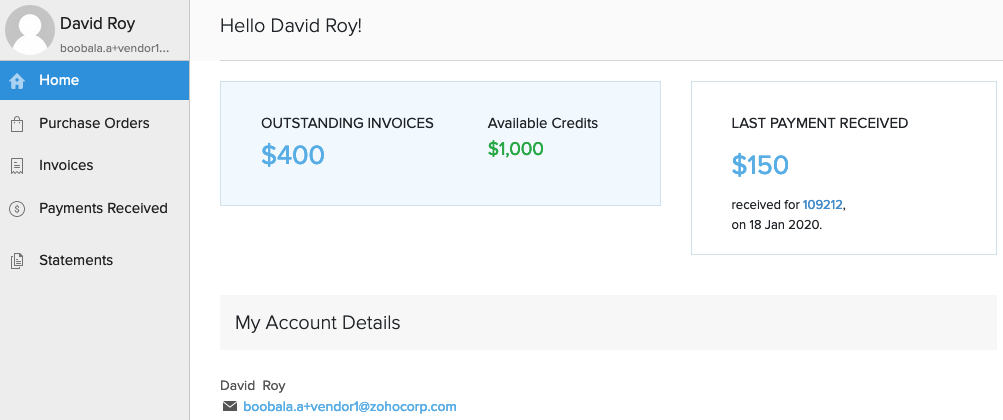
Vendors can log in to their portals after you give them access to it. Once they are logged in, they can view outstanding bills, last payment received, account details, customer details, and available credits. You can send an email invite to your vendor’s contact person and set up a password for the portal. Your vendors need to accept the email invitation and log into the portal using your given password. They can change their respective passwords if required.
1. Upload Transaction Details: Vendors can upload invoices from the portal and view or print accounts of statements for their purpose. To upload any invoice, ask your vendors to:
• Take a picture of the invoice receipt
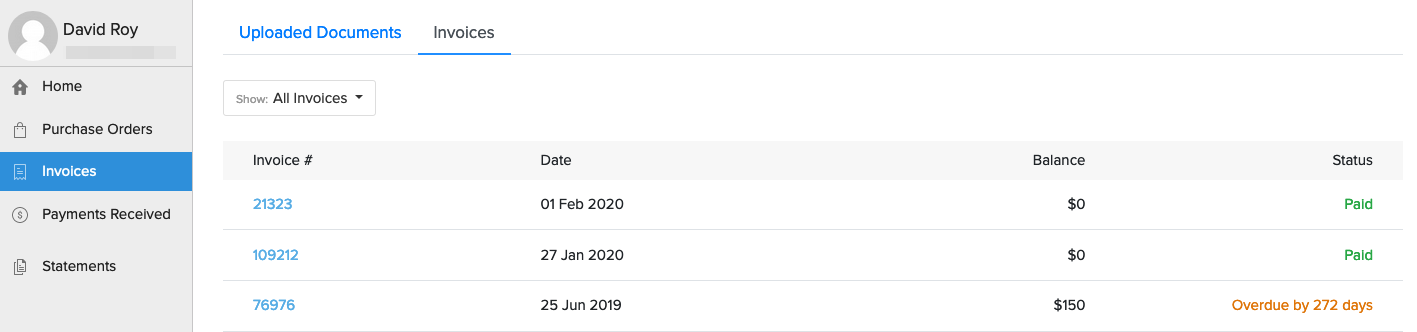
• Log in to the portal using the link provided in the email.
• Go to the Invoices module > Uploaded Documents tab
• Upload Documents from the computer. It will be shown as pending until you accept the invoice from your Zoho Books account.
2. Track Payments Received: Your vendors can track payments they received including amounts, payment mode, and reference transaction. To view the payment transaction details, your vendors need to:
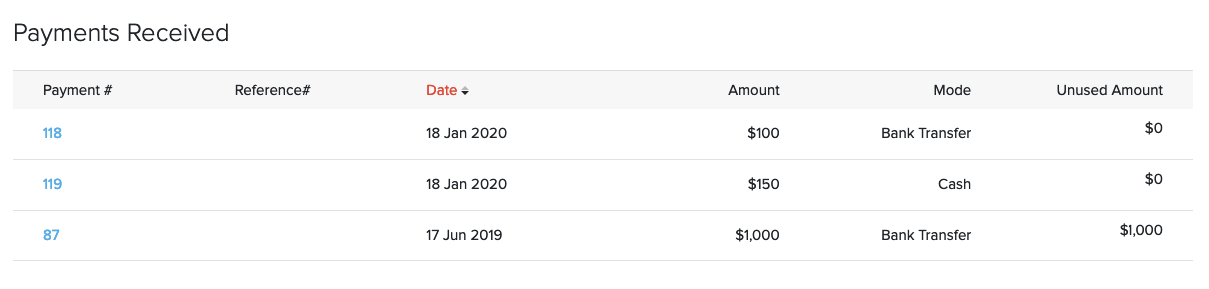
• Login to the Vendor Portal
• Go to Payments Received Module
• Click on any payment receipt to view more details
• Click Download PDF or Print option
3. Generate Statement of Accounts: Statement of accounts is a list of all transactions showing payments received and balance due. Your vendor can generate this statement for any month. To view or download this statement, vendors can:
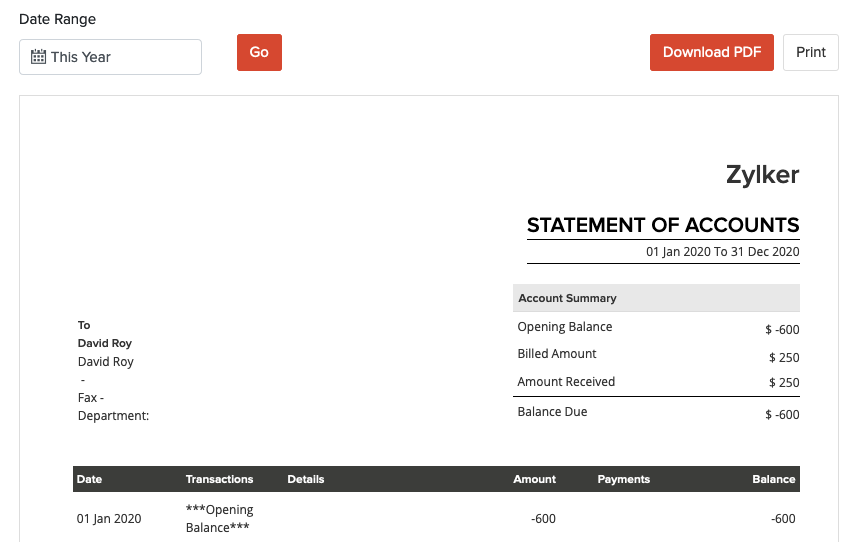
• Login to the portal and go to the Statements module
• From the top corner, select the Date Range
• Click Go to generate a statement
• Click ‘Download PDF’ or ‘Print’ option to get a copy of the statement
Other things you can do with Vendor Portal
• You will be notified for every action taken by vendors in the portal
• Vendors will be notified when you comment or reject the documents
• Vendors can edit or change their address and information
• Your vendors can contact you directly from the portal by sending an email
Zoho Books Pricing
Standard
$20/org./month
|
Professional
$50/org./month
|
Premium
$70/org./month
|
Elite
$150/org./month
|
Ultimate
$275/org./month
|
Conclusion
Vendor collaboration helps to increase trust and transparency. Collaboration is a winning strategy for your business and vendors. The Vendor Portal built inside Zoho Books will help you increase transparency regarding payments, improve communication, and enhance vendor management process. This in turn will build and strengthen your relationship with your vendors for years to come.
If you want a free trial of Zoho Books or want to know more about the functionality of this accounting solution, you can contact our experts directly at (845) 221-3800.
For any queries involving Zoho products, prices, editions, and features, fill our online form here.