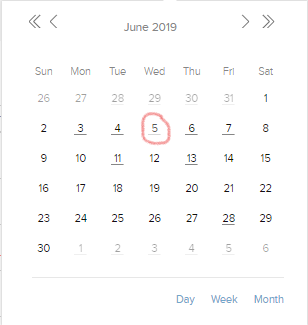A great new feature of Zoho CRM, called Calendar Booking, makes it easy for contacts to book meetings with you online. Your contacts can now check your availability online, book a time slot, and even automate the creation of an online meeting/conference call. Each Zoho CRM user can create up to 3 booking profiles for their contacts to choose from. Each booking profile has a name, time duration, Event/Call, list of fields/questions, and set of logistical restrictions (open time between bookings, shift hours, etc…)
For example, a salesperson on your team may want to create a Booking profile called Sales Demonstation, with the following settings:
Booking Profile Name: Sales Demonstration Description: Let us show you what our products and services can do for you! Duration: 1 Hour Days/Times Available: Mon - Fri 8am - 5pm Custom Field(s): Product of Interest
After creating the new booking profile, Zoho CRM will then automatically create the following:
- A hyperlink to the profile’s booking page you can share with your contacts.
- Option to easily add the booking link to CRM user’s email signature.
- HTML code you can embed on your website as a booking widget.
The salesperson’s contacts can now visit the booking link from any device. Here is what the booking pages will look like on a mobile device:
The booking interface allows the contact to select an available date/time and supply any needed information in a form before confirming the booking. When the visitor clicks Save, both the contact is sent a confirmation email for the booking. The event/call is immediately put into the CRM user’s calendar. The contact can easily add the activity to their own calendar by accepting the meeting request embedded in the notification email.
Any cancellation or rescheduling changes will be communicated via iCal requests, or the contact can use the link embedded in the confirmation email to do the same.
Booking profiles can be created per CRM user, or Team Booking profiles can be created. Team Booking profiles can be shared with multiple CRM users, to make the setup more centralized and easier for admins to manage.
And lastly, Zoho CRM Calendar Bookings are also able to integrate with Zoho Meeting! With the Zoho Meeting integration option, each booked event/call will automatically create an online hosted web/phone meeting using Zoho Meeting. the information needed to join the meeting and phone conference call info will be included in the notification emails sent by CRM. (To use the Zoho Meeting integration, users must have an active Zoho Meeting subscription. Note: Both Zoho CRM and Zoho Meeting are included in a Zoho One subscription.)
Zoho CRM’s new Calendar Booking feature greatly reduces the time spent on booking appointments. Your contacts will love the no-hassle interface. The new feature is available in all paid editions of Zoho CRM. If you would like help with setting up this new feature, please contact First Direct Corporation – a certified Zoho Authorized Partner.