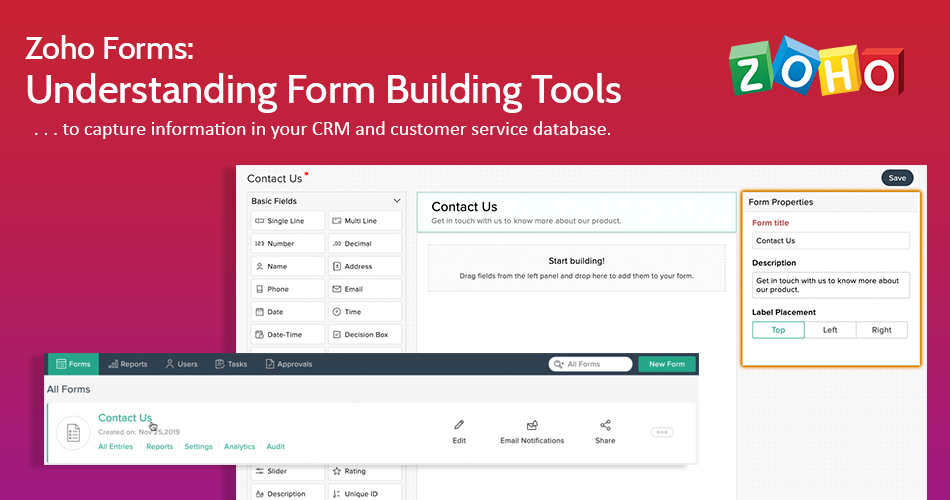What is Zoho Forms?
Zoho Forms is an online form builder that helps you create customizable, mobile-friendly forms. It comes with a variety of customization options, supports task assignment and workflow automation features. Forms offers mobility so you capture data right from phones.
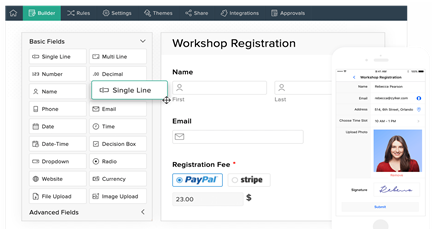
Zoho Forms: Features
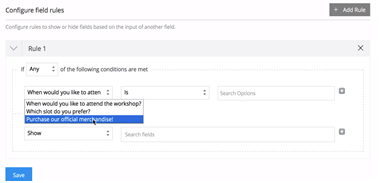
With Zoho Forms, you get HTML Form Builder, Web Form Builder, Digital Form Builder, Contact Form Builder, and Lead Generation Form Builder.
• It provides 30+ field types, themes, and templates to help you create customizable forms.
• Create efficient and smarter forms with conditional rules that will simplify your work.
• Zoho Forms lets you automate your workflows; send instant notifications for every submission, add team members to review the data, assign tasks to team members, and more.
• Get better insights from your forms by using its analytical tool. Use custom filters to export your data, view statistics, create custom reports, and identify your traffic source.
• Send personalized follow-up email and let your team know about tasks assigned to them automatically.
Zoho Forms integrates well with other Zoho products, such as Zoho CRM, Zoho Campaigns, SaleIQ, Zoho Projects, as well as G Suite, Zapier, Salesforce, Google Sheets, and WebMerge.
Zoho forms is included with Zoho One or can be purchased separately starting at $10.00 per month for 10 users. It offers a free trial version. To get a free trial of Zoho Forms, contact First Direct Corp., a Zoho Authorized Partner.
Understanding Form Building Tools
1. Field Types
Zoho Forms offers a variety of form fields that help you collect the right data from your customers.
There are basic fields that let you collect names, numbers, emails, and other basic info from respondents. The advanced fields allow you to collect digital signatures, payment details, and more.
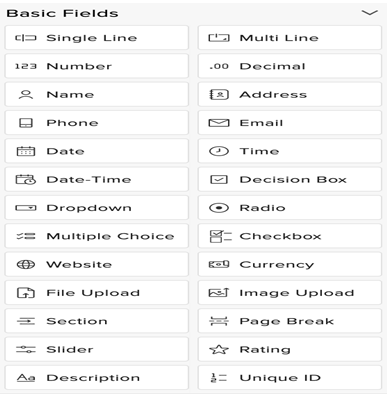
You can add conditions and customizations to your fields in the form of – field label, validation, visibility, and privacy.
Add dropdown feature, multiple choice or checkbox field to your forms with values assigned to each field.
2. Themes
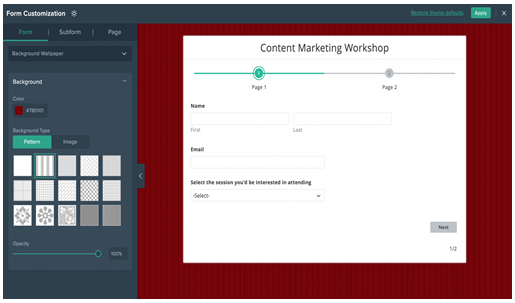
Zoho Forms gives you the ability to customize your forms with themes. You can set a personalized color scheme or background image for your form, insert your brand logo, change font settings, insert a border, change alignment, opacity and width, and add shadow.
3. Conditional Rules
Zoho Forms provide “if” and “then” conditional rules to trigger certain actions.
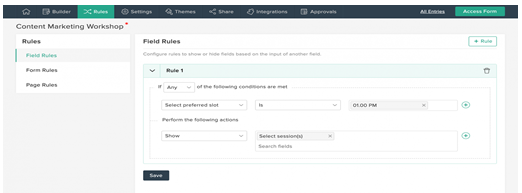
Choose to hide or show a field based on the answer provided by a respondent.
There are form rules that trigger actions upon form submissions. With form rules, you can automatically trigger emails, assign tasks, display a specific page or redirect respondents to other sections in the form.
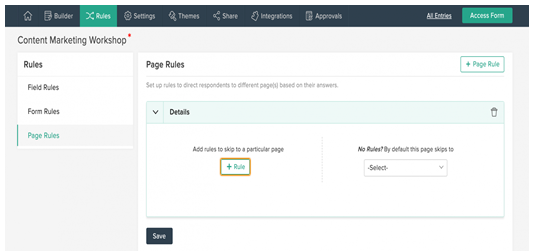
Use page rules when you want to direct your respondents to a certain page inside your form on the basis of their answers.
4. Payment Option
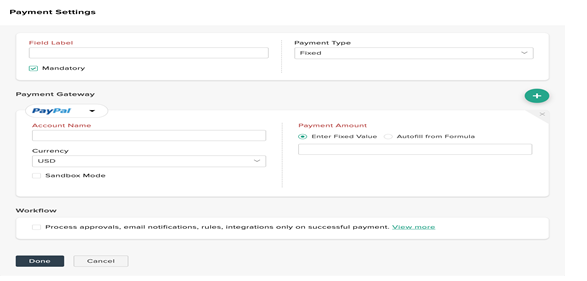
This option lets you collect payment through your form, which will be processed using third-party merchants. Zoho Forms supports integration with PayPal Standard, PayPal Checkout, Stripe, 2Checkout, Razorpay, and Authorize.Net.
To set up a payment inside the form, follow these steps:
• Go to the Field Label box and add a label for the payment field
• Use a checkbox to make the Payment field mandatory
• Choose from these two options – Fixed or Variable
• UnderPayment Gateway, select one of the payment merchants supported by Zoho
• To add multiple merchants, click Add merchants
• Select the required payment merchant details and save the settings
5. Formula Field
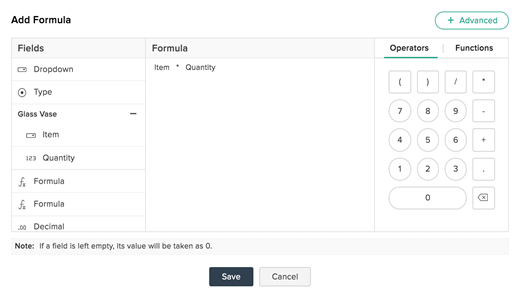
The ‘Formula’ field lets you calculate answers based on the customer input in the forms. This field performs mathematical calculations such as addition, subtraction, multiplication, and division; math functions like differences between times; and conditional calculations.
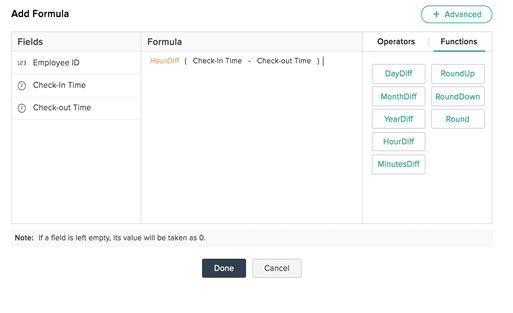
To set up a Formula field in your form, do the following:
• Go To Advanced Fields section, click the Formula field
• A pop-up window will open. Use the fields, numbers, and operators to make your formula.
• To hide this field, go to Properties section and click on the Hide Field
• To set up a ‘function’, click on the Functions under the Formula Click on the math function you want to add. Change the field’s entities by clicking form fields from the left pane
6. Conditional Formula
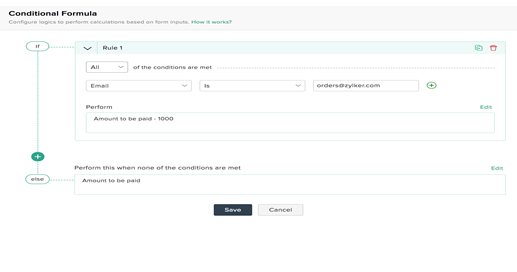
Configure your form to perform calculations based on the user answers. It just works like the ‘if’ and ‘else’ conditions in the Excel sheet.
When you set this formula, your form performs a mathematical calculation when it founds a certain condition to be true. When the condition is false, it moves to the next condition.
7. Multi-Page Forms
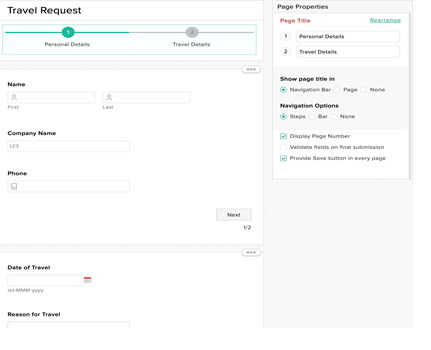
You can create multiple pages or duplicate pages inside your form.
To do a page break, go to the Basic Field section, drag and drop a page break where you need to add a new page.
Duplicate a page with all the fields of that page and its field properties. To do this, click the ellipsis icon in the top-right corner of the page and click Duplicate.
8. Subform
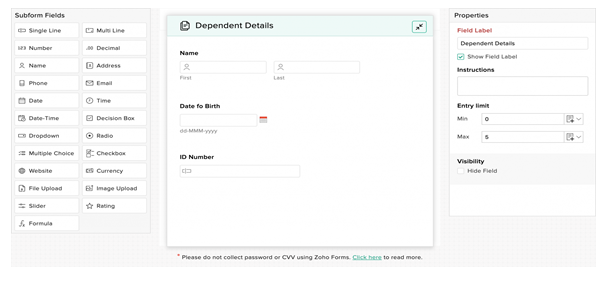
Add a secondary form to a primary form. To do this, you need to:
• Go to the Advanced Fields section and drag and drop the Subform field
• A pop-up window will open, drag and drop the fields required and define field properties and click the double arrow icon.
• Save the form changes and a subform can be seen inside a primary form
Wrapping Up
Zoho Forms is an intuitive form builder that can be used form for a wide range of purposes. Create and design custom forms, share them with team members, and analyze the form data for smarter decisions. Reach people with custom forms and grow your business with Zoho Forms. Zoho Forms is one more reason Zoho is the operating system for business.
How First Direct Can Help You?
First Direct Corp. is a Zoho Authorized Partner. We can help you get started with Zoho Forms. Sign-up for a free trial or contact us for a consultation about Zoho Forms or any Zoho product. Call us at (845) 221-3800 today!