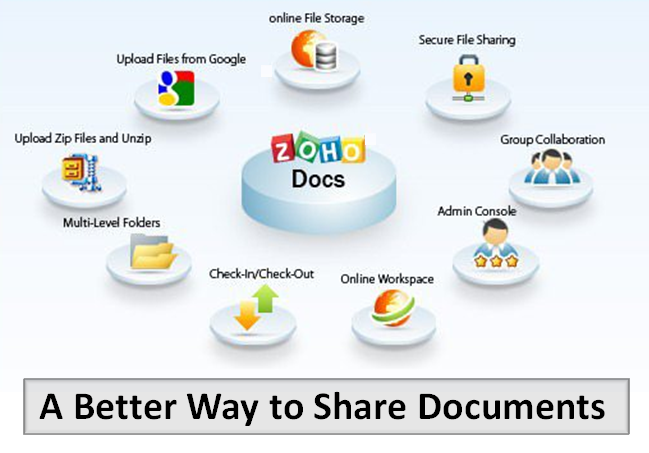Zoho Docs – An all new better way to share, store and manage your documents on the cloud.
Every organization – from small businesses, medium companies to large enterprises, is on the lookout for a place to store all their files where they can reach out easily as and when it is required. They also look for online centralized location where they can easily upload, store, create, edit, share, and view any type of file like documents, spreadsheets, presentations, pictures, music, videos, etc. The need is for a real-time document feature, which is highly beneficial when you work as a team.
Zoho Docs is a feature rich solution that allows you to store and manage your files securely. Without installing the software, you can easily create, upload, and share files of different formats. All its features and products have been discussed below in detail:
Cloud Storage – This is a virtual drive where you can store all your files, images, documents, sheets and music videos in a centralized location – Cloud. This makes it easier for you to share them easily with colleagues and clients.
Organize – Zoho Docs support zipped files, so without wasting time in sorting files you can unzip the folder and store them in appropriate folders.
Store large files – Without worrying about the size, you can easily save videos, product screenshots, and even entire databases on the cloud.
Directly Email – Get rid of the hassle of downloading attachments and then uploading in the mail, instead send them directly from your mail account even without logging in.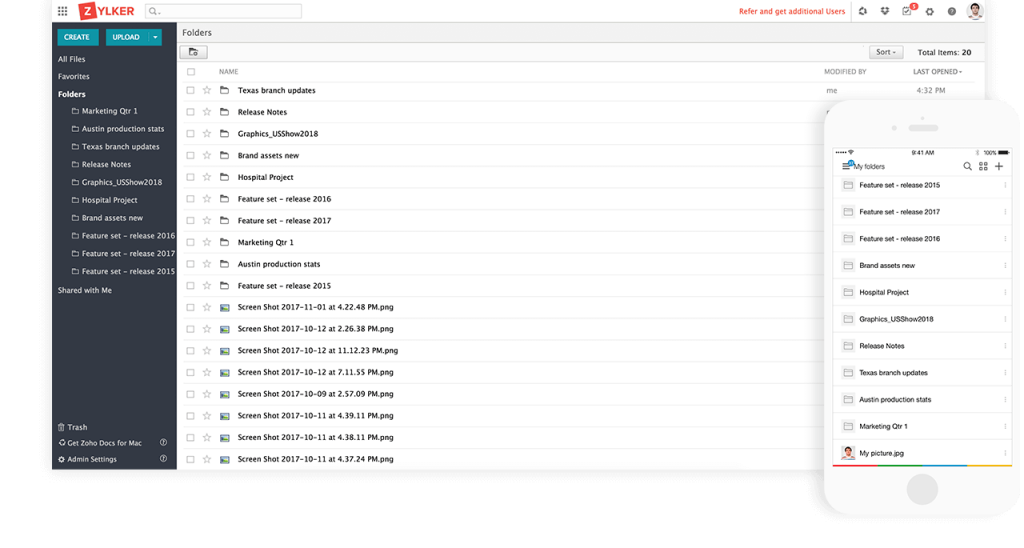
Sync From Desktop – With Zoho Docs, it is easy to upload documents. Just drag and drop files into the Zoho Docs Sync application from your Windows, Mac, or Ubuntu Linux computers to the cloud without any trouble. It works both online & offline.
Backup & Migrate Files – You can back up all your files on Zoho Docs and access them whenever you want. It is also easier to move data from any file storage – Dropbox, Box, or Google Drive, after you’ve signed in.
Two Way Sync – Start writing on your desktop and save your files in the cloud, or make changes to data online and continue modifying them offline with other editors using your desktop or mobile device.
Multi-Level Sync – Without changing the order of your folder contents, or worrying about misplaced documents, sync or desync any folder or sub-folder. Make sure to save different sets of documents on different devices.
Share and Collaborate – Now you can build better ideas. How? Share the files with your associates and collaborate for better business decisions. Whether your co-workers are in the same office or working remotely, you can still collaborate with them on various projects. From ideation to publication, you can share, collaborate and stay flexible.
Password protected – You have full control over the access of confidential information. Set up a password for all such documents.
Group Sharing – Get rid of the cumbersome process of sharing files individually, instead, create a group alias and share ideas as often as you like.
In app chat – Group collaboration sometimes seems to be a wastage of time. Now discuss ideas and decide changes in real time with the chat rich feature within the document.
Security – Zoho Docs abide by the laid down industry specific compliance standards such as SOC 2 Type II and ISO 27001. We also participate in and comply with the EU-U.S. Privacy Shield Framework. Zoho Docs provides high security at the physical, logical and data levels.
Physical and Logical Security – Zoho data centres hosted at undisclosed locations are always well-guarded with bullet-proof buildings. To enter Zoho data centers, an authorized person goes through biometric and two-factor authentication. Zoho applications run under a secure, sliced-down operating system engineered for security to reduce vulnerability. Zoho services run on a distributed grid architecture which safeguards systems and services from the devastating impact.
Data Security – Be assured of strong authentication, message privacy and integrity with Zoho Docs. In addition to this, Perfect Forward Secrecy (PFS), provides protection to your data in transit. With multiple file backup locations, your information is always safe from any disaster or hardware failure. All files within Zoho Docs undergo several checks, from virus, malware to spam checks, to detect malicious attacks or infections.
Advanced Analytics – The analytic feature of the Zoho Docs enables the user to keep track of the user access stats, file usage reports and much more.
Audit Trail – The audit trail gives you notification about any edits made in the file thereby making it easier for you to identify the individual who has done so far.
User Stats and Reports – The Zoho Docs tool helps you keep track of different versions of each file. You can also get a quick synopsis of all the times when a particular fine is accessed or modified.
Set up and Admin Controls – You can customize the document manager as per your convenience. The interface is user friendly and easy to set up so that you can get started with your work right away. You can also access it anywhere, wherever it is needed.
Manage user access – You can add users to Zoho docs and assign privileges as per organization policies. You can let them securely access files within using two-factor authentication.
eDiscovery – You can modify Zoho Docs as per your company’s procedure and policies. Regulate access permissions, manage your users’ storage needs, and set a default language and time zone. You can also restrict access to a predefined range of IP addresses.
Unlimited File Recovery – Keep unwanted eyes away from your data. To ensure things run smoothly, you can transfer ownership of documents to another employee. You can also regulate file distribution to keep check on sharing and publishing information inside or outside the organization.
MOBILE APP – Wherever you go and whenever you get time, you can go through Zoho Docs mobile app and keep track of the on-going documents activities in office. It is available for iOS and Android.
The Zoho Docs without failure will keep your documents and files in sync, backed up, and available wherever you are.
Still have some doubts? Want to implement Zoho Docs in your company? Then speak to our Zoho experts at (845) 221-3800 now!
Stay tuned to know what’s the “Better Way to Manage Your Sales Leads.” We will discuss it in our next series.
Please submit a request to get a copy of the booklet delivered directly to your email, otherwise feel free to read it online here.