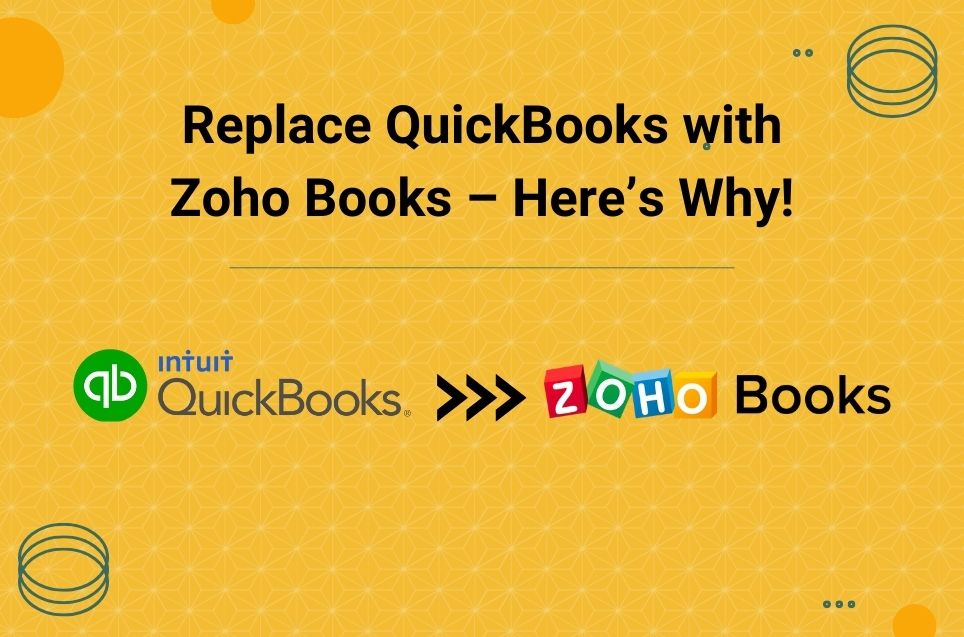Finding the right accounting software that fits your unique business needs is difficult. Implementing software solutions – QuickBooks or Zoho Books – requires a great deal of contemplation along with a comparison of crucial factors, such as pricing, features, reviews, and functionalities. You must be wondering – QuickBooks or Zoho Books, which one is better? To make this decision easier for you, we have created an article comparing QuickBooks vs. Zoho Books. After looking at the comparison of QuickBooks vs Zoho Books in terms of pricing, features, and customer reviews, you would definitely like to replace QuickBooks with Zoho Books.
What is Zoho Books?

Zoho Books is a cloud-based accounting solution that in addition to managing finances also lets you send invoices, reconcile bank transactions, track inventory, generate reports and file your returns effortlessly. Its quick setup, free support, along with comprehensive help doc keeps your fears at bay. Zoho Books mobile application is also available for Android, iOS, and Windows users giving you access to your finances when on the go.
What is QuickBooks?

QuickBooks is accounting software that lets you track miles, create invoices, send payment reminders, manage your expenses and cash flow, connect your bank account, and track the financial health of your business.
Zoho Books vs. QuickBooks
Features Overview: Zoho Books vs QuickBooks

While these two accounting software companies have a number of fantastic commonalities such as bank account integration, inventory tools, invoicing, expense management, collaboration, time tracking, and reports, there are essential features in Zoho Books that make it surpass QuickBooks.
In Zoho Books, you get eWay Bill, Multi GSTIN (add-on), Client Portal, Sales Approval, and Purchase Approval which are missing in QuickBooks.
Zoho Books is scalable so you can expand your business and manage thousands of payments with a breeze. You can accept multiple currencies globally with ease.
Zoho Books is customizable so you can build layers of functionality to support your unique business needs.
Work with your colleagues and accountants by giving role-based access through Zoho Books. You won’t have to pay extra for adding these users to Zoho Books.
Zoho Books is GST compliant which means you can generate GST-compliant invoices, financial reports, and business documents without any hassle.
Common Features in both Zoho Books and QuickBooks
| Features | Zoho Books | QuickBooks Online |
| Connect Bank & Credit Card Accounts |
✔ |
✔ |
| Reconcile Bank Accounts |
✔ |
✔ |
| Manage A/P |
✔ |
✔ |
| Manage A/R |
✔ |
✔ |
| Send Invoices & Track Collections |
✔ |
✔ |
| Track Sales Tax Collections & Payments |
✔ |
✔ |
| File Sales Tax Returns |
✔ |
✔ |
| Track Inventory |
✔ |
✔ |
| Track Projects |
✔ |
✔ |
| Track 1099 Payments |
✔ |
✔ |
| Track Activity by Class & Location |
✔ |
✔ |
Security: Zoho Books vs QuickBooks
With Zoho Books, your information remains your own. QuickBooks saves your data within Intuit, while Zoho gives you full ownership of all account information and data.
Integrations: Zoho Books vs. QuickBooks
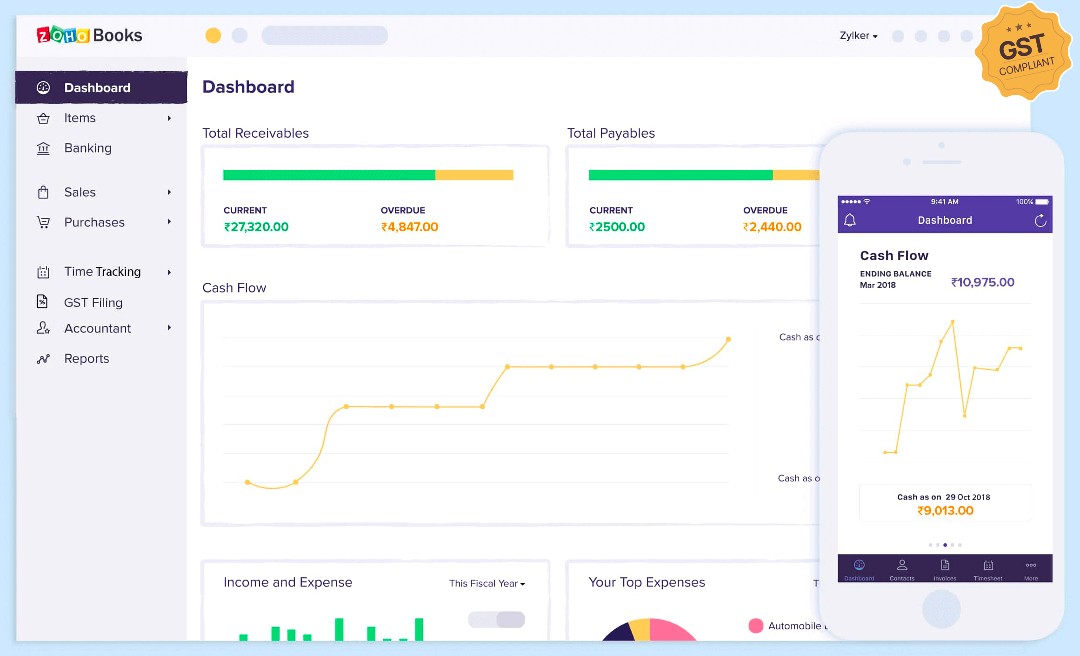
Zoho has a suite of apps for your entire business that integrate seamlessly with each other. Zoho Books also integrates with third-party apps like G Suite, PayPal, Twilio, Slack, Uber for business, and banks. QuickBooks does not have its own suite of apps, it does integrate with third-party apps, such as Shopify or Square to help you keep track of your sales and online payments.
Mobile Apps: Zoho Books vs. QuickBooks
As both Zoho Books and QuickBooks are cloud accounting software, you can also access data not only from your laptop computer but also from your tablet device, smartphone, or any other mobile device that has an Internet connection.
QuickBooks Mobile App
The QuickBooks Online mobile app is compatible with all iOS and Android devices. But it is not compatible with Windows devices. You can keep a check over almost any task using the QBO app. You can create or manage customers or vendors, you can create customer invoices and vendor bills. You can also reconcile bank or credit card accounts.
Zoho Books Mobile App

The Zoho Books mobile app allows you to take care of your daily business transaction and also your data can sync across all devices. This app is compatible with all iOS, Android, and Windows devices.
Reviews: Zoho Books vs. QuickBooks
QuickBooks Online Reviews – QuickBooks scores less when it comes to customer service, fixed asset management, and mobile app.
Zoho Books Online Reviews – Zoho Books has good reviews when it comes to customer service, ease of use, value for money, and user satisfaction. Customers never wait for longer periods of time and the customer service representatives are highly skilled in answering the questions. Customers feel that the product is very intuitive and easy to use.
Pricing: Zoho Books vs. QuickBooks
If your decision is based completely on price, then Zoho Books will surely win. All pricing plans for Zoho Books are significantly less than QuickBooks’ pricing packages. Zoho Books offers a free account for 1 accountant or 1 user business, which you don’t get with QuickBooks.
| Pricing | Zoho Books | QuickBooks |
| Pricing Plans ($/Month billed annually) |
Free: $0 Standard: $15* Professional: $40* Premium: $60* Elite: $120* Ultimate: $240
|
Simple Start: $12.50* Essentials: $25* Plus: $40* Advanced: $90*
|
Other Important Features – Zoho Books vs. QuickBooks
- If you want to manage your projects, you can use either QuickBooks Online or Zoho Books to get organized.
- The expense tracking feature on both QuickBooks Online and Zoho Books is pretty similar.
- With QuickBooks Online, you can add multiple budgets if you subscribe to the Plus or Advanced plan. Zoho Books recently added a budgeting feature, and it also has basic job costing.
- Zoho Books has an edge over QuickBooks in terms of invoicing. Zoho offers an impressive 16 invoice templates, each of which can be fully customized and branded for your business.
Zoho Books is better for:
- The Zoho Books app lets do mobile accounting. You can record bills and bill payments, which QuickBooks can’t.
- Companies that need fewer than 1,000 invoices per year and make less than $50,000 in annual revenue can use Zoho Books as QuickBooks Online doesn’t offer a free plan.
- Zoho Books is just one of the apps within the Zoho suite. If you’re already using other apps like Zoho CRM, Zoho Expense, or other apps, choosing Zoho Books is more practical because it’s easier to work in interconnected apps. Because Zoho Books is integrated with Zoho CRM and you can access all Zoho applications in Zoho One, the Zoho One suite claims to be “The Operating System for Business.” Zoho Books can be purchased as a standalone app or you can save more with the Zoho Finance Plus suite – one unified bundle of six finance apps.
Migrating from QuickBooks to Zoho Books

After servicing several industries in India for almost a decade, software organization Intuit has decided to stop its QuickBooks services in the country from April 2023.
With the decision of Intuit to shut down QuickBooks in India, Zoho Books have rapidly grabbed the market and is offering support to QuickBooks users in India.
The fact that QuickBooks is raising the flag of surrender to Zoho Books in a nation with so much business potential it is a testament to the success of Zoho as a company and Zoho Books as an accounting product. With QuickBooks giving up all of India, businesses in the USA may want to give Zoho Books a look. Wondering how to smoothly and easily migrate to Zoho Books? First Direct Corporation is here to help you.
Contact First Direct Corp.
Migrating to a different accounting and financial management software can become an overwhelming task without expert guidance. Our Zoho experts have extensive experience in facilitating smooth data migration from QuickBooks online to Zoho Books. Contact us at (845) 221-3800 or fill out our online form here to send your queries to us.