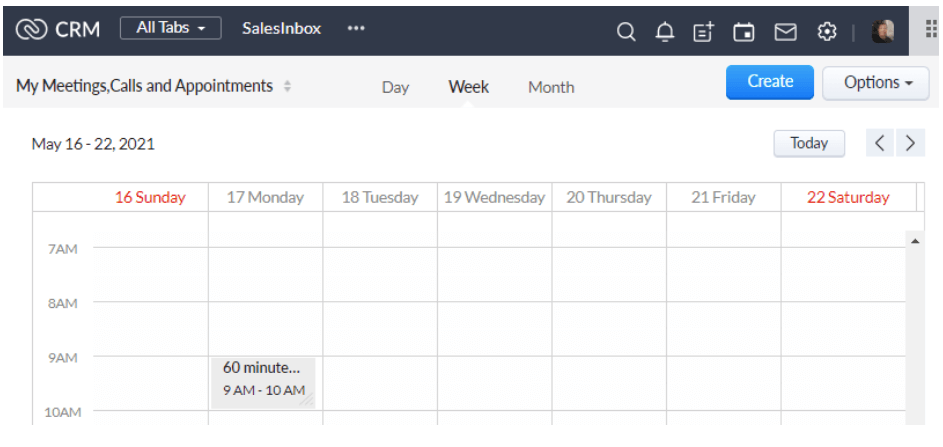As a Zoho CRM user, which calendar app is best to use? Should you use the Zoho CRM built-in calendar? Zoho Calendar? Outlook/Google Calendar? I want to share some of my thoughts and hear what others have to say on the subject.
I use the Zoho CRM calendar. This is the calendar module built into Zoho CRM. The calendar module has day, week, and month views. Here users can schedule calls, meetings, and appointments. Also, Zoho CRM’s Activities module is a place where users can create and manage the same activity types, as well as tasks. While I use Zoho CRM as my main calendar, it is not perfect. However, I feel there is much more good than bad. I elaborate below, as well as offer some options for those of you not willing to part with Outlook or Google calendars. Then I finally close by introducing the new all-Zoho option of a “unified calendar”.
What I like about the Zoho CRM calendar:
- My activities are linked to Lead/Customer records in CRM. This makes it quick to navigate from a meeting on my calendar to the CRM contact whom the meeting is with and see the details of that contact.
- Leads/Customers/Users and others can be added as meeting participants who will receive meeting requests via email to accept or decline.
- The activities are pubic to other Zoho CRM users. This allows anyone at my company to see what activities have transpired in the past with a Lead/Customer as well as see what is scheduled next to happen.
- Analytics. Activities in Zoho CRM appear in Reports and Dashboards.
- Built-in calendar-booking feature (Zoho CRM Enterprise). I have a link in my email signature where anyone can check my availability and book a time with me online. The meeting goes directly into my Zoho CRM calendar.
- Mobile app reminders. The Zoho CRM app on my phone alerts me of upcoming scheduled meetings. Reminders can also be sent via email or chat (Cliq, Slack, etc…)
- Multiple CRM users’ calendars can be managed within Zoho CRM. A CRM user can delegate tasks and activities to other users who will be notified of such assignments.
Some things I’d like to see improve with the Zoho CRM calendar:
- Give us colors! I’d love to see a way to color-code activities.
- Allow meetings to be marked as Private. Occasionally there is the need to block out some personal time in my calendar and I want to prevent others from seeing the description and notes.
- Add a way to manage tasks within the Day/Week/Month views of the CRM calendar.
The above are the biggest pros and cons I have found. However, these are not the only considerations. One big factor is… Email. Where you do your email can have a huge impact on where you do your scheduling. We hear it every day, “Send me an invite.”
Nearly all email apps have a calendar built-in or work with a native calendar app. Gmail/Google Calendar, Outlook, Zoho Mail, iOS Mail/calendar, etc… When a meeting request comes into our inboxes we want our email app to check our availability for conflicts and be able to accept or decline with a quick click of the mouse or tap of the finger. However, when we accept a meeting request in Outlook, the meeting is added to our Outlook calendar. In Gmail, it is added to our Google Calendar. And so on. So then what options do we have?
Well, luckily there are a few features in Zoho CRM that can help with some of this. First, if you are using Outlook 365 desktop or web for email, there is a calendar integration with Zoho CRM (Professional, Enterprise, and Ultimate editions) which can be enabled at no cost.
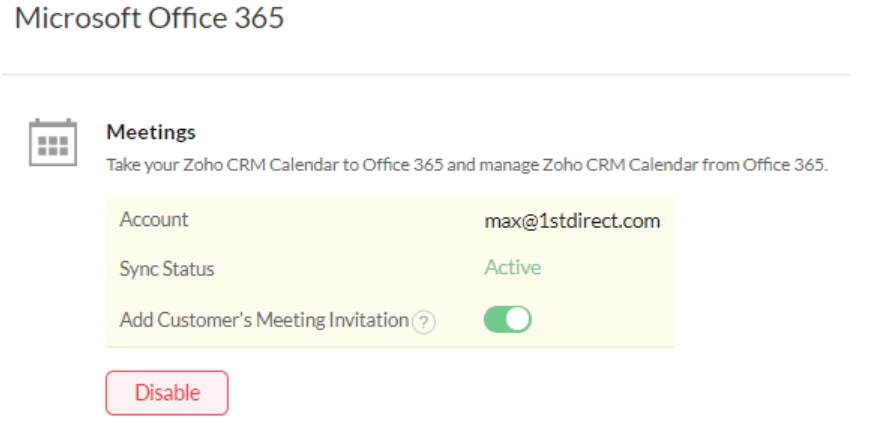
The Zoho CRM Office 365 calendar integration enables two primary features. First, if a meeting request in your inbox comes to you from an email address that matches that of a Lead or Contact in Zoho CRM, the Zoho CRM calendar will put a “place holder” meeting in the CRM calendar and will display an invite notification in the Zoho CRM calendar view. Here you can accept/decline a meeting request and the requesting party will receive an email confirmation:
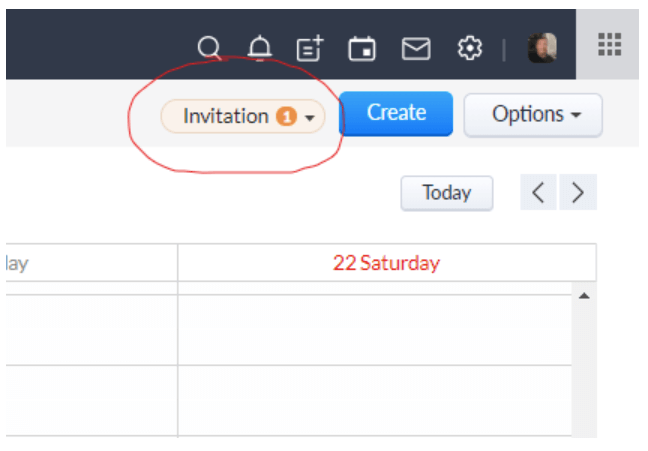
Second, the Zoho CRM and Microsoft Office 365 calendar integration will add the Zoho CRM calendar as a second calendar inside of Outlook. There you can view, create, and modify your Zoho CRM meetings within Outlook.
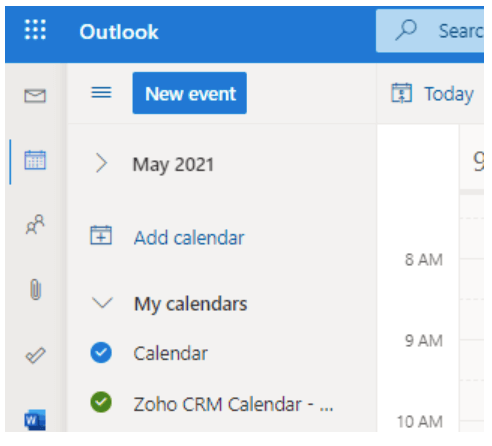
Google Calendar
For those of you who use Google Calendar/Gmail, Zoho offers a built-in sync feature. Enable two-way or one-way sync between your Google Calendar and your Zoho CRM calendar. This allows a Gmail user to send/accept meeting requests from Gmail and have those meetings go into their CRM calendar.
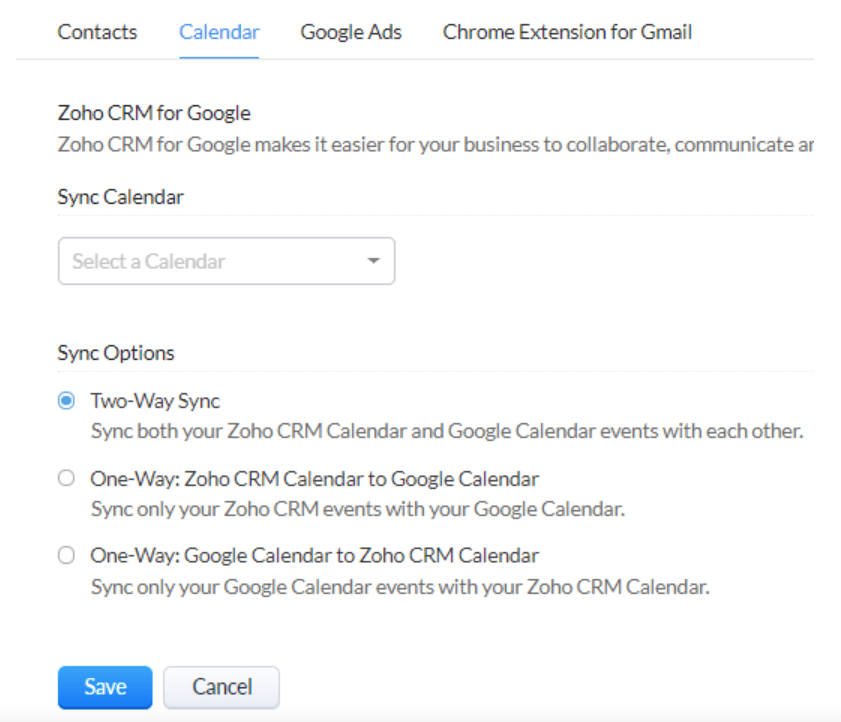
There are other options regarding the Zoho CRM calendar and email which are worth mentioning however, I won’t go into further detail. For example, Zoho CRM users can manage their email directly inside of Zoho CRM, either through the SalesInbox feature or via Zoho Mail integration. These two options do provide an all-Zoho solution, saving users the cost of additional software subscriptions. There is also Zoho Calendar, which is a full stand-alone calendaring app. Zoho Calendar is a very feature-rich calendar app, much more robust than CRM’s calendar. Zoho Calendar has recently undergone a complete UI overhaul. Zoho Calendar has a modern interface, is mobile-friendly, and has many integration options including with Zoho CRM. And recently, Zoho has made changes to Zoho Calendar to push it towards the direction of becoming the unified calendar across all Zoho apps.
Zoho Calendar – The new Zoho “unified calendar”
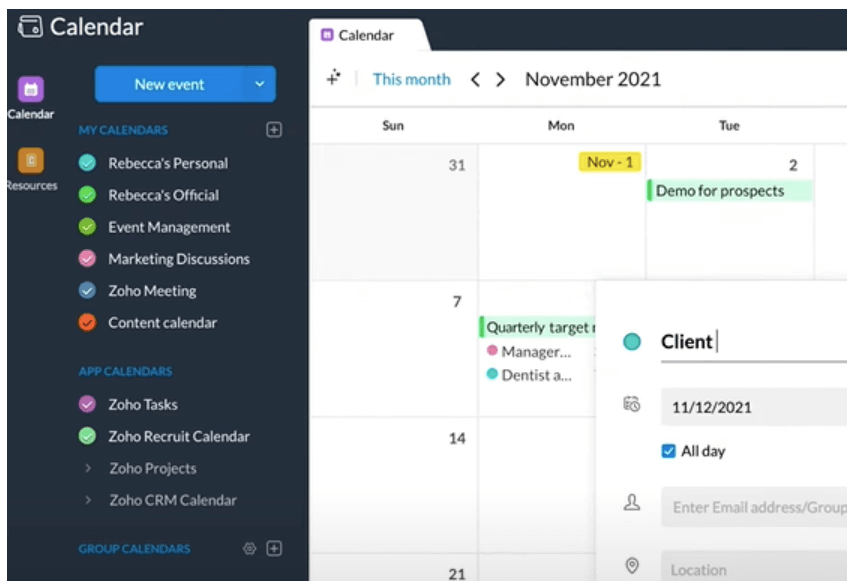
The new Calendar UI provides advanced search, supports 60 display languages, offers a resource booking feature, restores deleted events, has multiple-tab support, and much more. Start managing your business schedules at your fingertips with Zoho Calendar.
First Direct Corp is a Zoho Authorized Partner. We can help your organization implement Zoho products, including Zoho CRM, Zoho CRM Plus, Zoho One, and the various integrated Zoho applications. Contact us today at (845) 221-3800 or online here.