Working remotely and running a remote team may seem difficult if you don’t have the right tools and strategies to follow. We’ve been working remotely amid the coronavirus outbreak. We believe employees are not required to be in the same location to produce their best work. Remote work is here to stay, that’s why, we’re sharing some tips and the best tools that can help your remote teams to be productive and collaborate and communicate easily.
For teams who are new to working from home, we’ve brought tools and tips for adapting to the remote work life.

Best Tools for Remote Working
Technologies have made remote work possible. Modern teams need modern tools for telecommuting. From email communication, video conferencing, cloud document storage to project management software, you need the right tools to keep your teams on the same page.
“Even if times are tough to the extent that humanity is challenged, with the right tools, things that may seem remotely possible, can be made possible remotely” – Hariharan Muralimanohar, Head of Marketing – Zoho One
Zoho offers the best set of cloud-based software tools to teams working remotely. It is offering a remote working software suite that makes team and project management easier. Here are the tools that you definitely need for managing remote teams at these crucial times.
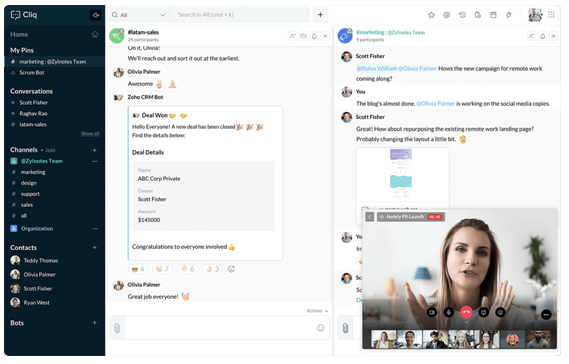
Team Communication Tools
Remote communication can distort the normal pace of the way you work. The distance can make it harder for team members to feel like they are in one team if they don’t get to communicate in real-time, collaborate immediately on a task, or trust each other.

Zoho Cliq helps to bring people, actions, and processes in one place. It is team communication software that lets your teams communicate in real-time with chat, voice, or video calls. You can easily share the screen with a team member or do video broadcasting for teams.
An amazing thing about Zoho Cliq is that you can create intelligent conversational bots that can accelerate workflows through forms, connect to your favorite tools, make announcements to your teams, and provide suggestions based on context. What else you could do with Zoho Cliq?
Create a virtual conference room with video calling or audio sessions.
Develop codes together, share views, and comment
Hold stand-up meetings and put out company-wide announcements with Cliq’s PrimeTime feature.
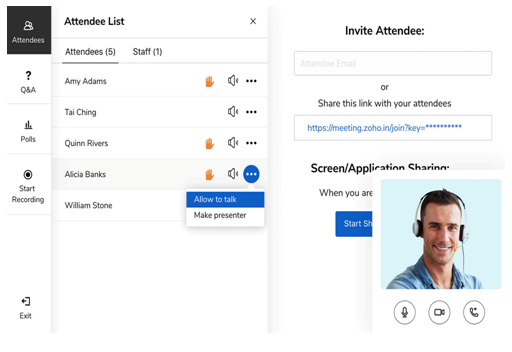
Zoho offers another solution to conduct online meetings and organize webinars securely. Zoho Meetings helps you maintain your privacy while conducting online discussions, provides dial-in and toll-free numbers to join meetings, and presents remote control feature to troubleshoot technical issues. You can even record the proceedings of a meeting so that you or team members can download them later on for offline usage.
Remote Communication Tips
Define the goals of your employees on a daily basis, depending on the nature of your business.
Encourage feedback and discussion to keep all remote workers on the same page
Keep your co-worker’s time zone in mind before reaching out.
Use an activity report template to track progress.
Conduct online meeting once daily to keep up with works done so far and future expectations.
“While technology keeps us connected, it is up to us to remember that there are humans on the other end too,” – Sharanya Ramachandran, Head of Marketing – Zoho Campaigns
2. Online Productivity Tools
Work from home is manageable and can be productive. A recent study reveals that 65% of people feel more productive in a “work from home” environment. However, when it comes to productivity in a team, it isn’t counted as an individual contribution, but what we do as a team. In a remote workspace, team members work from a number of different locations, so you need online productivity tools to take your team together on a given task and get it done quickly in less time with high-quality.
The Zoho Office Suite (Writer, Sheet, Show) and online file management software – WorkDrive help teams achieve productivity even while working remotely.
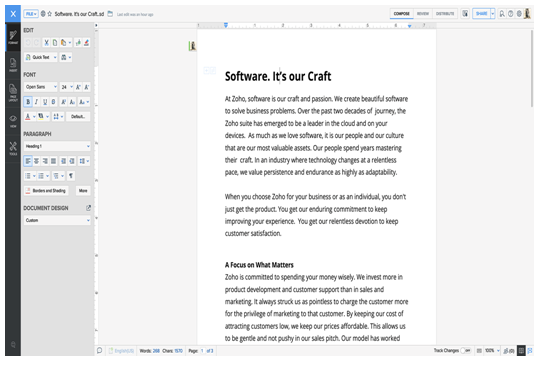
With Zoho Writer, you can work and store all your files, images, and videos in a central location and share them with colleagues for feedback and discussion. There are so many things where you need an online word editor, from writing HR policies, blogs, meeting minutes to creating product strategies, video scripts and presentation outlines. Zoho Docs helps you write online, share them with others, and publish directly them online in any format.
If you are working in a sales team, marketing department, accounts team, or billing department, you will have to work on numbers and come up with visually appealing charts and graphs. Use Zoho Sheets to work together on charts, pivots, and spreadsheets, in real-time. You can experience live collaboration with your team while working on an important sheet, track your progress with checklists, create validations for data entry, and automate your daily tasks.
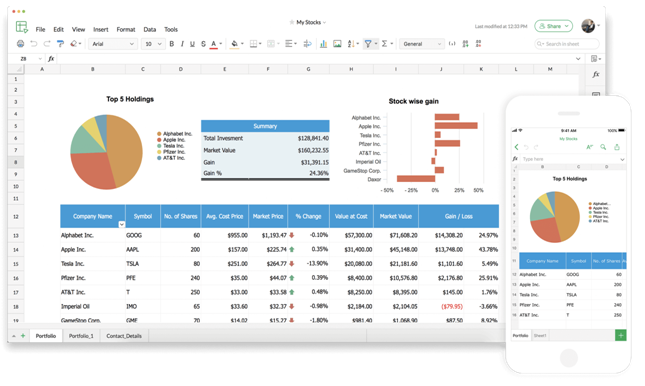
Zoho Sheets is providing a new feature called Picklists that helps you create a list of values that you can pick later on, without having to manually enter data into a cell. This is a great feature when you have a number of collaborators on the same sheet as you can maintain consistency and efficiency.
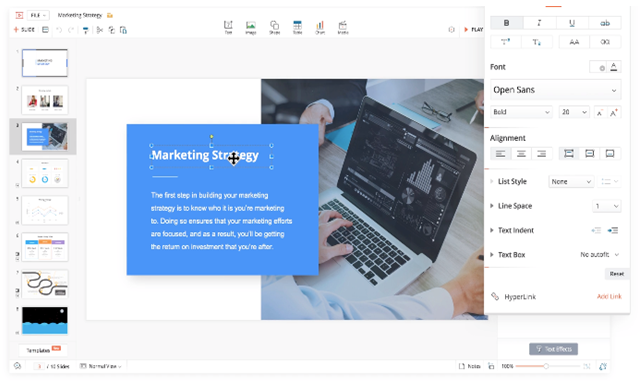
Preparing a presentation for a client, business, product launch, or for any other purpose requires a number of teammates. You need a writer, designer, manager, and a final check by your head. No matter where your teammates are located or working from, invite them to edit or review your content, share opinions, get real-time feedback, and encourage discussions to create the best presentation even you all are miles apart – with Zoho Show.
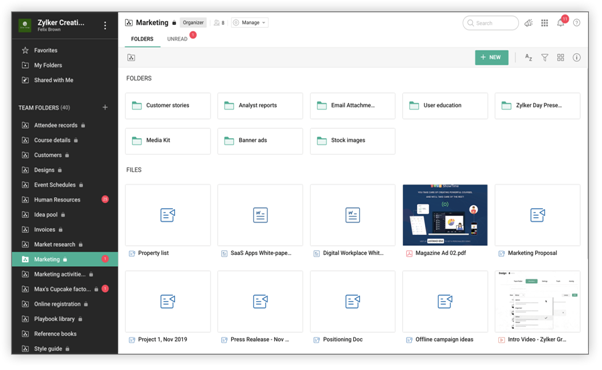
You need a shared workspace for your team to work together when they are working remotely. With Zoho WorkDrive, you can create Team Folders for a particular department or project and add team members to it. Your team members can work on their given files without depending on you, view who all are working on it, collaborate with them, and even track their progress for a given project or task.
WorkDrive provides multi-level sharing, so you get to share files and documents not only with your teams, but even with vendors, partners, or customers. When we work remotely from our homes, we often face Internet connection difficulty. But with Zoho WorkDrive, you can even work when you have no network. Use its Desktop sync apps to work offline and then sync work when you get your Internet connection back and running again.
Remote Team Productivity Tips
To increase the productivity of your team members, talk to them on a regular basis, make them excited about the work, and develop confidence in their skills.
Offer them feedback daily on their work but make the whole process more exciting.
Streamline every process so that they have to spend less time searching for what they have to do and how.
Facilitate asynchronous collaboration when working remotely. Set a common time when you will meet virtually through the conferencing tool and give workers time to do independent work.
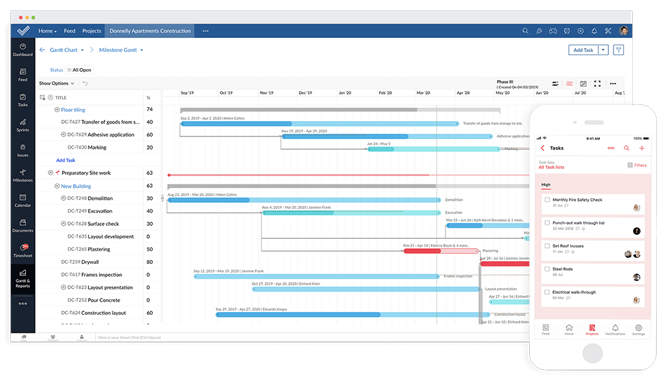
3. Project Management Tools
The success of a virtual team lies in a good team and good project management software. An effective project management tool will fit seamlessly with your workflows. It will help you track time, manage tasks, communicate and collaborate, provide role-based access, and much more.
Zoho Sprints and Zoho Projects both are project management tools that help your business manage work efficiently, coordinate tasks easily, and streamline processes.
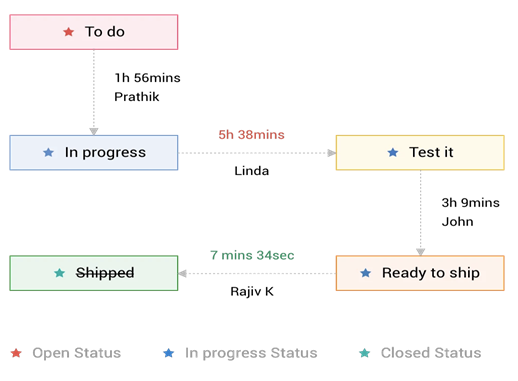
Collaborate with cross-functional teams using the agile project management tool – Sprints. It contains excellent features like a burndown chart, cumulative flow diagram, epic reports, velocity, and tracking ability.
When you and your team are in a remote workspace, get things done on time, every time, with the online project management tool – Zoho Projects. It helps you plan your project activities, assign works to team members, automate routine tasks, log billable and non-billable hours, track team progress, and collaborate with your team.
Remote Team – Project Management Tips
Promote fluid communication using the right tools to make changes and improvements, increase team motivation, and provide updates.
Ensure project visibility and transparency by using the right project management software like Zoho Projects or Zoho Sprints.
Prioritize tasks and assign them to the right team members. Track progress and provide feedback in real-time to avoid project delay.
Conduct an effective project kickoff calls and create a shared vision with a project specification.
Keep your teammates accountable with quick status updates, every day.
4. Training and Remote Assistance Tools
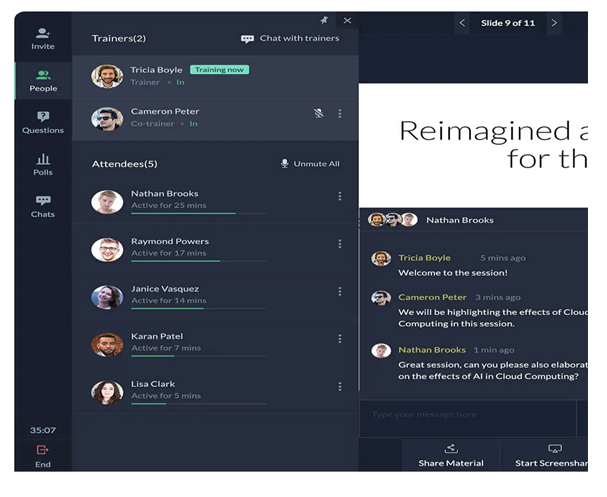
When you work from remote locations, your company needs to keep your remote teams engaged and driven using online training software. Whether you have outsourced your work to a new developer, want to upskill the knowledge of your analysts, or train salespeople on the right conversion techniques, you can do it using Zoho ShowTime. It does not matter whether your teams live thousands of miles apart or in different time zones, you can conduct online training sessions and impart your knowledge remotely. This tool works wonderfully for companies offering online courses to people worldwide.
Just like providing training to your employees is important, assisting your customers to resolve their technical issues is critical to maintaining a satisfactory relationship. With Zoho Assist, you can provide remote assistance to customers, access their PC or desktop from anywhere and troubleshoot faster.
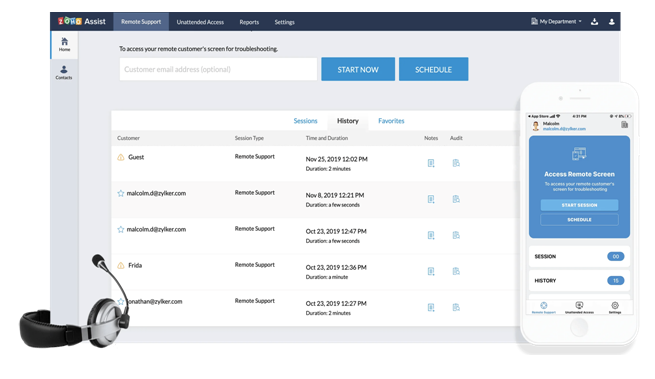
Even if you and your IT team are sitting miles apart, you can create a remote IT help desk with Zoho Assist to speed up resolution time and enhance the customer experience.
Tips for Providing Training to Remote Teams
Record the online training event for later viewing.
Get the employees actively engaged in the training sessions.
Survey employees to find a suitable date and time for online training.
Check out our guide on Zoho Remotely. It is a complete remote working tool kit that helps you and your team to communicate, collaborate, and be productive while working from home. Zoho Remotely consists of 11 software tools mentioned above and is available for free till July 1, 2020 due to the coronavirus pandemic.
Other Tips for Working Remotely
Figure out the best time of the day to work on your assigned tasks
Attend group meetings and calls on time to discuss tasks, concerns, and updates
Promptly reply to emails, calls, and voice mails.
Create a dedicated workspace at home to stay focused
Take scheduled breaks and give some time to family members
Pay attention to ergonomics to stay fit while working from home
Ask for frequent feedback and discuss with team members when required
Conclusion
Remote work is the trend of the future. Every business is unique and team dynamics are different. But if you have the right knowledge and technologies at hand, managing a remote or distributed team won’t feel like a challenge for you.
For specific details about Zoho Remotely, editions, add-ons, and licenses, contact First Direct at (845) 221-3800. You can request a free trial of Zoho Remotely at our contact page here.
As you work for your organization, don’t forget to take care of yourself. Stay healthy and happy working!






