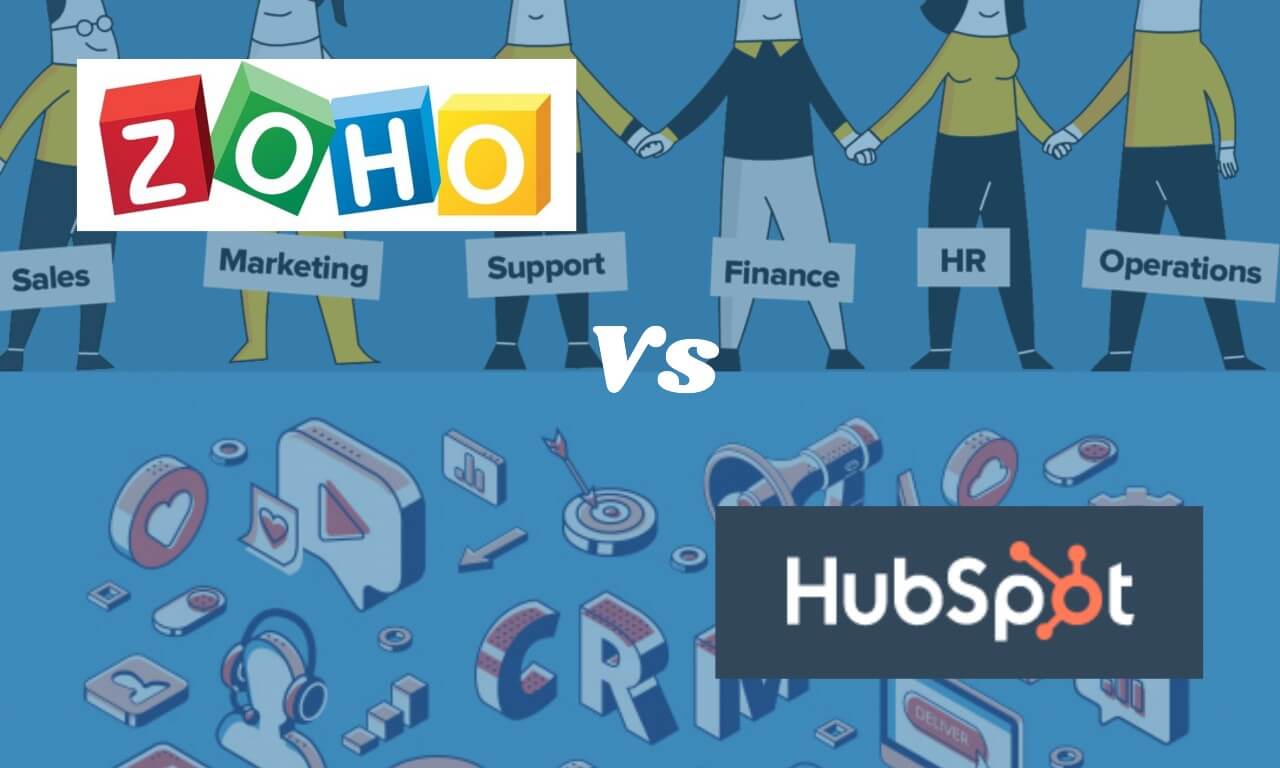Many small and medium-sized businesses (SMBs) struggle to find an advanced business software solution that is cost-effective and meets all their business needs, from sales to customer service. Price and ease of use are at the top priorities when choosing the right software vendor for SMBs. The two software vendors that come up frequently in the SMB landscape are Zoho and HubSpot because of their innovative features, integrations, and workflows. While both software companies offer a lot of features and functionalities, Zoho covers more ground than HubSpot. You will also pay way less at Zoho than at HubSpot for the same functionalities. Here is a review of how Zoho and HubSpot stack up against each other.
About Zoho
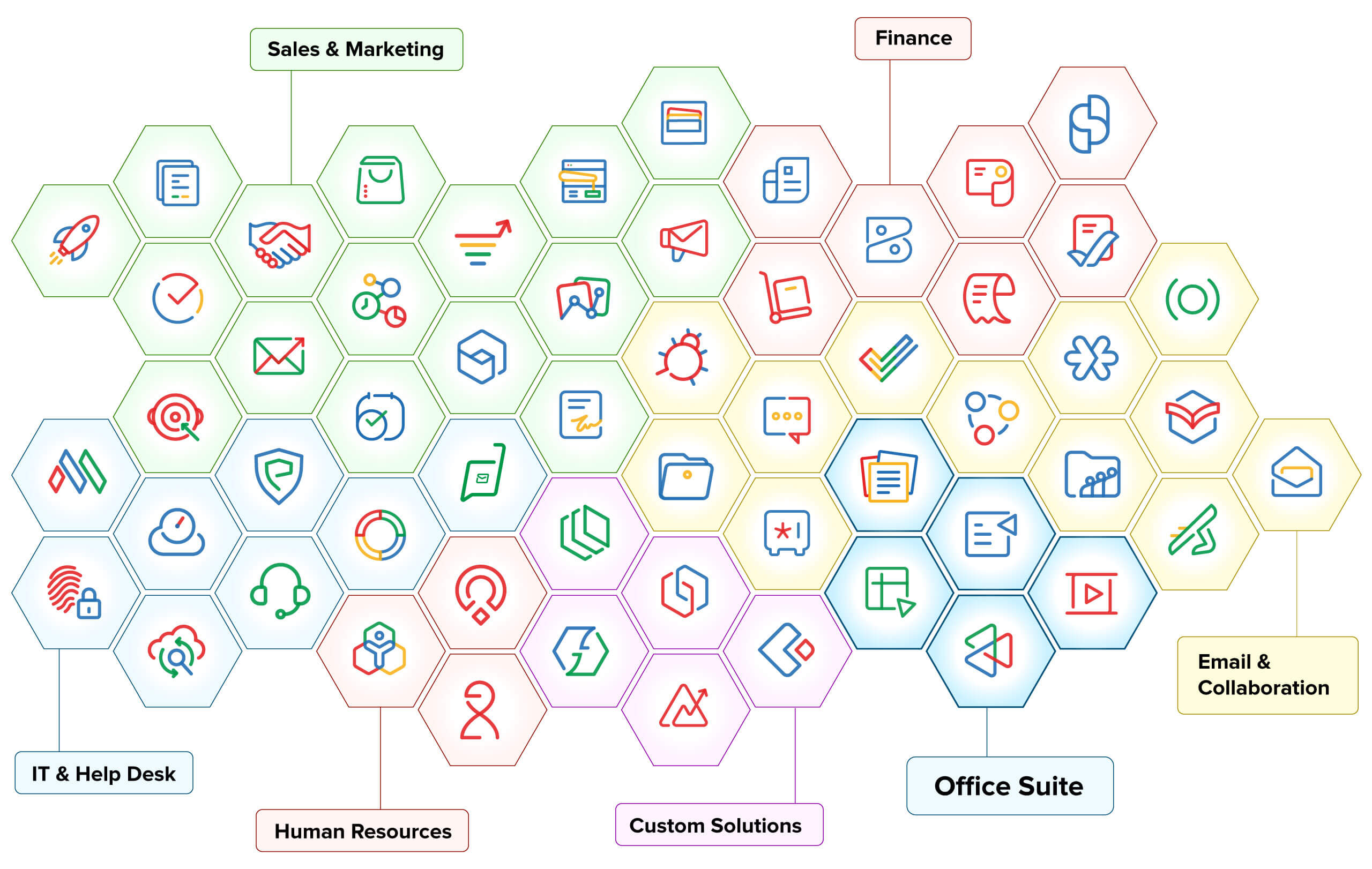
Zoho is a unique and powerful suite of software to run your entire business. When you choose Zoho, you get more than just a single CRM product. You get a tightly integrated suite that has been built and refined over 25 years. With 60+ million users worldwide as of 2021, Zoho is a suite of online productivity tools and SaaS applications. Zoho began with its Zoho CRM platform in 2005 and has expanded to all different departments of businesses. Zoho offers Zoho One that has more than 45 applications bundled together to create a connected “operating system for business.” The difference between Zoho and HubSpot is that Zoho’s focus is on creating an all-in-one operating system for business.
Zoho Feature Highlights

- UI customization for a personalized experience
- Sales automation features for managing leads, contacts, accounts, and more
- Productive workflow automation with assignment rules, actions, email notifications
- Has artificial intelligence (AI) assistant Zia for personal assistance in all tools
- Provides analytics and reports across all departments
- Online live chat, website visitor tracking software, and analytics rolled into one platform – SalesIQ
- Team collaboration tools and remote working tools
- Automate and track effective email campaigns with Zoho Campaigns
- Inventory, finance, and invoice management
- 1000+ third-party tool integrations available in Zoho Integration Marketplace
- Marketing automation of email marketing
- Offers a unified customer experience platform – Zoho CRM Plus
- Offers a unified HR platform – People Plus
- Provides a unified marketing platform – Marketing Plus
- Custom solutions to simplify complex business processes with apps
- Business intelligence software to empower your business with deep insights
About HubSpot
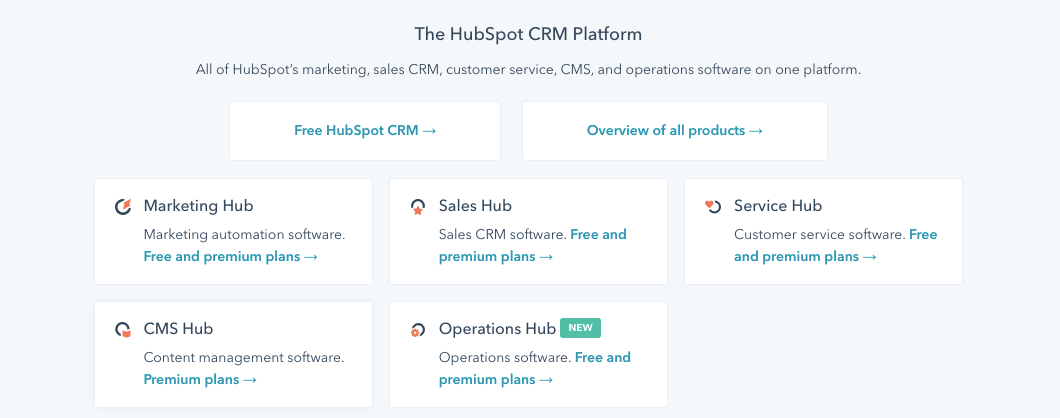
HubSpot is a cloud-based customer relationship management (CRM) software solution specializing in sales automation, marketing, and customer services. The HubSpot platform focuses more on the inbound approach to empower businesses. HubSpot is an inbound marketing and sales software that helps businesses to attract visitors, convert leads, and close customers. Unlike Zoho One, HubSpot has divided up its tools into separate “Hubs” across marketing, sales, and support teams — you need to purchase them separately.
HubSpot Feature Highlights
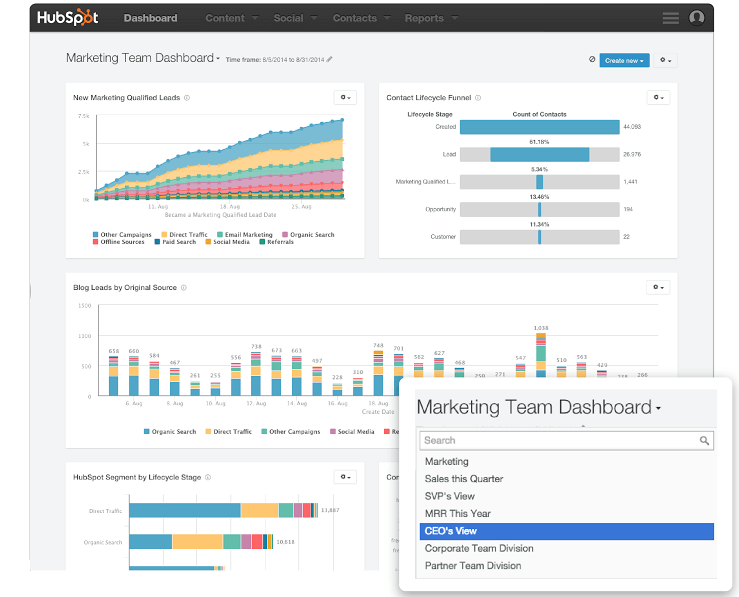
- Contact management and lead generation tools
- Deal pipeline management, quotes, currencies, and more
- Live chat option that connects users with their audiences in real-time
- Ad management, ad retargeting, conversational bots, email marketing
- Content management system, blogs, SEO, live chat, & content strategy
- Sales and marketing analytics and custom reports
- Personalized video creation, webhooks, team-wise account creation
- Conversation intelligence to gain real-time insight into calls
- Email scheduling, tracking, templates, notifications, etc.
- Limited third-party app integrations
Comparing HubSpot and Zoho Features
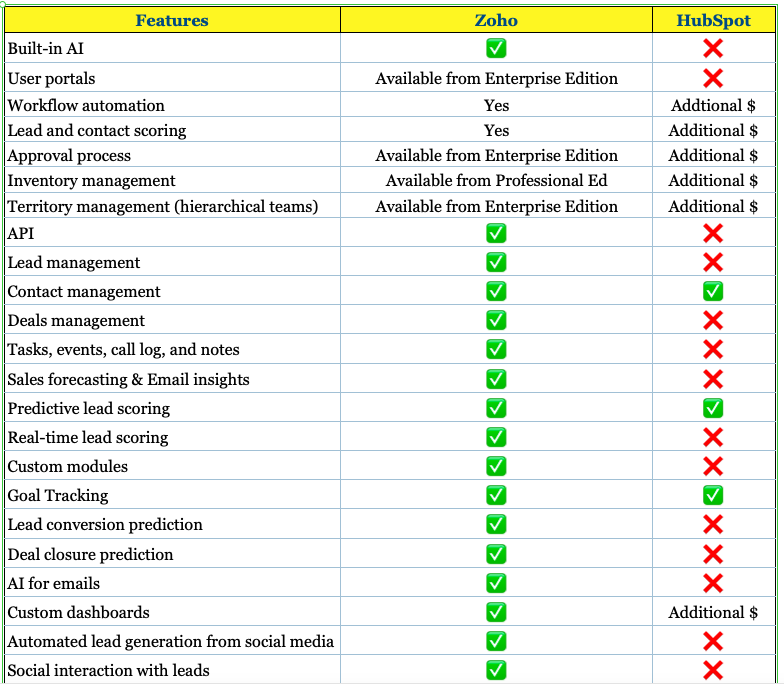
Zoho vs HubSpot: An Overview
1. Ease of use and setup
Zoho is easy to use and set up. Zoho is more intuitive than HubSpot. The UI is well designed, and managing custom fields is a breeze. The reviews on the ease of use of HubSpot are split. Some users find it easy to use, but some of the customers claim that it has a learning curve. Both Zoho and HubSpot offer educative and helpful resources on their sites for first-time users.
2. Onboarding and Implementation
First of all, Zoho is a product that has been made and fine-tuned for more than 25 years. It has a very quick learning curve, so your teams and admins can start enhancing your revenue in no time. You also get access to Zoho Authorized Partners who help you implement and customize Zoho tools the way you want.
HubSpot charges one-time onboarding fees of $500 for Professional Edition and $3000 for its Enterprise edition.
3. Price and Cost Savings
HubSpot CRM is free for unlimited users, and Zoho is not. Then why pay? For starters, Zoho offers far more features in Zoho One. With plans starting at $12 per user per month for Zoho CRM and $45 per user per month for Zoho One, the number of additional features you get—custom reports, lead scoring, artificial intelligence, and predictive forecasting, to name a few—is well worth the investment for a small business.
If you want to avail these features from HubSpot, you will need to upgrade to HubSpot Sales Hub, a full-fledged solution built onto HubSpot CRM. With plans starting at $40, you end up paying more if you want to leverage advanced features. Cost savings can cross more than 75% for the higher editions of Zoho as compared to HubSpot.
4. Customer Support
Zoho offers active community forums and a wide range of knowledge base articles. You can contact the Zoho customer support team via email, live chat, and phone support for free of cost in all paid editions. You get access to a customer portal for tracking the status of all your requests. Zoho’s paid support plans allow you to quicker response times, remote screen-share assistance, 24-hour phone support, and more. Working with an Authorized Zoho Partner will give you an additional layer of support.
HubSpot offers email and in-app support options to users of paid plans. If you want phone support, you will have to purchase Professional and Enterprise editions.
5. Value
Zoho delivers incredible value at one low price. Pricing is supposed to be simple, and Zoho intends to keep it that way. Once you buy a Zoho tool, you have access to ALL the features of your plan. There are no hidden fees or contract changes.
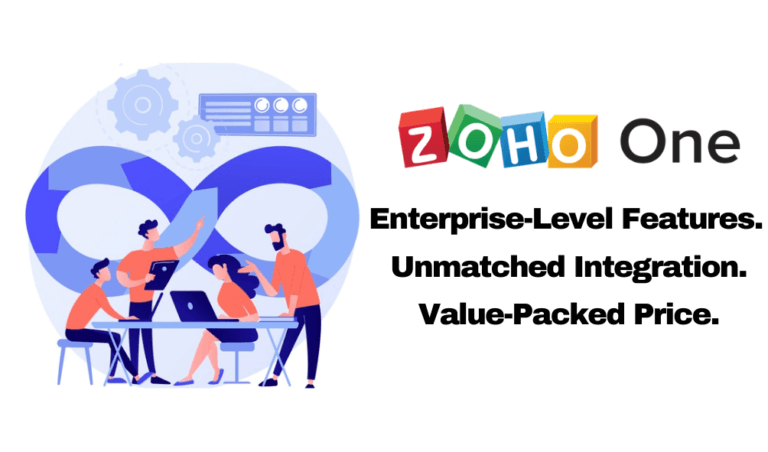
HubSpot CRM offers only the basic features of a CRM, like contact, task, and activity management, email sync, and some standard reports. If you need advanced features, you will have to upgrade to HubSpot Sales Hub. Zoho includes automation, workflows, and everything in its standard and other plans, all at much better rates than HubSpot.
6. Data Security and Privacy
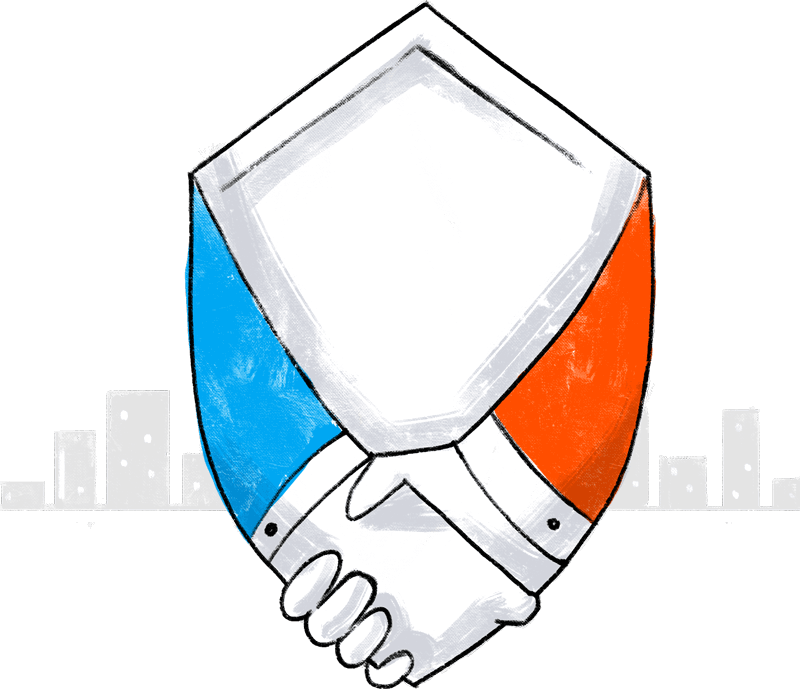
Zoho values privacy and your business would, too. And that’s why Zoho prides itself being ahead of the curve when it comes to government regulations about privacy and security. It has certifications for ISO 27001, ISO 27017, ISO 27018, Soc-2 type II, Trust-e, and GDPR while HubSpot has only SOC 2 Type I, SOC 2 Type II, and ISO 27001 certifications. Zoho features encryption at rest, encryption in transit, multi-factor authentication, role-based access controls, logging, auditing and monitoring, and features to enhance the privacy of personal data. On the other hand, HubSpot offers only in-transit encryption and Distributed Denial of Service (DDoS) prevention. In addition, Zoho has SOC 2 + HIPAA compliance certification, follows CCPA data privacy law, and is compliant with the payment card industry (PCI).
Zoho vs HubSpot: Features Comparison
1. Marketing Automation
Zoho offers Zoho Marketing Automation software, previously known as MarketingHub, that lets you manage marketing activities across multiple channels. You can attract, engage, and convert customers and retain them longer. Zoho Marketing Automation provides features like lead management, behavioral marketing, campaign planner, advanced analytics, and personalized journeys.

HubSpot’s MarketingHub software provides marketing tools to convert visitors through blogging, email, landing pages, SEO, social media, ads, and more. The software does not include lead management, behavioral marketing, and advanced analytics like Zoho Marketing Automation software.
2. Predictions and AI
HubSpot has also built Artificial Intelligence (AI) into its products. The AI feature in HubSpot helps to prevent data duplication, automatic call recording, and transcription, automatic email data capture, business card scanner. HubSpot Insights helps in CRM data enrichment to identify companies with size, revenue, and other details.
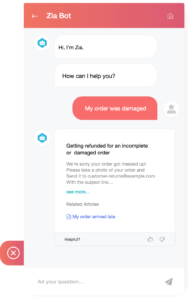
Zoho has built an AI-powered assistant – Zia that offers business intelligence across every department. Zia helps to increase sales productivity with predictions on sales trends, deal closures, and lead conversions. The Zoho AI assistant helps businesses to get more done with translation, notes organization, and chat features. Zia offers anomaly detection, data visualizations, and context-based searches. When compared to HubSpot’s AI feature, Zia is far ahead in predictions and intelligent insights.
3. Sales Automation
Zoho offers sales automation tools for each stage of the customer lifecycle, from lead generation to closing a deal. Zoho Campaigns lets you customize messages, trigger automated workflows to deliver emails to customers’ inboxes, and engage new customers. Zoho’s SalesIQ offers every team in your company a digital customer engagement tool to communicate with every site visitor. Zoho Social is a social media management tool to schedule, monitor, and create custom reports for Facebook, Instagram, LinkedIn, Twitter, and other social channels. Other Zoho sales automation tools include SalesInbox, Bookings, Commerce, Survey, Forms, Sign, Backstage, and more.
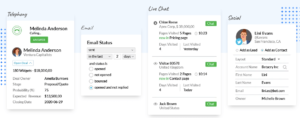
On the other hand, HubSpot Sales Hub is a salesforce automation tool with features for sales engagement, quote functionality, and reporting and analytics. When compared to Zoho’s sales automation tools, HubSpot’s Sales Hub lacks customer engagement and social media management features. HubSpot Sales Hub can help you manage contacts, pipelines, calls, and emails, but it cannot help you manage forms, events, online bookings, and intelligent email organization.
4. Customer Service Management
Customer service is critical for business success. For providing better customer service and managing complex customer service operations, Zoho offers Zoho Desk, which has been featured in Gartner’s Magic Quadrant for CRM Customer Engagement Center (CEC) 2020. Desk helps you manage customer conversations across multiple channels such as email, chat, phone, social, etc., and automate complex cross-functional service processes. It also enables you to embed knowledge base, user community, and AI capabilities into websites, SaaS products, and more. Zoho’s Desk also features Zia, the AI-powered assistant.
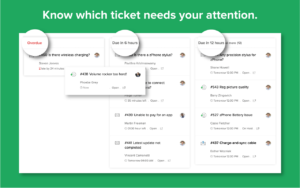
On the other hand, HubSpot’s Service Hub helps in ticket automation, deploys surveys, connects with the team, and provides 24/7 customer support through live chat, knowledge base, and emails. HubSpot Service Hub does not feature workflow automation and AI capabilities like Zoho. Zoho even offers Zoho Lens (an interactive remote assistance software) and Zoho Assist (remote assistance software) to provide remote customer support solutions. HubSpot’s Service Hub lacks remote assistance tools for your customers.
5. Business Intelligence
When you run a business, you would love to utilize an analytics software solution that lets you analyze your data and discover hidden insights in minutes from all departments, not just marketing or sales teams. Zoho Analytics, Zoho’s business intelligence, and analytics software lets you create cross-functional reports and dashboards to view business health across departments.

On the other hand, HubSpot offers only Marketing Analytics software that helps you track customer lifecycle and generate reports for only marketing channels.
6. Email & Collaboration
Whether you’re an in-office, have a fully remote team, or following a hybrid approach, good team collaboration software can improve how you all work together. Zoho empowers your workforce with collaboration and email tools and transforms the way they work. Zoho Cliq is your business communication software to conduct virtual meetings, share ideas, connect with teams, keep conversations organized, and centralize workflows. Zoho Office Suite includes word processing, spreadsheets, presentations, databases, note-taking, wikis, web conferencing, and other tools that improve team productivity. Zoho also offers a secure, encrypted, privacy-guaranteed email service – Zoho Mail. You get an agile tool – Zoho Sprints – for your product management teams where your agile teams can brainstorm, collaborate and work together to efficiently manage all projects. Zoho even offers a dedicated cloud-based project management software called Zoho Projects that allows your teams to plan project activities, assign work, manage resources and collaborate with all team members.
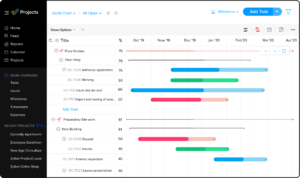
When compared to Zoho’s email and collaboration tools, HubSpot has limited options. HubSpot offers Calendar, Campaigns, and Projects sections under the Productivity tab in its software. There is no dedicated software for email collaboration, project management, office suite, and agile project management tool in HubSpot that you can buy separately or in a package for your business. That’s where Zoho provides the biggest advantage and incredible value. With Zoho One, you get one integrated operating system for your business. That means being able to reach customers, grow sales, manage teams and projects, collaborate & communicate, analyze, balance your books, and work in productive ways.
Besides the above categories, Zoho offers a perfect set of finance appsthat solve your business’s accounting challenges. From invoicing, order management to accounting, Zoho has all the tools you need to streamline all of your back-office operations. To manage your back operations and finances, you can purchase Zoho Books, Invoice, Inventory, Expense, Subscriptions, and Checkout separately or one value package – Finance Plus – at $249 per organization/month. HubSpot does not have any bookkeeping apps like Zoho. That gives Zoho a clear advantage over HubSpot. This makes Zoho an operating system for small businesses and medium and large enterprises with all apps that you need to manage your entire business, not just one team or department.
Zoho Awards
Zoho is the most trusted CRM software. The company’s CEO Sridhar Vembu has been conferred the prestigious Padma Shri from India in 2021. It has won several awards for its sales, marketing, CRM, user experience, and other tools, including:
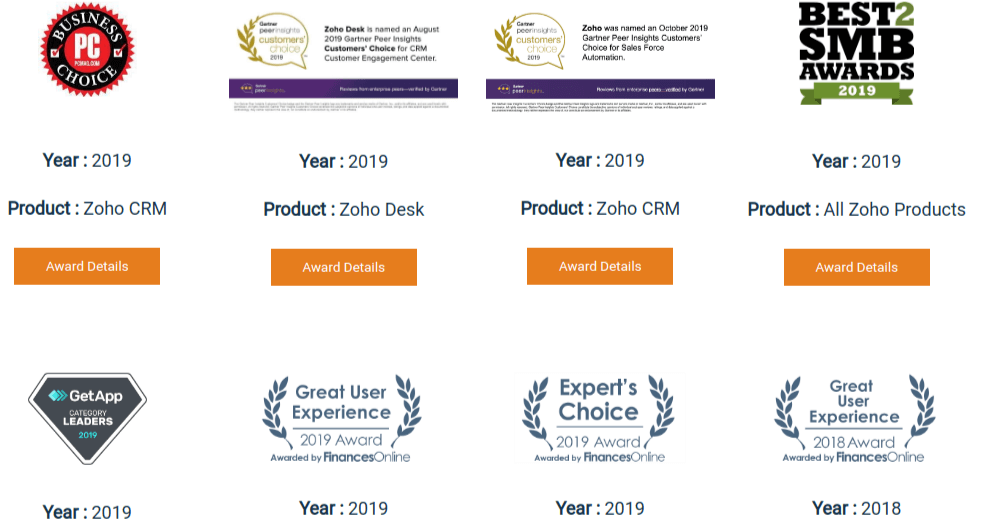
- PCMag Winner of Business Choice Awards – CRM 2019
- G2 Leader – G2 Grid for CRM Winter 2020 Gartner Peer Insights
- Best Sales Force Automation Software 2019
- Software Reviews Leader – CRM Data Quadrant 2020
- GetApp Category Leaders – CRM Software 2019
- Constellation Research Best Enterprise Software Vendor 2019
- FinancesOnline Great User Experience Award 2019
- Gartner Magic Quadrant Challenger – Sales Force Automation 2019
HubSpot Awards
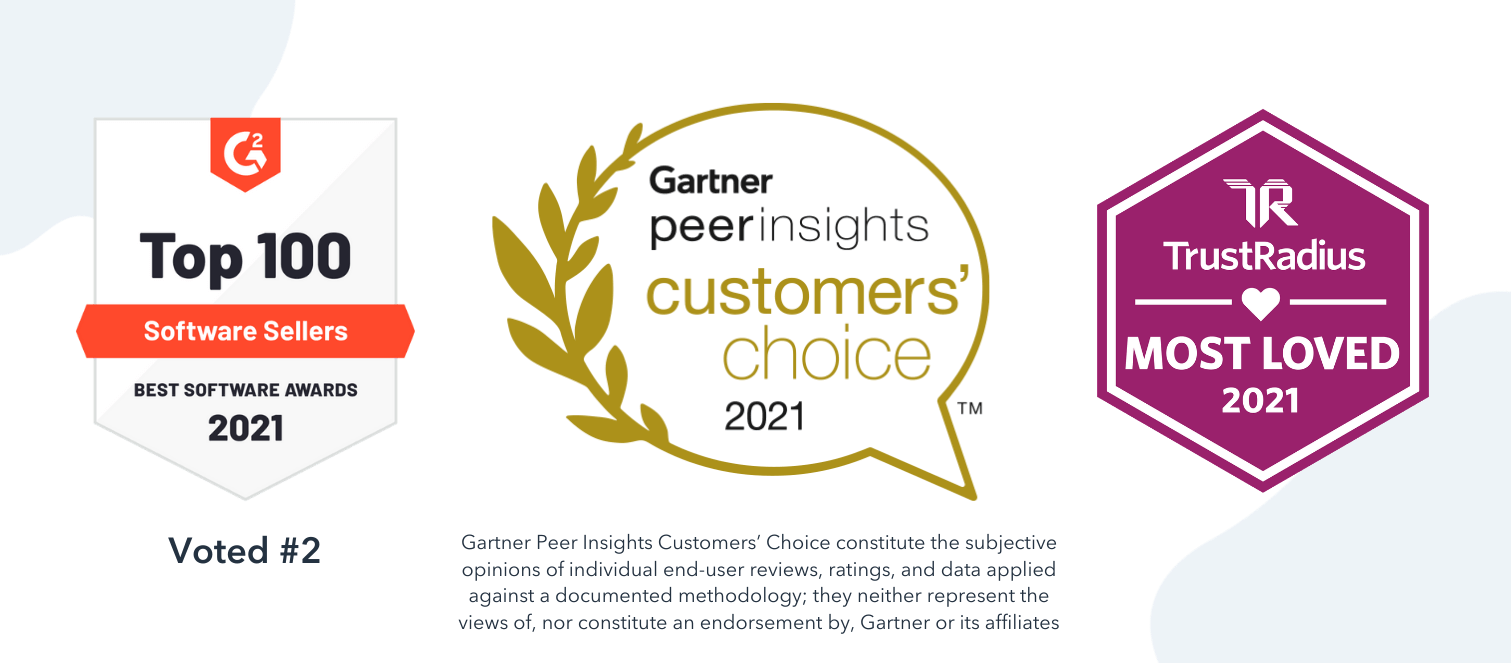
HubSpot has won Top Rated awards in 2020 for All-in-One Marketing, Marketing Analytics, and Marketing Automation software from TrustRadius. HubSpot CRM has won Best CRM Software and Best Sales Software Awards in 2018 by Finances Online.
Zoho vs HubSpot: Pricing Comparison
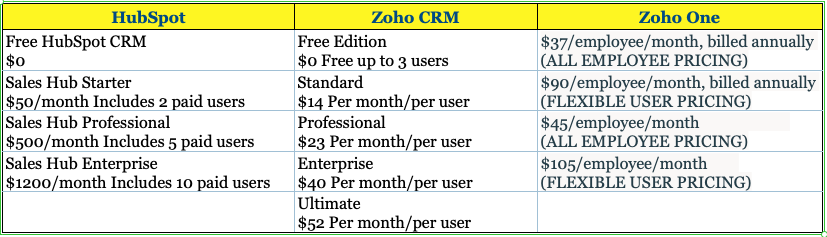
Conclusions:
The problem with comparing HubSpot to Zoho is that the way two companies offer their products there isn’t a true “one-to-one” comparison. Most comparisons that HubSpot makes are to Zoho’s most basic CRM product. That’s not a fair comparison. The comparison should be to either Zoho CRM Plus or Zoho One. A more appropriate comparison to either CRM Plus or Zoho One reveals that Zoho provides tremendous added functionality and value.
HubSpot is a CRM tool that focuses on the sales and marketing aspects of a business. Whereas, Zoho One includes all applications you need to manage your entire business at one incredibly low price. If you compare HubSpot and Zoho One, you will find that Zoho is one solution that you need to manage sales, marketing, customer service, managing back-office, finance, HR, the list goes on and on. Zoho offers predictive analytics for lead scoring, sales, marketing, revenue, and all departments through its AI tool – Zia, whereas HubSpot doesn’t have this option.
Zoho has more flexible pricing options than HubSpot and scales better with your growing business. HubSpot’s pricing is a bit costly when it comes to small businesses. Even a small business can quickly grow out of HubSpot’s free version.
Zoho offers Zoho One that includes every tool you need to manage customer relationships, customer service, business, teams, projects, and more at just $45 per month per employee billed annually, while HubSpot offers more sales-specific tool at an expensive rate.
When you factor in the cost and all the added features of Zoho One, it’s fair to say that Zoho comes out ahead of HubSpot. Given all the capabilities, Zoho is able to make a claim that Zoho One is a total operating system for business. Zoho provides an unbeatable value!
Contact First Direct Corporation – Zoho Authorized Partner
As Zoho Authorized Partner, First Direct is here to help you implement Zoho applications and realize better results. As your implementation partner, we work with you closely and integrate your business processes with Zoho CRM, Zoho CRM Plus, Zoho One, and more apps. First Direct provides talent, skill, and human resources to augment your own internal team.