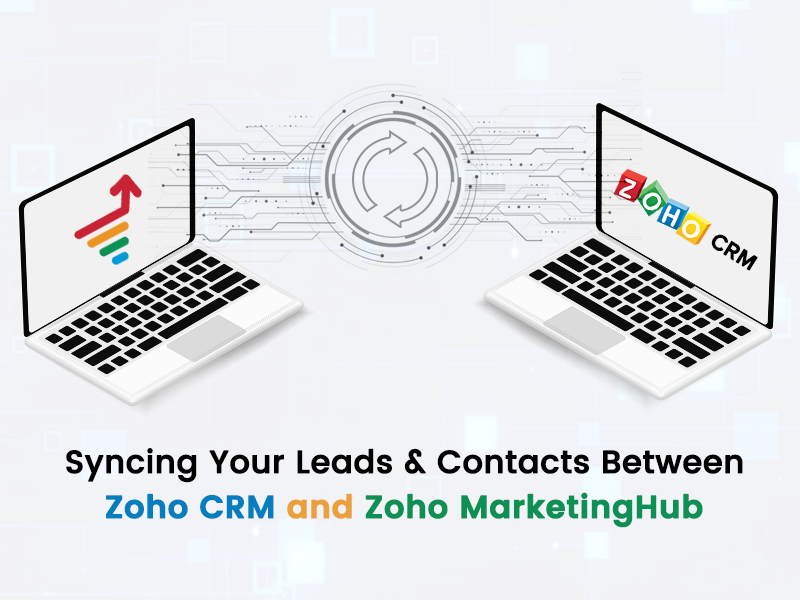“Zoho MarketingHub was rebranded to Zoho Marketing Automation on 5/21/21. “
In a sales context, a lead is a prospect who is interested in your brand’s product or service. Marketing and sales teams work together to generate leads from websites, online forms, seminars, advertising, trade shows, direct mailings, and other marketing efforts. According to a recent study, 85% of marketers say lead generation is the most important aspect of their marketing plan. This means it is crucial for your marketing and sales teams to have complete access to the leads generated through multiple channels. Syncing leads and contacts between two tools is important when you want to create automated workflows and let your teams work seamlessly.
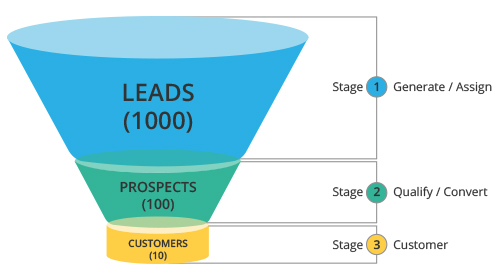
First Direct Corp. is a Zoho Authorized Partner and knows every minute detail about Zoho CRM, Zoho Marketing Automation, Zoho One, Zoho CRM Plus and over 40+ other Zoho applications. We can help your sales and marketing teams to understand each and every feature of Zoho CRM and other Zoho tools to gain maximum benefits. In this blog, we will tell you how to sync leads and contacts between Zoho CRM and Zoho Marketing Automation.
Zoho Marketing Automation Overview
Zoho Marketing Automation is a well-built, cohesive, all-in-one marketing automation software that is offered with a Zoho One subscription and is also available as a stand alone integrated marketing platform.
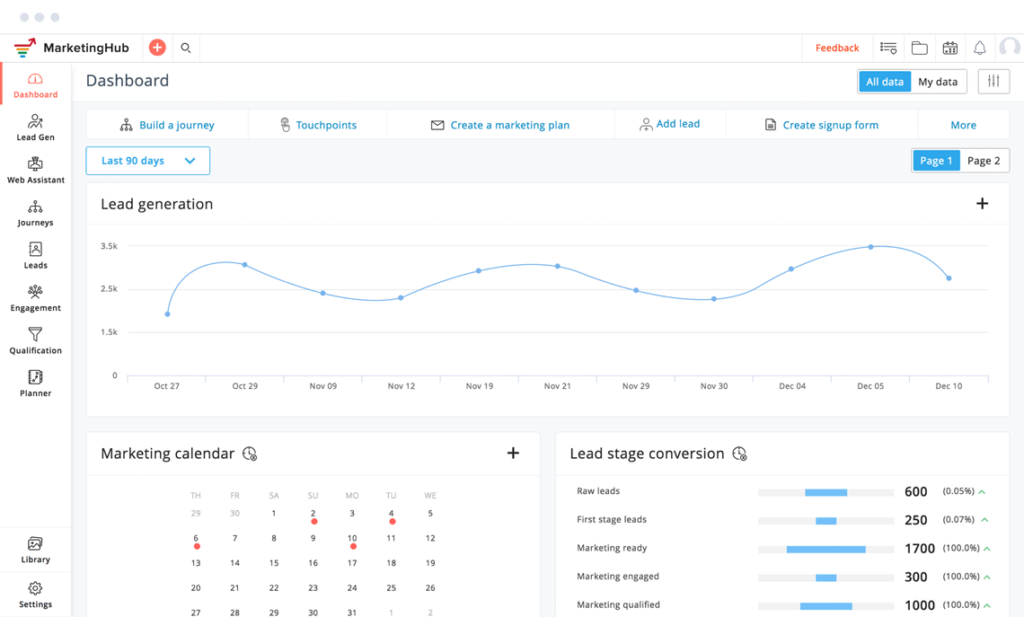
From generating leads, converting them into customers, to retaining them for longer, Marketing Automation helps you in every activity across multiple channels.
Marketing Automation lets you capture and nurture leads, understand their activity on your website, analyze the effectiveness of your campaigns, do multichannel marketing, and create personalized journeys for each customer.
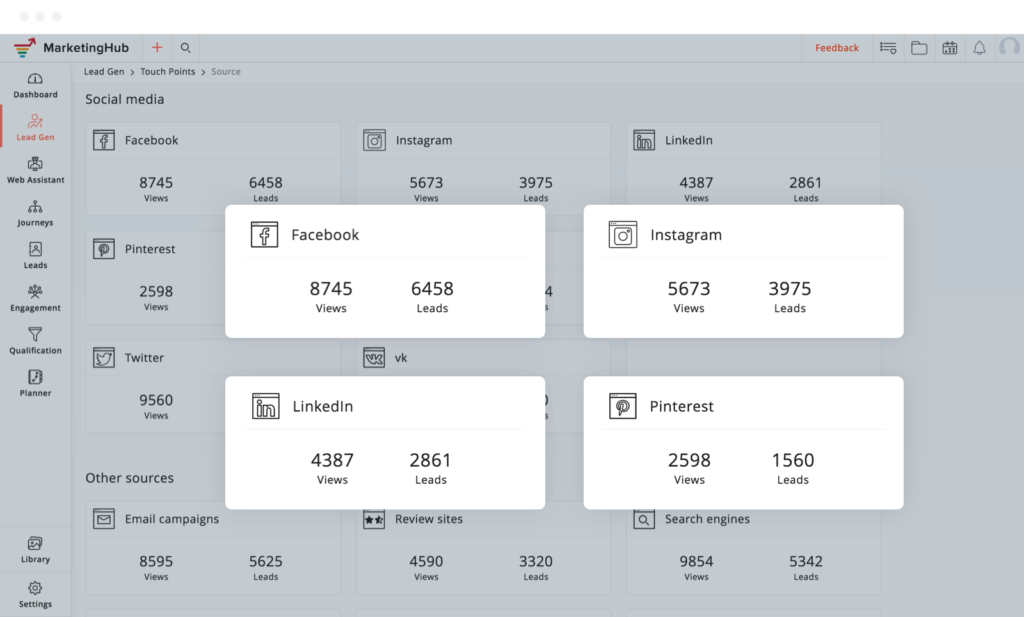
From social media posts, website, sign-up forms to landing pages, Marketing Automation lets you capture leads from every channel you use. Track your touch points and improve your website, landing page, or other processes to increase these touch points.
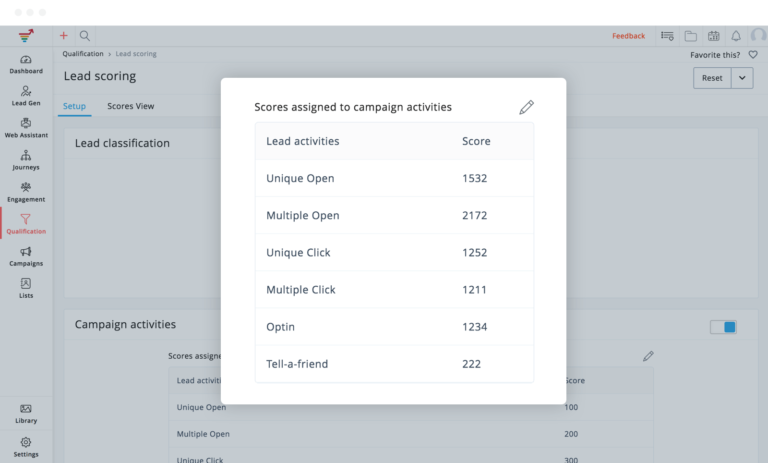
Zoho CRM Overview
Zoho CRM, a winner of PCMag’s Business Choice Awards for CRM 2019, is the most recommended customer relationship management software. It lets you engage with your leads, convert them, and grow your revenue. Automate every aspect of your business, track key performance indicators, get the advanced lead and deal predictions from Zia, set assignment, validation and scoring rules, and much more with just one CRM software – Zoho CRM.
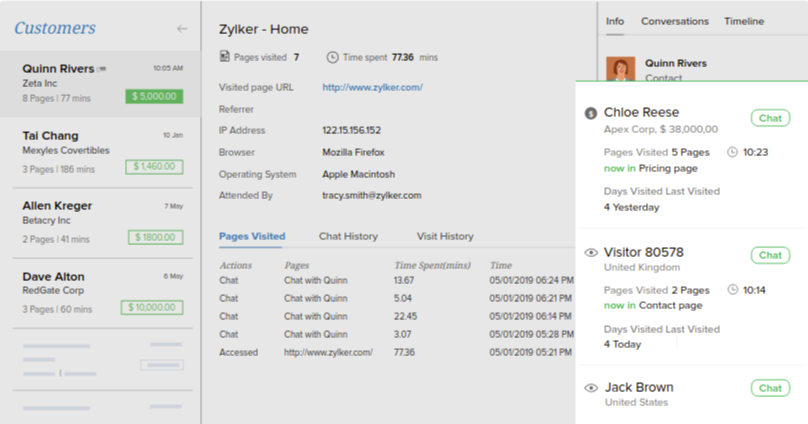
With Zoho’s Sales Force Automation tools you can capture leads, automate lead scoring, track deal stages, get real-time insights about your customers, and automate workflows for faster and better results.
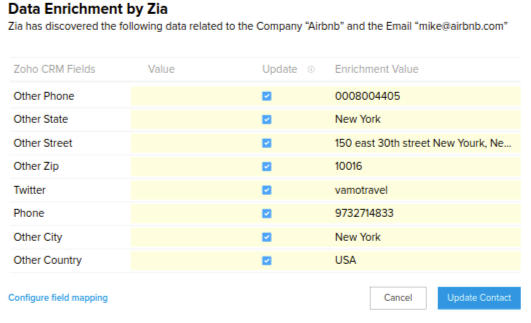
Zoho CRM is an multichannel CRM system. It captures new leads from your social media accounts that aren’t already in your CRM. It is powered by artificial intelligence. You can accelerate the team’s performance by using its AI capability to prioritize leads and assign success scores for every lead. Nurture your leads with relevant content or invite your contacts for events or seminars directly from the CRM. With its advanced analytic and reporting tools, you can measure the success of your marketing efforts.
Syncing Leads Between Zoho CRM and Zoho Marketing Automation
You can set up periodic sync (daily, weekly, or monthly) or immediate sync of your leads and contacts between Zoho CRM and Marketing Automation.
# Immediate Sync: With immediate sync facility, you can add any new record to Marketing Automation when you add it in your CRM, automatically.
# Periodic Sync: You can schedule periodic syncing of your leads based on your preference. For that, it will use your Accounts and Deals modules to sync data.
Initiating Immediate Sync
1. Login to your Marketing Automation account. From the Navigation toolbar, choose Leads > Sync Services.
2. Click on New Sync option and then select Immediate Sync
3. Click Create Sync. Then you will have to select the module that you want to sync such as Leads, Contacts, or Custom Module. Select All Leads or All Contacts or All Custom Modules as per your requirement.
4. Choose the mailing list for syncing the contacts.
5. Select the consent status of these contacts. If you want you can exclude converted leads or email opt-out contacts from the syncing process by clicking on the respective radio button
6. Click Next. Setup the field mapping and initiate final syncing.
Initiating Periodic Sync
1. Login to your Marketing Automation account. From the Navigation toolbar, choose Leads > Sync Services.
2. Click on New Sync option and then select Periodic Sync
3. Click Create Sync. Then you will have to select the module that you want to sync such as Leads, Contacts, Accounts, Deals, or Custom Module. Select All Leads or All Deals, or All Accounts or All Contacts or All Custom Modules as per your requirement.
4. Now define the terms for filtering contacts from your CRM by choosing Criteria.
5. Choose the mailing list for syncing the contacts. To sync contacts, select a specific custom view from your Zoho CRM
6. Select the consent status of these contacts, which will be updated in the Marketing Automation. If you want you can exclude converted leads or email opt-out contacts from the syncing process by clicking on the respective radio button
7. Select data retrieval frequency – such as daily, weekly, or monthly. Select the time for syncing periodically
8. Choose if you want to sync all data or specific data after the specified time
9. Click Next. Setup the field mapping and initiate final syncing.
Conclusion
Keeping your leads and contacts in sync between Zoho CRM and Zoho Marketing Automation helps you to break down silos and enables your team to work effectively. When you set up immediate or periodic sync between Marketing Automation and Zoho CRM, you allow data flow back and forth automatically. There is no need for manual data entry, saving your sales team’s time and efforts. You get enhanced data visibility, improve reporting, prevent data errors or inconsistencies, and help your teams to work together better.
Zoho CRM, Zoho Marketing Automation, and Zoho’s 40+ applications have many basic to advanced capabilities that can help your sales and marketing teams to sell and service better, faster, and quicker. First Direct Corp, a Zoho Authorized Partner with 25+ years of CRM consulting experience, can help your organization to leverage these advanced features of Zoho’s applications with our integration, consulting, training, and support services. Contact us today either online or by calling (845) 221-3800.